Are you wondering whether ClickFunnels 2.0 supports split testing for landing pages, and how you can leverage it to maximize your funnel performance?
Does ClickFunnels 2.0 Have Split Testing For Landing Pages?
Split testing, also known as A/B testing, is a method you use to compare two or more versions of a landing page to determine which variant performs better against a chosen goal. In ClickFunnels 2.0, you have access to built-in testing features designed to help you optimize your pages without needing external tools or complex integrations.
This article explains how ClickFunnels 2.0 handles split testing for landing pages, what you can expect from the tool, and best practices to ensure your tests yield meaningful insights. You will learn practical steps to set up tests, interpret results, and deploy winning variants with confidence.
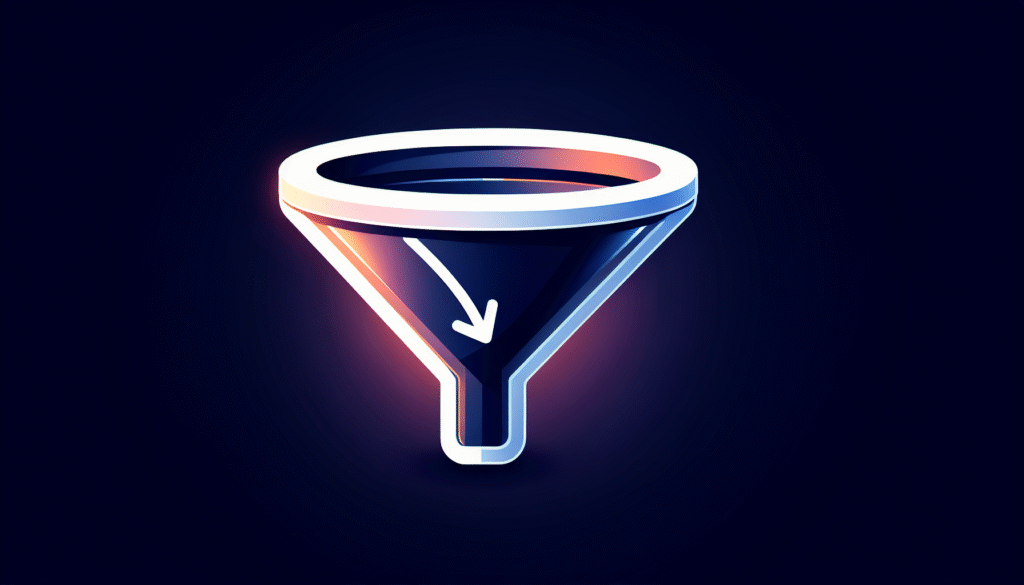
Overview: What is split testing and why it matters
Split testing is the practice of creating multiple versions of a page and directing a portion of your traffic to each variant. The goal is to identify which version drives a higher rate of your target action, such as opt-ins, purchases, or signups. By running controlled experiments, you reduce guesswork and base decisions on data rather than intuition.
You are likely running campaigns with limited time and budget, so using split tests helps you allocate resources more efficiently. In ClickFunnels 2.0, the built-in testing capability is designed to be accessible within the funnel builder, enabling you to test elements directly in your landing pages and observe the impact on your metrics in real time.
Split testing capabilities in ClickFunnels 2.0
ClickFunnels 2.0 provides a native approach to split testing that integrates with your funnel flow. You can set up variants of a page, allocate traffic between variants, and specify the goal you want to optimize. The platform tracks key performance indicators (KPIs) like opt-in rate, click-through rate, and conversion rate, then surfaces a winner when enough data is collected.
Key capabilities you can expect:
- Easy creation of page variants within the same funnel
- Traffic distribution controls to allocate visitors across variants
- Clear visibility into variant performance against predefined goals
- Automated winner determination once the significance threshold is reached
- The ability to pause or promote a winning variant into production view
While ClickFunnels 2.0 emphasizes a streamlined, user-friendly experience, you still retain rigorous control over your test design. You can decide how many variants to test, how much traffic to allocate to each variant, and how long to run the experiment to achieve reliable results. The system is designed to handle typical use cases for landing pages, including lead capture forms, sales pages, and webinar registrations.
How to set up a landing page split test in ClickFunnels 2.0
To begin a split test for a landing page, you will follow a structured sequence that aligns with your funnel strategy. The process is generally straightforward, but these steps help ensure you’re testing the right elements and collecting meaningful data.
- Open your funnel and locate the landing page you want to test
- Enable the split test or A/B testing feature for that page
- Create at least one variant (Variant B) that changes a single element or a defined set of elements
- Configure traffic distribution (for example, 50% to Variant A and 50% to Variant B)
- Define your test goal and primary metric (e.g., opt-in rate, revenue per visitor)
- Set a test duration that accounts for traffic volume and seasonal variations
- Launch the test and monitor performance over time
- Review results and declare a winner based on statistical significance or your predefined criteria
- Rollover the winner into the live page and consider iterating with a new variant if needed
Two important considerations guide this process:
- Test one primary variable at a time to isolate causality. If you change multiple elements simultaneously, you’ll have difficulty identifying which change caused the observed improvement.
- Ensure you have a sufficient sample size to reach statistical significance. Small audiences can produce misleading results, especially for revenue-focused goals.
If you are unsure about any step, the ClickFunnels 2.0 help center and community resources can offer guided walkthroughs that reflect the latest interface updates.
Example: A practical test plan for a landing page
A practical test plan helps you translate the concept of split testing into actionable steps. The example below illustrates a simple but effective approach you can adapt to your context.
- Objective: Increase the opt-in rate for a lead magnet on a landing page
- Variant A (Control): Current headline, existing hero image, standard form with three fields
- Variant B (Test): A new headline that emphasizes benefit, a different hero image aligned with the offer, and a two-field form to reduce friction
- Variant C (Optional): A different call-to-action button color or placement (if you want to test a third element after establishing the baseline)
- Traffic distribution: 50% to A, 50% to B (and 0% to C unless you decide to run a three-variant test)
- Primary metric: Opt-in rate (form submissions divided by page views)
- Test duration: Run for a minimum of 1–2 weeks, or longer if your traffic is modest
- Significance criteria: A minimum of 200–400 conversions combined for reliable results, with a predefined confidence threshold (for example, 95%)
- Decision rule: If Variant B beats Variant A by a statistically significant margin, promote B to the live page; otherwise, continue with A or consider a refined variant
The table below summarizes a simple two-variant test plan:
| Variant | Element Changed | Hypothesized Impact | Primary Metric | Traffic Allocation | Duration (min) |
|---|---|---|---|---|---|
| A (Control) | Original headline, hero image, three-field form | Baseline performance | Opt-in rate | 50% | 7–14 days |
| B (Variant) | New benefit-focused headline, updated hero image, two-field form | Expect higher trust and lower friction | Opt-in rate | 50% | 7–14 days |
This plan helps you stay aligned with your goals while simplifying analysis. After you complete the test, you compare the results, consider statistical significance, and decide whether to adopt Variant B as the new standard or revert to A while testing a new variation.

Interpreting results: metrics and significance
When you interpret split test results, you need to focus on the metrics that matter for your objective. For landing pages, common goals include lead capture, registrations, or purchases. The key is to balance statistical rigor with practical business considerations.
- Primary metric: The main outcome you aim to improve (e.g., opt-ins, purchases, form submissions)
- Secondary metrics: Supporting indicators such as click-through rate, time on page, bounce rate, or revenue per visitor
- Significance: A measure of whether observed differences are unlikely to be due to random variation. Typically you want a 95% confidence level or higher
- Sample size and duration: Sufficient traffic is necessary to reach significance. If you have low traffic, you may need longer test durations
- Consistency: A winner should perform well across multiple days and user segments, not just on a short window
In practice, you should view results through a business lens. A small lift in a low-value metric might be less meaningful than a larger lift in a high-value metric like revenue per visitor. If you change multiple variables, you risk attributing the effect to the wrong element, so you should prefer incremental, controlled changes.
Best practices for landing page split tests
Applying best practices helps you run tests that produce reliable, actionable insights. The goal is to minimize bias and maximize learning with every experiment.
- Test one variable at a time: Changing two or more elements simultaneously makes it hard to attribute performance changes to a specific factor.
- Start with high-impact elements: Headlines, hero images, value propositions, and form length typically have strong influence on conversions.
- Use clear hypotheses: Before starting a test, write a concise hypothesis describing why the variant should perform better.
- Ensure an adequate sample size: Plan tests to run long enough to capture representative behavior, especially for revenue-focused goals.
- Run tests for business-critical pages: Prioritize pages that drive the most value to your funnel.
- Separate seasonal effects: If your tests span holidays or promotions, consider running tests in comparable periods to avoid confounding factors.
- Keep the design consistent with brand: Ensure visual coherence so changes appear purposeful rather than disruptive.
- Predefine winner criteria: Define what constitutes a win (statistical significance, practical significance, and business impact) before you start.
- Document your tests: Maintain a central record of hypotheses, variants, outcomes, and decisions for future learning.
Common pitfalls and how to avoid them
Even with robust setup, you can face pitfalls that derail your testing program. Being aware of these helps you mitigate risk and extract meaningful insights.
- Running tests with insufficient traffic: Low sample size leads to inconclusive results. Increase traffic or duration, or test simpler, high-contrast changes.
- Stopping tests too early: Premature stopping can miss true winners or reveal a volatile winner. Let data accumulate to meet significance criteria.
- Failing to test one element at a time: Combining changes makes it hard to determine causation. Break tests into single-variable variants whenever possible.
- Neglecting to segment results: Different audience segments may respond differently. Consider separate analyses for cohorts or traffic sources.
- Ignoring external factors: Traffic quality, ad targeting, or seasonality can influence outcomes. Control or account for these factors where feasible.
Advanced testing strategies for long-term optimization
If you want to elevate your testing program beyond basic A/B tests, consider these strategies:
- Multivariate testing: Test combinations of multiple elements simultaneously to understand interactions between variables. This approach requires higher traffic levels but can yield deeper insights.
- Sequential testing: Run a series of tests where each successive variant builds on the previous winner. This approach can accelerate learning while maintaining control.
- Personalization-based testing: Segment visitors by source, device, or behavior and tailor variants to each segment. This requires more complex setup but can improve relevance and conversion rates.
- Time-based testing: Experiment with different offers or messaging for limited periods to capitalize on seasonal demand or promotional windows.
- Funnel-level testing: Expand beyond a single landing page to test variants across multiple stages of the funnel, observing how changes influence downstream metrics like engagement, bookings, or upsells.
Integrations and limitations
Understanding how split testing in ClickFunnels 2.0 interacts with other tools helps you design more robust experiments. It also clarifies any constraints you may encounter.
- In-platform analytics: ClickFunnels 2.0 provides its own reporting dashboards for test performance, making it easy to compare variants within the funnel context.
- External analytics: You can supplement with Google Analytics, Facebook Pixel, or other analytics tools to capture broader user behavior, but ensure your tracking remains consistent across variants.
- CRM and email automation: If your landing page leads into a sequence, ensure the automation remains synchronized with test outcomes so follow-up messaging remains relevant.
- Limitations to be aware of: Some plans may have limits on the number of active tests or note that traffic distribution is constrained by your overall traffic allocation. Review your current plan details to understand any ceilings or quotas.
Case studies or hypothetical examples
To illustrate practical outcomes, consider two fictional but plausible scenarios. Each example demonstrates how split testing can influence decisions and results.
- Lead capture page for a software trial
- Situation: The control headline emphasizes “Free Trial.” The test variant emphasizes “14-day trial with no credit card.”
- Result: The variant focusing on the trial duration reduces friction and increases form submissions, improving the opt-in rate by a meaningful margin after reaching statistical significance.
- Action: Promote the variant that reduces perceived risk and communicates a clear value, implementing it as the new control and planning a follow-up test on the thank-you page or onboarding flow.
- Webinar registration page
- Situation: The control uses a single-column form with a prominent CTA. Variant tests a two-column layout with social proof and a shorter form.
- Result: The layout change improves perceived credibility and reduces perceived effort, increasing registrations by a measurable margin over the control.
- Action: Roll out the winning layout and consider testing additional elements such as social proof format (video testimonial vs. static quotes) or webinar timing.
Planning and governance: aligning tests with business goals
A well-governed testing program aligns with your broader business objectives and ensures tests contribute to long-term growth. A structured plan helps you allocate resources efficiently and avoid scope creep.
- Define clear goals: Each test should tie to a specific business objective, such as increasing qualified leads, boosting revenue per visitor, or improving onboarding engagement.
- Prioritize tests by impact: Focus on changes likely to offer meaningful lift relative to the effort required to implement them.
- Maintain a testing calendar: Schedule tests around product launches, promotions, or seasonal campaigns to capture relevant data.
- Document hypotheses and outcomes: Keep a centralized log of what you tested, why you tested it, and what you learned, enabling better decisions over time.
- Assign ownership and timelines: designate a person or team responsible for each test, including data review timelines and decision points.
- Ensure data quality: Confirm that tracking is consistent across variants, and watch for data discrepancies caused by tracking gaps or ad platform changes.
Conclusion
If you are building and refining landing pages within ClickFunnels 2.0, you have a practical, integrated path to run split tests directly in the platform. The built-in capabilities provide a straightforward way to create variants, distribute traffic, and evaluate performance against your chosen goals. By following a disciplined testing process—focusing on single-variable changes, planning for sufficient sample sizes, and interpreting results with a business lens—you can systematically improve your landing page performance over time.
This approach in ClickFunnels 2.0 not only helps you lift conversion metrics but also builds a culture of data-informed decision making in your marketing and sales efforts. As you gain experience, you can extend your testing program to more pages, more complex variations, and more advanced strategies, all while maintaining a clear line of sight to your business objectives.
If you would like, I can tailor a step-by-step setup guide to your current funnel structure, including a ready-to-use test plan and a sample variant set based on your niche and target audience.



