Have you ever wondered which payment gateways are supported by ClickFunnels 2.0?
What Payment Gateways Are Supported By ClickFunnels 2.0
ClickFunnels 2.0 is a powerful platform designed to help you build high-converting funnels, collect payments, and manage customer journeys in a streamlined way. If you’re planning to monetize your products or services, understanding which payment gateways you can use within ClickFunnels 2.0 is essential. This article breaks down the native options, how wallets and card networks fit into the picture, and what to consider if you want to connect additional gateways through integrations or third-party tools. By the end, you’ll have a clear view of how payments flow in your funnels and how to configure the best setup for your business.
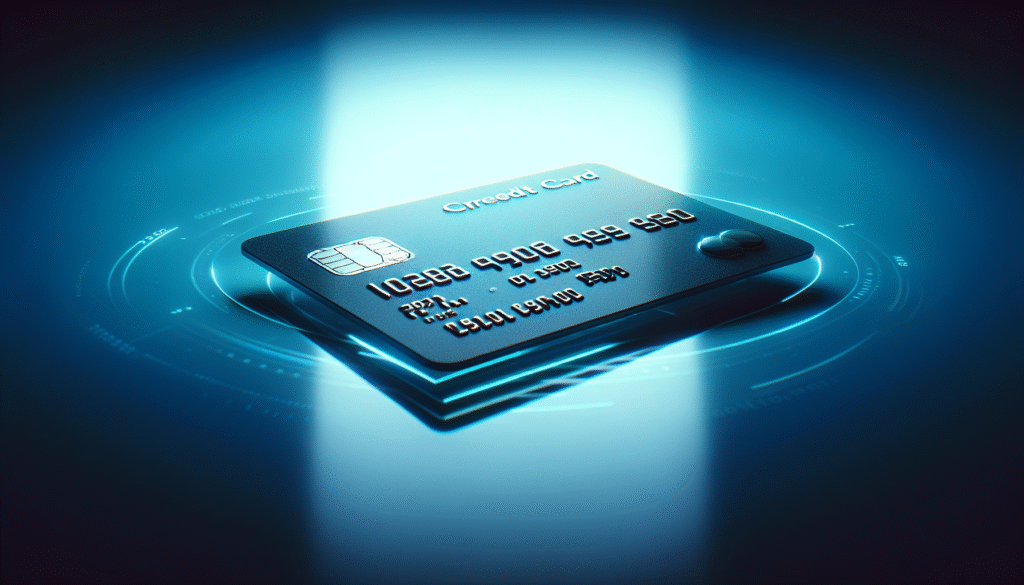
Quick overview: the core payment framework in ClickFunnels 2.0
In ClickFunnels 2.0, the primary focus for processing payments is Stripe as the built-in gateway. Stripe is deeply integrated into the checkout experience, giving you a straightforward path to accepting major card brands, handling recurring billing, and managing refunds and subscriptions when needed. Beyond Stripe, you can enable additional payment options that leverage Stripe’s capabilities—for example, Apple Pay and Google Pay—so long as your Stripe configuration supports them.
If your business requires other payment processors, you have a few paths to consider. Some gateways can be connected via third-party automation tools or through custom development that sits on top of ClickFunnels 2.0’s API orBridge-style integrations that the platform supports. This means you can extend your payment options beyond the native Stripe setup, though the direct, out-of-the-box experience remains Stripe-first.
In the sections that follow, you’ll see a detailed look at what’s built-in, what wallets and modern payment methods you can offer through Stripe, and how to connect additional processors if you need them. You’ll also find practical setup steps and best practices to keep your checkout experience smooth, secure, and compliant with industry standards.
The built-in gateway: Stripe
Stripe is the centerpiece of payments in ClickFunnels 2.0. When you create a product, an order form, or a checkout page, Stripe is the default and recommended processor for handling credit and debit card transactions. This native integration simplifies many common tasks, including currency handling, subscriptions, trials, proration, refunds, and webhook-driven updates to your CRM or email automation flows.
Key points to know about Stripe in ClickFunnels 2.0:
- Card processing: You can accept major card brands (Visa, Mastercard, American Express, and others) directly in your funnels.
- Subscriptions and billing: Stripe supports recurring payments, metered billing, trials, discounts, and coupon codes in a way that integrates with your funnel offers.
- Security and PCI compliance: Stripe handles the heavy lifting of PCI compliance, reducing your compliance burden when you use their checkout components.
- Global coverage: Stripe supports many currencies and regional payment methods depending on your account configuration and the country in which you operate.
In practice, you’ll typically point customers to a Stripe-powered checkout from your order form or upsell pages. If you use Stripe’s built-in checkout options, you can present a clean, familiar payment experience for your buyers, with responsive design across devices and modern authentication flows (such as 3D Secure) where required.
If you already have a Stripe account in good standing, you’ll find the integration straightforward in ClickFunnels 2.0. The setup flow generally involves connecting your Stripe account to your funnel, configuring billing options (one-time vs. recurring), choosing currencies, and setting tax and shipping rules as needed. The more you align Stripe with your product catalog and pricing, the less friction your customers will experience during checkout.
Wallet and payment-method options that ride on Stripe
Although Stripe is the native gateway, you can expand the kinds of payment methods you accept through Stripe’s capabilities. Wallets and local payment methods are increasingly popular with buyers who prefer faster checkout experiences. In many cases, these options are available automatically when Stripe is connected and configured correctly.
Wallet options you can typically offer via Stripe in ClickFunnels 2.0:
- Apple Pay: A quick, device-native checkout option for iPhone, iPad, and Mac users. It tends to convert well due to its speed and strong security guarantees.
- Google Pay: Similar benefits for Android users and Chrome-enabled devices, presenting a fast checkout experience with card data already on file in the user’s device.
- Other wallets: Depending on your Stripe account settings and regional availability, other wallet methods may appear in the Stripe checkout experience.
How these wallets affect your funnels:
- Higher completed checkout rates: Wallets reduce friction at the last step of payment.
- Better mobile conversion: Wallets are optimized for mobile devices, which is where many buyers complete purchases.
- Reduced data handling: You don’t collect or store sensitive card data directly; Stripe manages it in a secure, PCI-compliant manner.
To enable these wallets, you generally need to configure them in Stripe (in the Payment Methods section) and ensure your ClickFunnels 2.0 checkout flow uses Stripe as the processor. Some wallet options may require you to enable specific features or ensure your Stripe account is set up for your region.
Example setup considerations:
- Confirm that Apple Pay is enabled in Stripe and that your domain is verified for Apple Pay in the merchant settings.
- Ensure your checkout pages are served over HTTPS and that your Stripe integration is using the latest library versions to support wallet authentication flows.
- Test the wallet flows in test mode to verify that they appear and function as expected before going live.

Other gateways and integration options
If your business model requires a different gateway or you want to provide a broader set of payment options, you can explore integration paths beyond the native Stripe setup. These options typically fall into three categories: direct integrations via API, third-party connectors, and automation-driven bridges.
- Direct integrations via API
- You can build and maintain custom payment workflows that call your preferred gateway’s API from your site or from ClickFunnels 2.0 via custom code blocks, serverless functions, or webhooks.
- Benefits: Maximum control over the user experience and payment rules; potential to support niche processors or regional payment rails.
- Considerations: Requires developer resources; you assume responsibility for PCI scope, security, and ongoing maintenance.
- Bridge-like or integration-layer solutions
- Some platforms offer bridging services that help connect ClickFunnels 2.0 with alternative gateways without heavy custom coding.
- Benefits: Faster time-to-value relative to building a bespoke integration; often includes maintenance and updates from the integration provider.
- Considerations: May introduce ongoing costs or limitations in feature parity with native gateways; verify support for recurring billing, refunds, and reconcilement.
- Zapier or automation-based connections
- You can use automation tools to trigger actions in your preferred gateway or downstream tools (CRMs, accounting software, email marketing platforms) when a payment event occurs in ClickFunnels 2.0.
- Benefits: Easy to set up for non-developers; good for notifications, order creation, or triggering external workflows.
- Considerations: Not a direct payment gateway integration; you may still require a supported processor for actual payment processing; latency and reliability depend on the automation platform.
Table: Comparison of native vs. extended gateway options
| Option | Native/Direct | Typical Setup Effort | Pros | Cons | Examples |
|---|---|---|---|---|---|
| Stripe (built-in) | Native | Low to moderate; guided in UI | Full checkout experience, recurring billing, wallets via Stripe | Limited to Stripe ecosystem for payments | Stripe, Apple Pay, Google Pay via Stripe |
| PayPal (native) | Often not native as a primary gateway | Moderate to high; may require workaround | Widely trusted by buyers, familiar checkout | Not always available as a primary processor in CF2; may require custom workarounds | PayPal Checkout via Stripe or alternative path |
| Other gateways via API | Indirect/Custom | High; developer-intensive | Access to regional gateways, niche processors | Compliance, maintenance, and reliability on you | Braintree, Authorize.Net, Adyen (via custom API) |
| Bridge/integration platforms | Indirect | Moderate; depends on provider | Faster time to market compared to full custom build | Possible feature gaps; ongoing costs | Bridge services, specialized connectors |
| Zapier/automation | Indirect | Low to moderate | Quick workflow automation; connects to CRMs and tools | Not direct payment processing | Zapier, Integromat (Make), custom webhooks |
Note: The specific availability and capabilities of these options can change as ClickFunnels 2.0 and partner platforms update their features. Always verify the latest documentation and test thoroughly in a staging environment before going live.
How to set up Stripe in ClickFunnels 2.0
To help you get started, here is a practical, step-by-step approach to configuring Stripe as your primary payment gateway in ClickFunnels 2.0. The goal is to ensure your checkout experiences are smooth, secure, and aligned with your pricing strategy and billing rules.
- Create or connect your Stripe account
- If you already have a Stripe account, you can connect it directly from ClickFunnels 2.0’s payments settings. You can also create a new Stripe account if you’re starting fresh.
- In Stripe, make sure you’ve completed essential profile information, business details, and tax information. This ensures cards can be charged correctly and taxes are calculated as needed.
- Configure your payment methods and currencies
- Decide which currencies you will accept and ensure you have a plan that supports those currencies for both your Stripe account and your ClickFunnels 2.0 funnel.
- Determine whether you’ll accept wallets (Apple Pay, Google Pay) and ensure they’re enabled in Stripe.
- Set up the billing cycle for subscriptions (if you offer memberships or recurring products). Configure trials, discounts, and renewal rules to match your marketing strategy.
- Build or optimize your funnel checkout
- In ClickFunnels 2.0, open the funnel you want to monetize and navigate to the checkout step.
- Choose Stripe as the payment gateway for that checkout. If you’re using multiple products with different pricing, you can apply different billing rules per product or per offer.
- Make sure product pricing, taxes, and shipping options are correctly configured. Shipping is often not managed by Stripe, so you’ll need to ensure shipping taxes and rules are defined within the funnel or connected systems.
- Enable wallets and test the flow
- In Stripe’s dashboard, verify that Apple Pay and Google Pay are enabled for the connected domain and currency.
- Use Stripe’s test mode to simulate different payment scenarios: successful payments, failed cards, 3D Secure flows, subscriptions, and refunds.
- In ClickFunnels 2.0, perform end-to-end tests on a staging or test funnel to ensure the payment data flows correctly to your CRM, email automation, and fulfillment systems.
- Go live and monitor
- When you’re ready, switch the Stripe gateway from test to live mode in ClickFunnels 2.0.
- Monitor key metrics such as conversion rate per checkout, average order value, and payment success rate. Set up alerts for failed payments or disputes so you can respond quickly.
- Maintain security and compliance
- Keep your Stripe library and ClickFunnels 2.0 integration up to date with the latest security patches.
- Ensure you’re handling taxes, VAT, or GST correctly for your regions and that customers see accurate tax calculations during checkout.
This setup flow is designed to be practical, enabling you to get paid quickly while maintaining a secure environment for buyer data. If you encounter roadblocks, consult Stripe’s official documentation or ClickFunnels support to confirm the current steps, as UI labels and options can change with updates.
Best practices and considerations for payment gateways
When you’re managing payments in ClickFunnels 2.0, a few best practices help you optimize conversions, improve reliability, and reduce risk. Consider the following areas as you design and maintain your funnels:
-
PCI compliance and security
- Rely on Stripe’s PCI scope to minimize your own obligations. Do not store or transmit sensitive card data unless you are fully equipped to handle PCI requirements.
- Use TLS/SSL everywhere on your checkout pages to ensure secure data transfer.
- Keep your integrations up-to-date and follow Stripe’s recommended security practices, including routine credential management and monitoring for suspicious activity.
-
Currency and regional considerations
- Verify currency support for your Stripe account in the regions you serve and align it with your product pricing and billing cadence.
- If you sell to customers in multiple regions, consider localized tax rules and currency formatting to avoid confusion at checkout.
-
Subscription management
- When offering memberships or recurring subscriptions, ensure your invoicing, proration, and renewal logic are consistent across all products in a funnel.
- Provide clear trial terms, pricing transitions, and cancellation policies to avoid charge disputes or customer dissatisfaction.
-
Refunds and chargebacks
- Define a transparent refund policy and connect it to your ClickFunnels 2.0 flows for automated refunds when appropriate.
- Have a clear process for handling chargebacks, including documentation and communication with Stripe, to minimize revenue impact.
-
Testing and quality assurance
- Maintain a testing environment that mirrors your live setup so you can validate changes before publishing.
- Use Stripe’s test cards and test data to simulate a wide range of scenarios, including refunds, failed transactions, and disputes.
-
Documentation and change control
- Keep internal notes about how each funnel is configured, especially when you have multiple offers or pricing variations.
- Document any custom integration work or third-party connectors you deploy to connect to non-native gateways.
Real-world scenarios: choosing the right gateway mix
To illustrate how the gateway decision can look in practice, consider a few common scenarios and how you might approach them in ClickFunnels 2.0:
-
Scenario A: You run a global e-learning business with monthly subscriptions
- Primary gateway: Stripe for all payment processing and recurring billing.
- Wallet support: Enable Apple Pay and Google Pay for faster checkouts.
- Additional considerations: If you need to offer PayPal as a payment option, evaluate whether you want this as a separate checkout path or if you’re comfortable guiding users to PayPal for off-site payments. In many cases, Stripe wallets combined with Stripe billing cover the majority of subscriber needs.
-
Scenario B: You sell physical products in multiple currencies
- Primary gateway: Stripe, configured with the currencies you need.
- Wallet support: Stripe wallets are enabled for speed and frictionless checkout.
- Additional considerations: Ensure you have an accurate tax and shipping setup, and consider whether you need a separate gateway for a region where Stripe support is limited. If you must use a local gateway, plan for a custom integration or automation that handles the checkout through an alternative processor while preserving customer experience in ClickFunnels 2.0.
-
Scenario C: You’re using a niche payment method
- Primary gateway: Stripe for standard card payments and wallets.
- Additional considerations: Explore a direct API integration or a bridge solution to support the niche payment method, while keeping Stripe as the primary checkout path for most customers. This approach minimizes risk and keeps your funnels reliable while offering the specific payment rail you need for certain buyers.
Common questions you may have about ClickFunnels 2.0 payment gateways
-
Is Stripe required for all ClickFunnels 2.0 payments?
- Stripe is the recommended and most common gateway in ClickFunnels 2.0 due to its native integration and feature set. Some special-use cases may allow other gateways via custom integration, but Stripe remains the standard for most users.
-
Can I accept PayPal in ClickFunnels 2.0?
- PayPal is not typically a primary, out-of-the-box gateway in ClickFunnels 2.0. You may find workarounds or third-party connectors to accept PayPal payments, but they may involve additional configuration or external pages. For many sellers, Stripe wallets and billing cover the majority of payment needs.
-
Do wallets like Apple Pay and Google Pay work with ClickFunnels 2.0?
- Yes, you can offer wallets through Stripe, which is the built-in gateway for ClickFunnels 2.0. Enabling these wallets usually involves enabling them in Stripe and ensuring your checkout supports them.
-
Can I connect other payment gateways to ClickFunnels 2.0?
- You can connect other gateways through API-based custom integrations, Bridge-like connecters, or automation platforms. These options require more technical work and may not offer the same depth of integration as Stripe for recurring billing, refunds, and other payment workflows.
-
What are the cybersecurity considerations when using Stripe with ClickFunnels 2.0?
- Rely on Stripe for most of the PCI scope; do not store card data in ClickFunnels 2.0. Ensure HTTPS is used for all pages, keep software updated, and monitor for fraudulent activity with Stripe’s built-in tools and alerts.
Practical tips to optimize your payment experience
-
Test thoroughly before going live
- Use Stripe’s test mode to simulate various scenarios: successful payments, failed cards, 3D Secure prompts, and subscription changes.
- Verify that your funnels display properly on mobile devices and that wallets appear as expected.
-
Keep pricing and taxes accurate
- Ensure your tax rules are up to date and that ClickFunnels 2.0 and Stripe reflect the correct taxes for your products and customer regions.
- For complex tax setups, consider consulting a tax professional or leveraging Stripe’s tax features if your region supports them.
-
Plan for currency strategy
- If you serve international customers, outline which currencies you’ll support and how exchange rates and pricing will be handled in your funnel.
- Consider displaying local pricing or adjusting offers to reduce friction in cross-border purchases.
-
Maintain a clean checkout experience
- Keep the number of fields to a minimum and avoid asking for unnecessary information at checkout.
- Use clear, concise copy to reassure buyers about security, pricing, and what happens next after purchase.
-
Prepare for refunds and disputes
- Define a consistent refund policy and ensure your team can process refunds promptly when required.
- Document every step in a dispute workflow to help Stripe and your team resolve issues quickly.
Final thoughts
You now know where ClickFunnels 2.0 stands regarding payment gateways. Stripe is the core, native gateway that most users will rely on for card processing, subscriptions, and wallet options like Apple Pay and Google Pay. For most businesses, this combination provides a robust, reliable, and scalable payments solution that integrates tightly with the rest of your funnel system, CRM, and fulfillment processes.
If your business needs extend beyond what Stripe offers natively, you have options to connect other gateways through API, bridging solutions, or automation platforms. These paths require careful planning and resources, but they can enable you to accommodate region-specific payment methods, niche processors, or particular billing requirements without compromising the stability of your primary checkout experience.
As you implement or refine your ClickFunnels 2.0 payment strategy, keep the user experience front and center. A smooth checkout flow, clear pricing, transparent taxes, trusted payment options, and fast processing can significantly impact your conversion rates and customer satisfaction. Regularly test your funnels, review analytics, and stay abreast of any updates to ClickFunnels 2.0, Stripe, or connected tools that could influence how you collect payments.
If you are ready to optimize your monetization strategy or you want a tailored setup for your business model, consider outlining your goals and constraints. Whether you stick with Stripe’s native capabilities or explore supplementary gateways, you can design an approach that aligns with your brand, scales with your growth, and delivers a secure, frictionless checkout experience for your customers.



