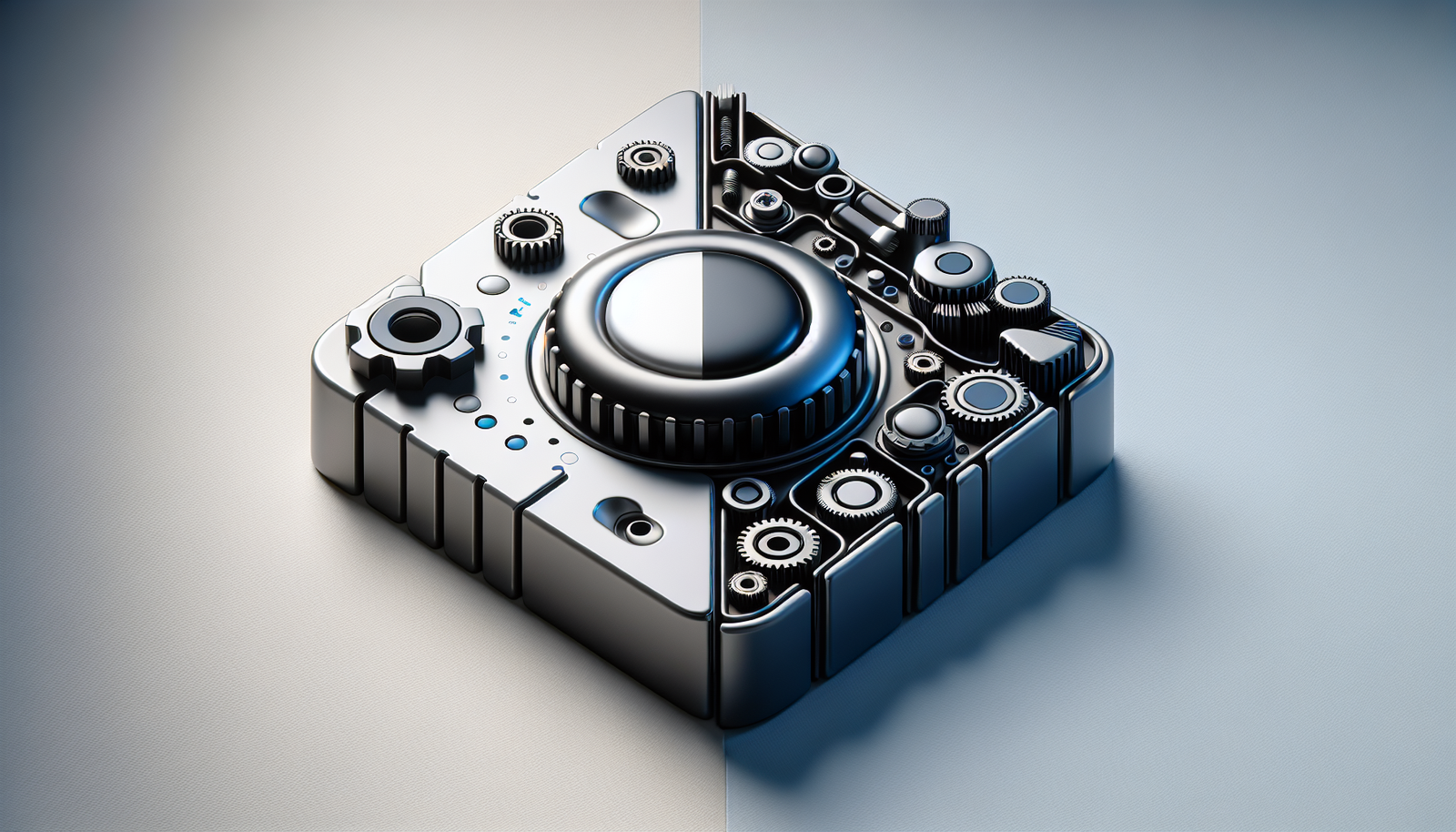Are you torn between a streamlined, all-in-one platform and the freedom to tailor every detail of your website and marketing stack?
Systeme.io Vs WordPress: Simplify Or Customize Your Site?
You face a classic trade-off: simplicity versus flexibility. Systeme.io gives you a unified toolset—funnels, email, courses, and basic site functionality—under one roof. WordPress gives you near-limitless control over design, content, and integrations, but it requires more decisions, more setup, and more ongoing maintenance. Your best choice depends on your goals, budget, and appetite for tinkering.
This guide clarifies how both platforms stack up across cost, ease of use, customization, marketing capability, SEO, security, and scalability. By the end, you’ll know which platform aligns with how you prefer to build and grow online.
What You’re Really Choosing Between
You’re choosing between two philosophies:
- Systeme.io: All-in-one SaaS that keeps the moving parts minimal so you can launch quickly. You accept some limits in customization for the convenience of a cohesive tool.
- WordPress (self-hosted, WordPress.org): Open-source content management that powers a large portion of the web. You assemble your ideal combination of themes, plugins, and hosting. The result can be precisely tailored—but it’s your job to stitch everything together.
Both can run websites that sell, capture leads, and host content. The right fit depends on what you value more: speed and simplicity or control and extensibility.
Quick Comparison Snapshot
This high-level view helps you orient your decision before you get into the details.
| Category | Systeme.io | WordPress (Self‑Hosted) |
|---|---|---|
| Setup speed | Fast: onboarding wizard, hosted, SSL included | Variable: depends on host, theme, plugins, and your experience |
| Cost structure | Subscription (with a free plan tier) | Software free; pay for hosting, themes, plugins, dev time |
| Funnel building | Native funnels, order bumps, upsells | Requires plugins like CartFlows or Thrive Suite |
| Email marketing | Built-in email and automations | External service or plugin integration (e.g., MailerLite, ConvertKit) |
| Ecommerce | Solid for digital products; basic for physical goods | WooCommerce for full ecommerce; more complex, very flexible |
| Blogging/CMS | Basic blog features | Best-in-class CMS for content depth and taxonomy |
| Design freedom | Template-driven, customizable within limits | Extensive control with themes, builders, custom code |
| SEO control | Basic SEO fields and settings | Full SEO control with plugins like Yoast/Rank Math |
| Performance | Hosted CDN and caching managed for you | Depends on host, caching, and your optimization choices |
| Security/maintenance | Managed by platform | Your responsibility (updates, backups, security) |
| Data portability | Limited export; some lock-in | Strong ownership and export options |
| Integrations | Core integrations + Zapier/Webhooks | Thousands of plugins and APIs, broad ecosystem |
| Support | Direct vendor support | Host and plugin support; large community resources |
Pricing and Total Cost of Ownership
Budget affects the tools you can sustain over time. Systeme.io centralizes costs into one subscription. WordPress is free software but becomes a stack of line items: hosting, domain, premium plugins, and possibly developer help.
Systeme.io Pricing Overview
Plans change occasionally, but the typical structure includes:
- Free: Essential features with limits (e.g., limited number of funnels/blogs/courses, capped contacts). Good for testing and simple launches.
- Paid tiers (often named Startup, Webinar, Unlimited): Increase contact limits, funnels, automation rules, custom domains, and advanced features like A/B testing and evergreen webinars.
Monthly pricing commonly ranges from entry-level to premium tiers depending on contact limits and features. Always confirm current pricing and plan caps on systeme.io before committing.
WordPress Pricing Overview
WordPress itself is free. Costs vary widely based on choices:
- Domain: ~$10–$20/year
- Hosting: ~$5–$15/month for shared hosting; ~$20–$40/month for managed WordPress hosting; higher for VPS or enterprise
- Premium theme or builder: ~$0–$99/year (e.g., Astra Pro, GeneratePress Pro, Elementor Pro)
- Key plugins: $0–$500/year total depending on needs (SEO, security, backups, ecommerce add-ons)
- Email marketing: $0–$50+/month depending on list size and provider
- Developer or designer help: from one-time fees to ongoing retainers if you don’t DIY
Cost Comparison Table (Typical Scenarios)
These numbers illustrate common setups. Real costs can vary.
| Scenario | Systeme.io | WordPress |
|---|---|---|
| Lean solopreneur (small list, digital offers) | Free to lower-tier plan; ~$0–$27+/month | Shared hosting ~$8/month + free theme + free plugins + external email $0–$15/month = ~$8–$23/month |
| Growing online business (funnels + email + courses) | Mid-tier plan; ~$27–$97+/month | Managed hosting $25/month + builder $49/year + WooCommerce (free) + add-ons $100/year + email $15–$50/month = ~$40–$85+/month |
| Content-heavy site (blog, SEO, many pages) | Possible, but blog tools limited | Managed hosting $25/month + caching/optimization (may be included) + SEO plugin (free or $99/year) + backups (often included) = ~$25–$35+/month |
If funnels, email, courses, and checkouts are must-haves, Systeme.io often ends up cheaper and simpler than assembling five WordPress tools. If content depth and customization are central, WordPress often wins on flexibility and long-term ownership.
Setup Speed and Ease of Use
If your priority is launching quickly without technical hurdles, the setup experience matters.
Systeme.io: Launch Fast with Unified Tools
- Sign up, connect your domain (on eligible plans), and publish pages with built-in templates.
- Create funnels, order forms, and email sequences without configuring separate services.
- Updates, SSL, caching, and backups are handled by the platform.
You sacrifice some fine-grained control, but you avoid the paralysis of choice that comes with assembling a stack.
WordPress: Your Pace Depends on Your Stack
- Choose a host, install WordPress (often one-click), connect your domain, pick a theme, and add plugins.
- If you pick a modern theme and a page builder with starter templates, you can launch quickly. Without those, setup can stretch out.
- You’re responsible for updates, backups, and performance tuning unless your managed host automates some of it.
You gain control over every piece at the cost of more decisions and routine maintenance.
Design and Customization
Your brand needs a look that reflects your voice. How much control do you need?
Systeme.io: Practical Templates with Guardrails
- Page and funnel templates provide clean starting points.
- You can change fonts, colors, sections, and basic layouts with a visual editor.
- Advanced design tweaks are limited. Custom code and pixel-perfect control are constrained.
If you need consistent, conversion-friendly layouts without heavy design work, you’ll appreciate the guardrails. If you want bespoke art direction, you might feel contained.
WordPress: Virtually Unlimited Design Options
- Themes: Ranging from minimalist frameworks to fully designed templates.
- Page builders: Elementor, Beaver Builder, Bricks, Oxygen, and the native Block Editor offer deep control over layouts and components.
- Custom code: Modify CSS, PHP, and JavaScript for fine control.
- Pattern libraries and theme builders let you define reusable layouts, headers/footers, and templates.
You can implement intricate design systems. The trade-off is complexity and responsibility for quality assurance across devices and browsers.
Funnel Building, Email, and Automation
If your business model revolves around lead generation, nurturing, and conversion flows, this section is critical.
Systeme.io: Funnels, Email, and Automation Baked In
- Funnels: Build opt-in, sales, and webinar funnels with order bumps, one-click upsells, and A/B testing (on eligible plans).
- Email: Send broadcasts, drip sequences, and behavioral automations within the same platform. Contacts, tags, and triggers live in one place.
- Courses and memberships: Host lessons, gate content, issue access automatically after purchase.
You get a cohesive revenue engine out of the box. Analytics flow across pages, emails, and products, making attribution simpler.
WordPress: Choose Your Stack and Stitch It Together
- Funnels: Use plugins like CartFlows, Thrive Suite, or WooFunnels.
- Email: Connect to providers like MailerLite, ConvertKit, ActiveCampaign, or use all-in-one WordPress plugins. You’ll configure webhooks or integrations to sync data.
- Courses and memberships: Use LearnDash, LifterLMS, Tutor LMS, or MemberPress, each with different strengths and pricing.
You can build a powerful and specific stack, but you’ll invest time in configuration, testing, and updates. The more tools you use, the more integration points you maintain.
Ecommerce and Payments
Selling digital products, courses, subscriptions, or physical goods requires solid checkout and fulfillment.
Systeme.io: Optimized for Digital Offers and Funnels
- One-time payments, subscriptions, order bumps, and upsells work well.
- Integrated payment gateways (commonly Stripe, PayPal) simplify setup.
- Limited inventory management; better for digital goods or simple physical offers.
- Taxes and invoices are handled at a basic level; check your region’s requirements.
If you sell digital products, coaching, or courses, Systeme.io can cover most needs without additional tools.
WordPress: WooCommerce for Full Ecommerce, or Lightweight Alternatives
- WooCommerce: Full-featured store with products, variations, inventory, coupons, taxes, shipping, and thousands of extensions.
- Payment gateways: Many options, including regional processors.
- Alternative checkouts: Use plugins for “funnel-style” sales within WordPress.
- Complexity scales with your needs; you control every detail.
For stores with numerous SKUs, complex shipping, or multiple currencies, WooCommerce gives you the breadth you need. Pair it with specialized plugins for subscriptions, bookings, or memberships.
Blogging and Content Management
Content depth and editorial workflow are strengths where WordPress shines.
Systeme.io: Blogging That Covers the Basics
- Create posts, categories, and simple blog layouts.
- Good for updates, announcements, and content that supports funnels.
- Limited taxonomy, custom post types, and editorial features.
If your blog is a supporting cast member to your funnel, this is sufficient.
WordPress: Industry-Leading CMS for Content-First Sites
- Robust editing with the Block Editor and full-site editing capabilities.
- Custom post types, custom fields, taxonomies, and flexible templates.
- Editorial workflows, user roles, and collaboration tools.
- Excellent media handling and extensibility for podcasting, video libraries, and knowledge bases.
If content marketing is central to your strategy, WordPress gives you precision and scalability.
SEO and Organic Reach
Search visibility depends on technical and content factors. Your platform should support both.
Systeme.io: SEO Essentials Covered, Advanced Control Limited
- Set meta titles, descriptions, and basic URL structures.
- Hosted performance and CDN help with speed.
- Limited control over schema, advanced sitemaps, or nuanced indexing rules.
For basic SEO on a funnel-centric site, it’s adequate. For a content-heavy site with structured data needs, you may outgrow it.
WordPress: Full SEO Tooling with the Right Plugins
- SEO plugins like Yoast SEO or Rank Math give you complete control over titles, meta data, schema markup, sitemaps, canonical URLs, robots rules, and 301 redirects.
- Performance optimization via caching, image optimization, and CDNs helps meet Core Web Vitals.
- Rich plugin ecosystem for internal linking, structured data for products/recipes/reviews, and multilingual SEO.
If organic search is a major acquisition channel, WordPress typically provides stronger tooling.
Performance, Hosting, and Scalability
Page speed affects conversions and SEO. Stability under traffic spikes is key for launches and campaigns.
Systeme.io: Managed Hosting and Global Delivery
- Infrastructure, caching, and CDN handled by the platform.
- You don’t manage servers or performance plugins.
- You rely on the vendor’s optimization decisions and resource allocations.
For most small to mid-size online businesses, this is sufficient and stress-free.
WordPress: Performance Depends on Your Stack
- Great performance is possible with solid managed hosting and proper caching, image optimization, and code discipline.
- Traffic spikes may require scaling; managed hosts often include burst resources or easy upgrades.
- You control trade-offs between cost and speed.
You can achieve exceptional performance with effort and right choices. That flexibility is a strength if you know how to wield it.
Security, Maintenance, and Backups
Security is non-negotiable. Understand who handles what.
Systeme.io: Vendor-Managed Security
- SSL, backups, platform updates, and general hardening are handled for you.
- Reduced attack surface compared to a self-managed stack.
- Your focus stays on content and marketing rather than technical upkeep.
This reduces risk and saves time, especially if you’re not technical.
WordPress: Your Security Program Matters
- You must keep core, themes, and plugins updated.
- Implement backups (often via host or plugins), firewalls, and best practices (e.g., least-privilege accounts).
- Reputable hosts and security plugins (e.g., Wordfence, Sucuri) mitigate risk.
WordPress can be secure when properly managed. Neglect is what introduces vulnerabilities.
Integrations and Extensibility
How often will you connect your site to other tools in your stack?
Systeme.io: Streamlined Integrations
- Native integrations for popular gateways and email features.
- Zapier and webhooks cover many basic cross-tool automations.
- API and marketplace are more limited than WordPress.
If you prefer fewer tools and simpler automation, you’ll be fine. If you rely on niche SaaS products, check integration availability before committing.
WordPress: Massive Plugin Ecosystem
- Tens of thousands of plugins for marketing, analytics, forms, LMS, CRM, memberships, and more.
- REST API for custom integrations.
- Mature ecosystem with vendors that specialize in specific needs.
This breadth enables you to build exactly what you want—at the cost of vetting and maintaining more components.
Ownership, Portability, and Vendor Lock‑In
Think about where your data lives and how easily you can move it.
Systeme.io: Efficient, But Some Lock‑In
- You can export contacts, orders, and course content to varying degrees.
- Funnel structures and page designs aren’t easily portable to other platforms.
- If you leave, you must rebuild your pages and automations elsewhere.
The convenience is real, but so is the dependency.
WordPress: Strong Ownership and Export Paths
- Your files, database, and content are under your control.
- Migrate hosts, switch themes, or change plugins without abandoning your entire site.
- You can archive and self-host indefinitely.
If long-term independence is a priority, WordPress aligns with that value.
Compliance and Legal Considerations
Privacy and accessibility requirements should inform your choice.
Systeme.io: Built-In Email Compliance Basics
- Consent mechanisms and double opt-in for email lists.
- SSL and basic data protection handled by the platform.
- Cookie banners and region-specific compliance may need manual configuration or custom scripts depending on your needs.
WordPress: Compliance via Plugins and Policies
- Cookie consent and privacy banners via plugins (e.g., CookieYes, Complianz).
- Accessibility depends on theme quality and your content practices.
- You’re responsible for DPA agreements with providers you use (email, analytics, etc.).
Either way, you should review requirements for your jurisdiction and add the appropriate policies and tools.
Support, Community, and Learning Resources
When you need help, where will you turn?
Systeme.io: Vendor Support and Centralized Docs
- A single vendor supports the entire stack.
- Documentation and tutorials cover funnels, email, courses, and pages within one ecosystem.
WordPress: Broad Community and Varied Support Channels
- Massive community forums, tutorials, and courses.
- Support comes from your host, theme builder, and plugin vendors—plus agencies and freelancers.
- You can always find help, but you may coordinate across multiple providers.
Your preference for a single support contact versus a community-driven model can shape your experience.
Use‑Case Scenarios: Which Fits You Best?
Match your situation to a recommended approach.
| Use Case | Recommended Platform | Why |
|---|---|---|
| Coach or consultant selling services and simple digital products | Systeme.io | Fast funnels and email automations out of the box |
| Course creator launching an MVP and testing offers | Systeme.io | Quick course setup, checkout, and nurture sequence |
| Blogger or content-driven publisher | WordPress | Superior CMS, taxonomy, and SEO tooling |
| Agency or brand needing custom design and integrations | WordPress | Deep customization and integration flexibility |
| Ecommerce store with many SKUs and shipping complexities | WordPress (WooCommerce) | Advanced inventory, tax, and shipping features |
| Hybrid: content + funnels at scale | WordPress + email/funnel integrations | Balance SEO strength with marketing stack of choice |
| Solo founder wanting minimal technical overhead | Systeme.io | All-in-one simplicity and managed hosting |
Decision Framework: 10 Questions to Choose Confidently
Use these questions to clarify your priorities:
- Is speed to launch more important than granular control?
- Will your revenue rely on funnels and automation more than content depth?
- Do you prefer one subscription over multiple tools to manage?
- How comfortable are you with technical tasks like updates, backups, and caching?
- Will you need complex ecommerce features (variations, shipping zones, multi-currency)?
- Is long-term portability and ownership a core requirement?
- How design-driven is your brand, and do you need bespoke layouts?
- Is SEO-driven content your primary growth channel?
- Do you expect to integrate niche tools or build custom workflows?
- What is your monthly budget and how predictable do you want it to be?
If you answered “yes” to most of 1–3 and 10, Systeme.io likely fits. If you answered “yes” to most of 4–9, WordPress likely fits.
Example Setups and Budgets
You can run lean or invest in polish. Here are realistic setups.
Lean Systeme.io Setup (Funnels + Email + Course)
- Plan: Free or entry-level paid, depending on contacts and funnels
- Domain: Purchased and connected
- Pages: Template-based landing pages and sales pages
- Email: Basic welcome and nurture sequences, product onboarding
- Course: Simple modules and lessons hosted on the platform
- Estimated monthly: $0–$27+
Outcome: You launch quickly with a cohesive toolset and minimal overhead.
Lean WordPress Setup (Content + Simple Checkout)
- Hosting: Managed WordPress at ~$25/month or reliable shared host ~$8–$12/month
- Theme: Lightweight free theme (Astra, Blocksy, or GeneratePress free)
- Builder: Native Block Editor with patterns or a free builder
- Plugins: SEO, security, backups, caching (some included with host)
- Email: MailerLite or similar with a free tier (up to a contact limit)
- Checkout: Stripe/PayPal buttons or a simple checkout plugin
- Estimated monthly: ~$8–$35
Outcome: You own your content and have room to grow with SEO and customization.
Implementation Playbooks
If you’ve made a decision, follow these steps to launch smoothly.
Your Systeme.io Launch Plan
- Define your primary offer and one clear funnel path (opt-in → nurture → sales).
- Choose a template and customize colors, fonts, and sections to match your brand.
- Write concise copy for your landing, thank-you, and sales pages. Focus on benefits.
- Set up your product(s), pricing, and payment gateway (Stripe/PayPal).
- Create your email automation: welcome, nurture, value content, offer, and follow-ups.
- Add order bumps or one-click upsells if relevant to your offer.
- Connect your domain (on eligible plan) and configure SSL.
- Test the full funnel: opt-in, emails, checkout, access delivery.
- Set up basic analytics and UTM conventions for tracking.
- Launch to a small audience first, gather feedback, and iterate.
Your WordPress Launch Plan
- Pick a host that fits your budget and expected traffic; use staging if available.
- Install WordPress, connect your domain, and enable SSL.
- Choose a lightweight theme and either use the native Block Editor or a reputable page builder.
- Install core plugins: SEO (Yoast/Rank Math), security (Wordfence/Sucuri), backups (UpdraftPlus or host-provided), caching (WP Rocket or host-provided).
- Build key pages: Home, Services/Products, About, Contact, Privacy/Terms. Use patterns and reusable blocks.
- For funnels, pick a plugin or connect a checkout tool; for email, integrate MailerLite or another provider and embed forms.
- Configure SEO basics: permalinks, titles/meta, sitemap submission to search engines.
- Optimize performance: compress images, lazy load, and test Core Web Vitals.
- Harden security: strong passwords, limit admin accounts, enable two-factor authentication if available.
- Launch and monitor: connect analytics, heatmaps if needed, and track conversions.
Migration Paths
Your needs may change. Know what moving entails.
Moving from Systeme.io to WordPress
- Content: Export posts where possible; copy-paste or import via CSV/XML. Rebuild pages using a page builder.
- Emails: Export contacts and tags; import to your email provider. Recreate automations.
- Courses: Export lesson content and host with an LMS plugin. Rebuild access rules.
- Funnels: Recreate steps using CartFlows/Thrive or your chosen funnel plugin.
- Domain: Point DNS to your new host when ready. Keep old site live until the new one is fully tested.
Expect a hands-on rebuild of design and automations, but you gain long-term ownership and flexibility.
Moving from WordPress to Systeme.io
- Content: Import only essential articles or summaries if you want to simplify. Systeme.io’s blog is basic; keep your most impactful pieces.
- Funnels: Recreate your top-performing funnels using built-in templates.
- Email: Import contacts and sequences to Systeme.io’s email tool; adjust triggers and tags.
- Courses: Upload your lessons and adjust access settings.
- Domain: Map to Systeme.io once new pages and funnels are ready.
You’ll consolidate tools, simplify maintenance, and possibly give up some advanced features.
Common Mistakes and How to Avoid Them
You can save time and money by steering around these pitfalls.
- Choosing solely on price: Consider the cost of complexity or the limitations on growth. A few dollars saved monthly can cost you in lost conversions or hours of rework.
- Overbuilding from day one: Start simple. Add features after you validate your offer and content strategy.
- Ignoring tracking: Set up analytics and consistent UTM parameters before launching campaigns. Data saves you from guesswork.
- Neglecting performance: Slow pages erode conversions. On WordPress, pick a solid host and optimize images and caching. On Systeme.io, keep pages clean and lean.
- Skipping backups and updates: On WordPress, automate both; on Systeme.io, confirm what backups the platform provides and maintain your own exports of critical data.
- Inconsistent branding: Define colors, fonts, and voice early. Build reusable sections or patterns to keep consistency.
Alternatives to Consider Briefly
If neither option feels just right, you have other routes:
- Squarespace: Polished templates, easy setup, good for portfolios and simple stores. Less flexible than WordPress.
- Wix: Visual builder with extensive templates. Fast setup, but ecosystem lock-in and variable performance for complex sites.
- Kajabi: All-in-one for courses and membership businesses. Strong learning tools, higher price points than many rivals.
- Webflow: Designer-grade control with a visual interface and clean code output. Steeper learning curve; CMS is good, but not as flexible as WordPress for plugins.
- Shopify: Best-in-class for ecommerce. Use if products and logistics are your core, and you can integrate marketing tools as needed.
Final Verdict
If you want an integrated funnel engine with email, checkout, and courses in one place, and you prefer minimal technical overhead, you’ll be productive with Systeme.io. You can launch offers quickly, manage campaigns confidently, and stay focused on messaging and sales rather than software.
If you want deep control over design, advanced SEO for content-heavy sites, complex ecommerce, or long-term ownership with the freedom to switch hosts and tools, WordPress serves you better. You’ll invest more in setup and upkeep, but you can craft exactly what you need and scale sustainably.
Your choice hinges on whether you value simplicity and speed or flexibility and control. Decide based on your primary growth channel, desired pace of launch, resources for maintenance, and the long-term direction of your business.
FAQs
Which is easier for a beginner?
You’ll find Systeme.io easier out of the gate because it bundles funnels, email, and pages without you having to integrate multiple services. WordPress can be beginner-friendly with managed hosting and good templates, but it still requires more decisions and ongoing maintenance.
Which is better for SEO?
WordPress generally wins for advanced SEO due to plugins like Yoast or Rank Math and the ability to control structured data, sitemaps, and technical settings. Systeme.io covers essentials and can rank for smaller content footprints, but it’s not built for complex SEO strategies.
Can you use both together?
Yes. You can run your content site on WordPress and host funnels or courses on Systeme.io. Link between them, keep branding consistent, and use custom domains or subdomains to maintain a smooth user experience. This hybrid model can balance content flexibility with marketing simplicity.
What about long-term scalability?
For content and feature scalability, WordPress offers more headroom because you can switch hosts, optimize for performance, and add specialized functionality. Systeme.io scales operationally because it’s managed for you, but you remain within its feature boundaries.
How do payments and taxes compare?
Systeme.io integrates with major gateways and covers basic tax needs. For complex tax rules, multi-region VAT, or specialized invoicing, WooCommerce on WordPress has more extensions and configurations. Your choice depends on the complexity of your sales model.
Is there a vendor lock-in risk?
Systeme.io has some lock-in because your funnels and page structures don’t export cleanly to other platforms. WordPress mitigates lock-in by letting you export your database and files and move to any compatible host.
Which is cheaper overall?
If you need funnels, email, courses, and checkouts all together, Systeme.io can be cost-effective compared to assembling multiple WordPress tools. If your focus is content and you don’t need elaborate funnels, WordPress with affordable hosting may be cheaper long-term, especially as your list grows and email costs scale.
Can you run a membership site or course on both?
Yes. Systeme.io includes course and membership features. On WordPress, you’ll use LMS or membership plugins (e.g., LearnDash, LifterLMS, MemberPress). WordPress options are more customizable; Systeme.io is simpler to manage.
What about security and maintenance?
Systeme.io handles security, updates, and backups for you. With WordPress, you manage updates for core, themes, and plugins, handle backups, and set up security measures. Managed WordPress hosting and automation can reduce the burden significantly.
How fast can you launch?
With Systeme.io, you can launch a functional funnel and course in days or even hours if your assets are ready. With WordPress, you can also launch quickly using starter templates, but you need to factor in plugin configuration, performance tuning, and SEO setup.
Does either platform support multilingual sites?
WordPress supports multilingual sites via plugins like WPML or Polylang, giving you granular control over translations and SEO per language. Systeme.io’s multilingual support is more limited; you can duplicate pages in different languages, but the tooling is not as advanced.
How should you make the final decision?
List your core requirements and rank them: speed to launch, SEO depth, funnel sophistication, design control, ecommerce complexity, and ownership. Then choose the platform that satisfies your top three priorities with the least compromise. If you’re still unsure, start with Systeme.io for an MVP and move to WordPress once you validate demand and need more customization.
You now have a clear perspective on the trade-offs between simplifying with Systeme.io and customizing with WordPress. Choose the platform that aligns with your strategy today and your ambitions for tomorrow.