Are you trying to decide whether Systeme.io or Squarespace will build the better website for your goals?
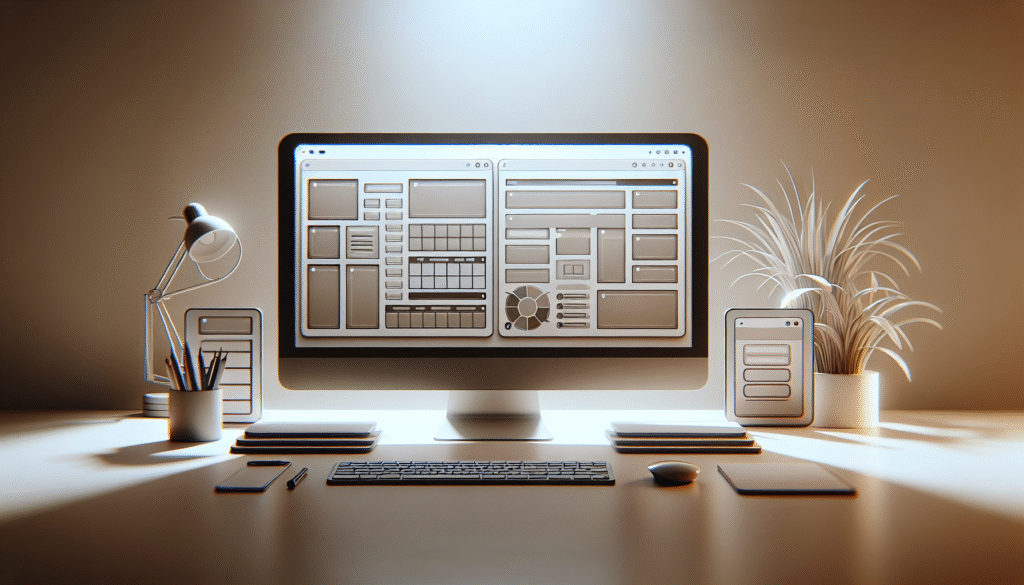
Systeme.io Vs Squarespace: Which One Builds Better Websites?
You have two strong platforms in front of you, and each shines for different reasons. Your best choice depends on whether you care more about polished design and a traditional website experience or you want an all-in-one engine for funnels, courses, and email marketing.
This guide gives you a clear, practical view of both platforms so you can choose with confidence. You will see how they compare on design, marketing features, ecommerce, SEO, pricing, scalability, and real-world use cases.
Quick Verdict
You can get an excellent website from both providers, but they target different priorities. Squarespace is built for beautiful, design-forward sites—portfolios, brands, local businesses, and content-driven blogs—plus straightforward online stores. Systeme.io is built to sell—funnels, courses, memberships, email automation, and online offers—all under one roof.
- Choose Squarespace if you want a visually refined site, modern templates, native ecommerce, and a familiar “website-first” experience.
- Choose Systeme.io if you care about funnels, list-building, email marketing, upsells, and a lightweight path to launching offers and courses.
What You’re Comparing
Before you weigh features, it helps to understand what each platform fundamentally is. The purpose at the core of each platform affects the experience you will have as you build, launch, and grow.
What Is Systeme.io?
Systeme.io is an all-in-one marketing platform designed to help you sell online. You can build funnels, run email campaigns, create memberships and courses, handle affiliates, and host pages—all without stitching together multiple tools. You benefit from a tighter workflow where pages, forms, contacts, and automations live in one place.
If you prioritize sales funnels, list growth, and simple checkout flows over pixel-perfect design, Systeme.io is built with you in mind. It trades deep design flexibility for speed, cohesion, and sales-centric features.
What Is Squarespace?
Squarespace is a design-first website builder for polished, professional sites. You get sophisticated templates, refined typography, and a content management system well-suited to portfolios, blogs, and brand websites. Its ecommerce features support physical and digital products, subscriptions, and services with elegant store layouts.
If you want your site to look stunning with minimal fuss and you value a “site-first” approach over advanced funnels, Squarespace is a leading choice. You can still market and sell, but funnels and deep automation are not its main focus.
Who Should Choose Which?
When your business model matches your platform’s strengths, you save time and avoid workarounds. Use the matrix below to identify where you fit.
| Your Scenario | Better Fit | Why |
|---|---|---|
| You sell coaching, digital products, or courses and rely on funnels and email automation | Systeme.io | Built-in funnels, email marketing, upsells, memberships, and affiliate tools |
| You want a beautiful portfolio, brand site, or content-driven blog with modern design | Squarespace | Best-in-class templates, typography, media handling, and easy design tools |
| You run a small online shop with a curated catalog | Squarespace | Native ecommerce storefronts, product variants, inventory tools, and secure checkout |
| You run paid webinars, lead magnets, and multi-step nurture sequences | Systeme.io | Landing pages, opt-in forms, tagging, automations, and simple webinar workflows |
| You need a multilingual, visually cohesive marketing site | Squarespace | Strong design controls, section-based layouts, and translation-friendly structure |
| You need a fast, low-cost MVP for an info product | Systeme.io | Free plan availability, simple funnels, and quick launch path |
| You want to manage content with rich blog features | Squarespace | Mature blogging, categories/tags, scheduling, AMP options, and author tools |
Feature-by-Feature Comparison
Both platforms check many boxes, but you should compare how they deliver each capability. The summary table gives you the big picture before we dig into details.
| Feature Category | Systeme.io | Squarespace |
|---|---|---|
| Website builder | Functional, sales-oriented page builder | Design-forward, block-based editor with refined styling |
| Templates | Lean selection, conversion-focused | Extensive, modern, visually polished |
| Blogging | Basic | Robust CMS for blogs and content |
| Ecommerce | Simple checkout for offers and bundles | Full storefront for physical/digital products |
| Funnels | Core strength (landing pages, upsells, A/B tests) | Limited—workarounds via pages/links |
| Email marketing | Built-in campaigns and automation | Add-on via Squarespace Email Campaigns |
| Automations | Native sequences, tags, rules | Basic automations; advanced requires third-party tools |
| Courses/memberships | Native (modules, lessons, protected content) | Member Areas available; courses need workarounds or integrations |
| SEO tools | Essentials covered; fewer advanced controls | Mature SEO settings, clean markup, sitemaps |
| Integrations | Zapier/Make, payment gateways | Squarespace Extensions, code injection, commerce integrations |
| Analytics | Built-in funnel metrics; basic page stats | Built-in analytics, Google Analytics integration |
| Performance | Lightweight pages, fast funnels | Optimized, but media-heavy sites need tuning |
| Support | Email support, knowledge base, community | 24/7 email, live chat hours, extensive docs |
Website Builder and Editing Experience
You build differently on each platform, and the editing experience affects your speed, design control, and consistency. Systeme.io’s editor is straightforward and purpose-built for funnels and opt-ins, while Squarespace’s editor prioritizes design quality and brand polish.
In practice, you will build faster conversion pages in Systeme.io and more refined branded pages in Squarespace. Your choice rests on whether your priority is speed-to-offer or design sophistication.
Templates and Design Flexibility
You get more varied and visually intricate templates in Squarespace. Its template library offers strong typography, responsive layouts, section designs, and industry-specific starting points. You can quickly customize and maintain visual consistency across the site.
Systeme.io has fewer templates, but they are optimized for action—opt-ins, sales letters, checkout pages, thank-you pages. If you do not need a complex multi-page website, these conversion-first templates can save you time and reduce design decisions.
Blogging and Content Management
If blogging is central, Squarespace is the stronger choice. You can manage categories and tags, schedule posts, add authors, create summary blocks, and manage featured images with ease. The editor supports rich media and layouts suitable for content marketing.
Systeme.io includes basic blogging sufficient for simple articles and SEO pages. If your content strategy leans heavy (editorial calendars, content hubs, archives, and multiple authors), you will feel more at home with Squarespace’s CMS features.
Ecommerce and Payments
Squarespace provides a polished storefront with product grids, variants, inventory, shipping, and tax features. You can sell physical products, services, and digital goods with an attractive checkout flow. The commerce templates and merchandising tools make your shop look professional with little extra effort.
Systeme.io can sell digital products, bundles, and course access through simple checkouts. It is ideal for one-off offers, order bumps, one-click upsells, and subscription access tied to memberships. If you need a full catalog with browsing and filters, Squarespace will be easier to manage.
Funnels, Landing Pages, and A/B Testing
Funnels are Systeme.io’s core strength. You can structure landing pages, thank-you pages, order forms, upsells, downsells, and beyond, then track conversions end to end. Built-in A/B testing helps you validate headlines, layouts, or calls to action without leaving the platform.
Squarespace can host landing pages, but it does not offer a native funnel builder. You can still create linear journeys using pages, buttons, and forms, then connect to email tools. For rigorous funnel optimization, Systeme.io is the more direct path.
Email Marketing and Automation
Systeme.io includes native email marketing with broadcasts and sequences tied to tags, triggers, and rules. You can set up autoresponders, segment subscribers, and run campaigns without external tools. This integration cuts complexity and lowers your tool stack.
Squarespace offers its own Email Campaigns add-on so you can keep branding consistent. Automations exist but are basic compared to dedicated platforms. For advanced flows, you may rely on external tools (e.g., ConvertKit, Mailchimp) connected through Forms, Zapier, or similar services.
Memberships and Online Courses
You can build and sell courses and memberships directly inside Systeme.io. Lessons, modules, protected content, drip schedules, and student access integrate with checkout and email. It is a straightforward path from lead magnet to purchase to course delivery.
Squarespace offers Member Areas for gated content, which works well for paid newsletters, downloads, or community pages. For a full-featured LMS experience, you may add a third-party service or accept that your setup will be more manual.
SEO and Performance
Squarespace includes mature SEO tools: editable page titles, meta descriptions, clean URLs, automatic sitemaps, image alt text, and structured content. With good content practices and media optimization, you can achieve strong search results.
Systeme.io covers SEO basics for pages and blog posts. Funnel pages tend to be lightweight and fast, which helps with performance metrics. If your strategy is purely sales pages and PPC traffic, this may be all you need. If your strategy leans on organic content at scale, Squarespace’s blog and site structure give you more control.
Integrations and Extensibility
Squarespace supports a curated list of extensions for shipping, finance, inventory, and marketing. You can also use code injection for analytics, pixels, and custom scripts. While it is not as open as WordPress, the extension ecosystem covers many small-business needs.
Systeme.io focuses on built-in features, reducing the need for many integrations. When needed, you can connect payment gateways and use automations via Zapier/Make to reach other tools. If you prefer one platform to do most of the work, this philosophy may suit you.
Analytics, Reporting, and Attribution
Squarespace includes site analytics, commerce insights, and traffic reports. You can connect Google Analytics and pixels for deeper data. It is well-suited for content and commerce metrics.
Systeme.io’s analytics focus on funnel performance: opt-ins, conversions, revenue per contact, and sales from email sequences. If you measure success by funnel ROI and offer performance, you will appreciate the emphasis on sales metrics.
Security, Hosting, and Uptime
Both platforms provide managed hosting, SSL, and ongoing security. You do not manage servers or updates, which keeps your focus on content and customers. You also benefit from content delivery networks and optimization at the platform level.
Your main difference is not in baseline security but in the type of site you are building. Squarespace optimizes for visually rich sites, while Systeme.io optimizes for sales journeys. Both are reliable for their target use cases.
Customer Support and Learning Curve
Squarespace offers 24/7 email support, live chat during set hours, and a deep knowledge base with video guides. Its editor is intuitive for most users, though creative design controls can take a little practice.
Systeme.io offers email support, a knowledge base, and an active community. The learning curve is gentle if you think in terms of funnels and offers. You will spend more time assembling sales flows, less time adjusting intricate design details.
Pricing and Value
Pricing shifts, bundling, and plan tiers can make direct comparisons tricky. Think in terms of what you need to accomplish and which platform lets you achieve it with the fewest extra tools.
| Aspect | Systeme.io | Squarespace |
|---|---|---|
| Pricing model | Tiered plans; often includes a free tier with generous starter limits | Tiered plans; no free plan for live sites (trial available) |
| Email marketing | Included on all paid tiers (contact limits vary by plan) | Add-on via Squarespace Email Campaigns (pricing separate) |
| Ecommerce fees | Typically no extra per-transaction platform fee beyond payment processor | Commerce plans avoid additional platform transaction fees; Business plan adds a transaction fee |
| Funnels | Included | Not a native feature—requires manual setups or third-party tools |
| Courses/memberships | Included | Member Areas available; full courses may need extra tools |
| Domain | Connect your own; managed hosting included | Connect your own; managed hosting included; free domain for first year on some annual plans |
| Overall value | Strong for sales-led businesses consolidating tools | Strong for design-led brands needing a polished site and storefront |
Important note: Pricing, limits, and transaction fees can change. You should confirm current details on each platform’s pricing page before you commit.
How to Think About Total Cost of Ownership
You should consider the full stack you would need to achieve your goals. If you choose Squarespace plus a third-party email service, a webinar tool, and a course platform, your monthly spend and integration work may rise. If you choose Systeme.io and need a more elaborate storefront or advanced blog, you may find yourself adding specialized tools or accepting the platform’s limits.
Your lowest total cost will come from aligning your platform with your primary revenue mechanism. If funnels and info products drive revenue, Systeme.io usually wins. If brand presence and a curated shop drive revenue, Squarespace usually wins.
Real-World Scenarios: What It Feels Like to Build and Grow
Examples make the differences concrete. Picture how you would implement a few common scenarios on each platform.
Scenario 1: Launching a Lead Magnet to Sell a Course
On Systeme.io, you set up a funnel with an opt-in page, thank-you page, and automated email sequence. You tag subscribers, send a short nurture series, and direct them to a sales page with an order bump and upsell. You deliver the course inside the membership area automatically after purchase.
On Squarespace, you create a landing page with a form connected to an email service. You deliver the lead magnet via your email tool and route subscribers to a sales page. You either sell the course with Member Areas or connect to a separate course platform. Automations depend on your email service.
Scenario 2: Building a Portfolio and Booking Inquiries
On Squarespace, you pick a portfolio template, add galleries, tune fonts and spacing, and integrate a form for inquiries. The site looks polished with minimal effort. You can add a scheduling integration or embed a calendar tool for bookings.
On Systeme.io, you can create simple pages to showcase work and capture leads. The result is functional, but design options are simpler and more conversion-oriented than portfolio-oriented.
Scenario 3: Launching a Small Online Shop
On Squarespace, you create a store with categories, product variants, and shipping rules. You get modern product pages and a consistent checkout. You can add related products and merchandising features.
On Systeme.io, you build a sales page for a specific product and connect a checkout step. You can add order bumps and one-click upsells, which can boost average order value. If you need a browsable catalog with filters, Squarespace is better suited.
Scenario 4: Running Evergreen Webinars
On Systeme.io, you can structure the registration, confirmation, and replay pages inside a funnel, then automate reminders and follow-ups to promote your offer. It is purpose-built for these flows.
On Squarespace, you build pages and forms, then integrate a webinar tool for registration and automation. The experience is cohesive on the surface but relies on external tools.
Design Quality and Branding Control
Design often becomes the deciding factor when your brand reputation depends on how your site feels. Squarespace gives you fine-grained control over typography, spacing, colors, and section layouts with templates that already look professional.
Systeme.io’s strength is in clarity and focus. You can still create a branded look, but the options are more constrained to keep funnels lean and speedy. If you get decision fatigue from design, you might appreciate that constraint; if you need a visual signature, you might want Squarespace.
Mobile Responsiveness
Both platforms produce responsive pages, but Squarespace templates are tested heavily for diverse content layouts and media types. Systeme.io’s pages are responsive as well, especially for funnel layouts, with less variability in structure.
You should still preview your key pages on multiple devices. Large hero images, long forms, and embedded media can affect the mobile experience on any platform.
Marketing Stack and Automation Depth
Your marketing stack determines how much you can automate and how scalable your operations can be. This is where Systeme.io delivers standout value: your pages, forms, tags, and emails live together, so your automations are straightforward.
Squarespace marketing is competent but modular. You can manage email campaigns, pop-ups, and basic automations, yet sophisticated lead scoring, branching sequences, and advanced segmentation usually call for a dedicated email platform.
A/B Testing and Iteration
Systeme.io makes funnel A/B testing accessible. You can test headlines, calls to action, and page layouts directly. This is essential when your revenue depends on incremental conversion lifts.
Squarespace does not provide native A/B testing for pages. You can approximate tests with duplicate pages or third-party tools, but the workflow is not built in. If you plan to iterate aggressively, Systeme.io will save you time.

SEO and Content Strategy
Content-driven growth is not the same as funnel-driven growth. If you plan a long-term SEO strategy with evergreen articles, guides, and resource hubs, Squarespace is the more comfortable home. The CMS structure, presentation, and metadata controls make ongoing publishing easier.
If most of your traffic comes from ads, affiliates, or cold outreach into targeted landing pages, Systeme.io covers what you need. Keep in mind that simpler blog features can become a constraint if you later scale content marketing.
Technical SEO Considerations
Squarespace handles sitemaps, SSL, and clean URLs by default, and allows indexing controls per page. It accommodates structured content and lets you manage image alt text easily. You still need to optimize media sizes, headings, and internal links.
Systeme.io supports basic metadata editing and sitemaps for core pages. Funnel URLs and lightweight templates usually load quickly, which helps Core Web Vitals. If you plan a large content architecture, you may feel limited in structural SEO options.
Performance and Page Speed
Page speed hinges on image optimization, third-party scripts, and template complexity. Squarespace sites can be very fast if you optimize images and avoid heavy embeds, though visually rich pages can add weight.
Systeme.io pages are minimal by design, so funnels often load quickly. When ad costs are high and every second matters, this simplicity can translate to more efficient campaigns and improved conversion rates.
Security, Compliance, and Data Ownership
Both platforms provide SSL and secure hosting. You should also consider compliance and data control.
- Privacy and consent: You can implement cookie banners and privacy notices on either platform. If you operate in regions with strict privacy laws, ensure your analytics and email tools also meet those standards.
- Payment security: Both platforms rely on reputable payment processors, which handle PCI compliance. Use official gateways and avoid custom checkout modifications that could undermine security.
- Content ownership: You own your content and data; you can export content from either platform, though the format and completeness differ.
Migration and Scalability
No platform choice is permanent, so it is wise to think about migration.
- Moving to/from Squarespace: You can export certain content types (e.g., blog posts) easily. Complex design customizations and commerce data may require manual work. Many users move to Squarespace for design polish or away from it when they need extreme customization via open-source stacks.
- Moving to/from Systeme.io: Funnels and automations are the hardest assets to migrate because logic is platform-specific. You can export contact lists and content, but you will typically rebuild funnels and emails in the new tool.
If you anticipate outgrowing either platform, weigh the rebuild cost into your decision.
Accessibility and Localization
Accessibility and language support matter for reach and compliance.
- Accessibility: Squarespace templates tend to follow good accessibility patterns out of the box. You still need to write descriptive alt text, use proper headings, and maintain contrast. Systeme.io provides accessible basics; your page structure and copy decisions do the heavy lifting.
- Localization: You can build multi-language sites on Squarespace with structured navigation, duplicated pages, or third-party translation solutions. Systeme.io can serve multi-language funnels by duplicating pages and adjusting copy, though site-wide multi-language navigation requires more manual work.
Pros and Cons Summary
Use this summary to weigh trade-offs quickly without losing nuance.
| Platform | Pros | Cons |
|---|---|---|
| Systeme.io | – All-in-one stack for funnels, email, courses, and memberships – Built-in A/B testing, upsells, order bumps – Simple, fast, conversion-focused pages – Lower tool sprawl and integration overhead |
– Limited design depth and template variety – Basic blogging compared with traditional CMS – Leaner ecommerce for catalog-style stores – Smaller native integration ecosystem |
| Squarespace | – Best-in-class templates and design polish – Robust blogging and CMS features – Native ecommerce for physical/digital goods – Clean SEO controls and stable hosting |
– No native funnel builder or A/B testing – Advanced automations require extra tools – Email campaigns add cost if you scale – Less suited to complex course/membership logic |
Decision Checklist
Run through this checklist to match your situation to the right platform.
- Is your revenue model driven by funnels, upsells, and email sequences? If yes, you will likely benefit from Systeme.io.
- Is brand presentation and sophisticated design central to your reputation? If yes, you will likely prefer Squarespace.
- Do you plan to publish content at scale as a primary growth lever? If yes, Squarespace’s CMS is advantageous.
- Do you plan to sell courses or memberships with protected content? If yes, Systeme.io offers the smoother native path.
- Do you need a browsable product catalog with variants and categories? If yes, Squarespace Commerce fits better.
- Do you want to minimize the number of tools you pay for and manage? If yes, Systeme.io consolidates more features.
- Do you need native A/B testing for landing pages? If yes, Systeme.io includes it.
- Do you need a translation-friendly, multi-language site structure? If yes, Squarespace is typically easier to manage.
Implementation Tips for Each Platform
No matter which one you choose, a few practical tips will help you launch faster and perform better.
If You Choose Systeme.io
You should plan your funnel architecture first. Map out your opt-in, thank-you, sales, checkout, and upsell steps on paper. This clarity saves time and keeps your pages purposeful.
- Start with a proven template for your offer type to avoid over-editing.
- Keep forms short to maximize opt-ins and focus on a single CTA per page.
- Use tags and segments to tailor follow-up emails to behaviors.
- Run simple A/B tests on headlines, hero sections, and CTAs.
- Use order bumps and one-click upsells to lift average order value.
- Keep the visual design clean; resist the urge to add too many sections.
If You Choose Squarespace
You should choose a template that matches your content structure and brand tone. This will keep your adjustments minimal and maintain design integrity.
- Set site styles first: fonts, color palette, spacing, and buttons.
- Optimize images for web (dimensions and compression) before upload.
- Use sections and index pages to organize content logically.
- Add summary blocks and featured content to improve navigation and engagement.
- Connect Google Analytics and Search Console to monitor SEO health.
- If you run email off-platform, connect your forms to that service via native options or automations.
Common Pitfalls to Avoid
Avoiding missteps early will save you hours later.
- Over-customization: Heavy custom code on Squarespace or overly busy funnel pages on Systeme.io can slow you down. Aim for clarity and consistency.
- Neglecting mobile: Preview your top pages on multiple devices, especially checkout and opt-in flows.
- Ignoring analytics: Tag your key actions, monitor conversion rates, and run controlled tests where possible.
- Tool sprawl: Each extra tool adds complexity. If your platform already does it well enough, avoid duplication.
- Content without structure: Whether blogging or funnel content, use headings, short paragraphs, and clear next steps to keep readers engaged.
Alternatives to Consider
You may find that neither platform perfectly matches your needs. In that case, a few alternatives are worth noting.
- WordPress with a page builder: Maximum flexibility, vast plugins, and full control. You also handle hosting, security, and maintenance.
- Wix: Strong visual builder with robust templates, suited for design-led small businesses.
- Webflow: Designer-grade control and CMS, steeper learning curve, developer-friendly.
- Shopify: Best for ecommerce-first businesses with a product catalog and complex retail needs.
- Kajabi: All-in-one focused on courses and memberships with native email and pipelines.
Each alternative carries its own trade-offs in cost, complexity, and control. Your choice should align with your team’s capabilities and your growth priorities.
Frequently Asked Questions
Which platform is easier for a beginner?
If your goal is a polished website fast, Squarespace often feels easier because its templates handle design heavy lifting. If your goal is launching an offer with a simple funnel, Systeme.io often feels easier because everything lives under one roof and decisions are minimized.
Both are beginner-friendly in their own ways. Your comfort will track with your priorities—design polish vs. sales flows.
Can you build a full blog on Systeme.io?
You can create a basic blog with posts, categories, and SEO fields in Systeme.io. For a content-heavy site with advanced organization, multiple authors, and editorial workflows, Squarespace remains more comfortable and powerful.
Does Squarespace support sales funnels?
Squarespace can host landing pages and connect forms to email services, but it does not have a native funnel builder with linked steps, upsells, downsells, and built-in split testing. You can still create simple marketing flows; complex funnels are easier and faster on Systeme.io.
Which platform is better for courses?
Systeme.io includes a built-in course and membership system integrated with checkout and automation. Squarespace has Member Areas for gated content, but a course experience with quizzes, progress tracking, and drip content often requires additional tools.
How do payments work on each platform?
Both platforms integrate with trusted payment processors. Squarespace Commerce handles store checkout across many product types with secure processing. Systeme.io handles payments within funnel checkouts and can enable order bumps and one-click upsells. You should confirm gateway availability and fees based on your region and business model.
What about email marketing?
Systeme.io includes email marketing and automation on paid plans, reducing the need for third-party tools. Squarespace offers Email Campaigns as a separate add-on and supports integrations with external email services if you prefer more advanced features.
Are there transaction fees?
Squarespace’s Business plan charges a platform transaction fee for ecommerce, while Commerce plans do not charge additional platform fees beyond your payment processor’s fees. Systeme.io typically avoids platform transaction fees, but you still pay payment processor fees. You should verify current terms and pricing before making a final decision.
Can you customize with code?
Squarespace allows code injection and custom CSS for advanced users, enabling deeper design tweaks and integrations. Systeme.io focuses on a constrained, guided experience; while you can add some custom scripts (e.g., pixels), the philosophy prioritizes built-in simplicity over deep customization.
How do these platforms handle SEO?
Squarespace offers mature SEO tools with clean markup, automatic sitemaps, and straightforward controls for titles, descriptions, and indexing. Systeme.io covers basics, and fast-loading pages help performance. If SEO-driven content is central, Squarespace provides a smoother path.
Which one scales better?
Scaling depends on your model. For content-heavy brands and larger catalogs, Squarespace scales well within its hosted environment. For funnel-driven businesses, Systeme.io scales neatly as your list and offers grow. If you anticipate needing custom apps or specialized workflows, you may eventually move to more customizable stacks like WordPress or Webflow plus dedicated marketing tools.
Final Recommendation
You can make a confident decision by aligning your platform with your revenue engine and brand priorities. Squarespace is the better fit if you want a high-end, design-forward website with strong blogging and a capable storefront. Systeme.io is the better fit if you want to generate leads, run funnels, send automated emails, and sell courses or memberships from one place.
- Choose Squarespace if your site’s look and content experience drive trust and conversions, and you want native ecommerce for a curated catalog.
- Choose Systeme.io if your sales process relies on landing pages, list building, offers with upsells, and automated email nurturing.
If you still feel torn, start by defining your primary conversion path. If it is “read, browse, and buy,” Squarespace makes that feel effortless. If it is “opt in, nurture, and purchase through a focused funnel,” Systeme.io is built to make that work reliably with fewer moving parts.
Whatever you choose, keep your build lean, your copy clear, and your analytics in place. You will learn faster, adjust smarter, and create a website that does its job—bringing you qualified visitors and turning them into customers.




