Are you trying to decide whether Systeme.io and Buildertrend actually compete when it comes to “project tools,” or if they serve entirely different needs?
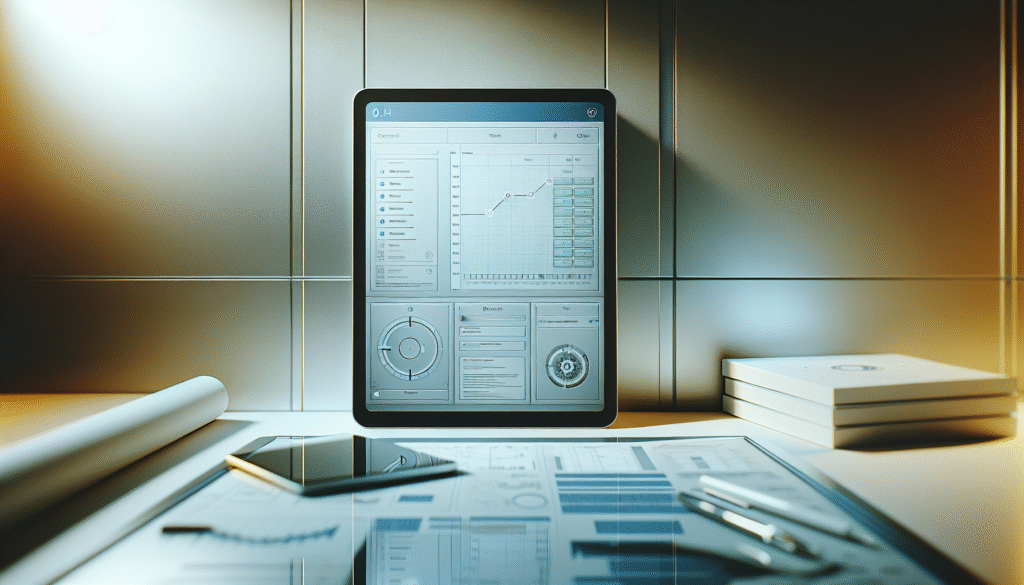
Systeme.io Vs Buildertrend: Do They Compete In Project Tools?
You’re likely weighing these platforms because you need to manage work more effectively, bring teams together, and deliver outcomes on time and budget. The term “project tools” can mean very different things depending on your industry and goals. This article breaks down what each product does, where they overlap, and where they don’t, so you can choose confidently and avoid an expensive misfit.
Quick Answer
You’re looking at two platforms built for very different kinds of projects. Systeme.io is an all-in-one marketing and online business platform—funnels, email, courses, checkout, and automations. Buildertrend is a construction project management system—scheduling, budgets, change orders, client selections, daily logs, and subcontractor coordination. They only overlap slightly in lightweight CRM and task-related features. If you need construction-grade project management, choose Buildertrend. If you need marketing operations for digital products or services, choose Systeme.io.
What Each Platform Actually Is
Understanding the core purpose of each tool is the fastest way to assess whether they compete for your use case. The short answer: they don’t, unless your definition of “project tools” simply means “a place to track tasks.”
Systeme.io in Brief
You use Systeme.io to build and grow a digital business. It brings together sales funnels, email marketing, checkout, affiliate management, online courses, landing pages, and simple automations in one place. It’s optimized for creators, coaches, info-product sellers, and small agencies that want a streamlined marketing stack without stitching together multiple services.
- Core strengths: Funnels, email campaigns, one-time and subscription payments, course hosting, webinars, automations, and simple CRM.
- Primary users: Solo founders, digital marketers, course creators, and small online businesses.
- Project orientation: Marketing campaigns, content launches, course cohorts, and recurring promotions—not operational project management.
Buildertrend in Brief
You use Buildertrend to run construction jobs. It centralizes schedules, budgets, bids, change orders, daily logs, selections, client communication, and subcontractor coordination. It’s designed for home builders, remodelers, and specialty contractors who need real-time job costing and field collaboration to keep work sites moving smoothly.
- Core strengths: Construction scheduling, purchase orders, job costing, bids, change orders, client portal, selections, RFIs, timesheets, and accounting integrations.
- Primary users: Residential builders, remodelers, and contractors managing jobs from pre-sale through completion.
- Project orientation: Complex, multi-party, real-world jobs with materials, labor, and strict timelines—not marketing funnels.
What “Project Tools” Actually Means for You
“Project tools” can refer to a spectrum of capabilities. You get very different features depending on whether you’re running marketing campaigns versus construction jobs. Clarifying your definition will keep you from forcing a fit.
Project Management Dimensions to Consider
You’re best served by a solution that matches your project type across these dimensions:
- Scheduling: Gantt charts, dependencies, and critical paths vs. timed email sequences and launch calendars.
- Budgeting and cost control: Job costing, committed costs, and change orders vs. digital product pricing and cart value.
- Resource coordination: Subcontractors, materials, and crews vs. content producers, designers, and virtual assistants.
- Compliance and documentation: RFIs, permits, inspections vs. legal pages, consent management, and transactional emails.
- Reporting: WIP reports and budget variance vs. funnel conversion metrics and campaign performance.
Systeme.io covers campaign planning and customer journeys. Buildertrend covers job execution and cost control. Both have task lists, but those lists exist to support different goals.
Feature Comparison at a Glance
Use this matrix to see where the two platforms overlap and where they diverge. It clarifies how each product approaches “projects” on its own terms.
| Category | Systeme.io | Buildertrend |
|---|---|---|
| Primary Purpose | Marketing and online business platform (funnels, email, courses, checkout) | Construction project management (scheduling, budgets, change orders, client portal) |
| Industry Focus | Digital products, coaching, services, small agencies | Home building, remodeling, specialty contracting |
| Project Orientation | Campaigns, launches, product sales, course delivery | Job execution across field and office |
| Task Management | Basic tasks within workflows/campaigns | Job to-dos, daily logs, punch lists, approvals |
| Scheduling | Campaign calendars, email sequences | Gantt charts, dependencies, critical path scheduling |
| Budgeting & Costs | Sales revenue tracking, order bumps, subscription revenue | Estimates, job costing, committed costs, purchase orders, change orders |
| Client Communication | Email, automation sequences, membership areas | Client portal, messaging, selections, approvals |
| Document Control | Sales assets, course materials, templates | Documents, RFIs, change orders, photos, plans |
| Team Collaboration | Limited team roles for marketing ops | Field-office coordination, subcontractor access, timesheets |
| CRM | Lightweight contact database with tags | Lead management for pre-sales plus client/job data |
| Payments | Checkout pages, subscriptions, Stripe/PayPal integrations | Invoicing, payment requests; accounting integrations (e.g., QuickBooks, Xero) |
| Reporting & Analytics | Funnel conversion, sales, email performance | WIP reports, budget vs. actuals, schedule performance |
| Integrations | Payment gateways, email, webhooks, selected connectors | Accounting systems, vendor ecosystems, construction workflows |
| Learning Curve | Low to moderate (marketing-focused) | Moderate to high (construction workflows) |
| Best Fit | You sell online or run marketing-led operations | You build or remodel and manage field execution |
Where They Overlap (Lightly)
You might see a few surface similarities and wonder if one can replace the other. In practical terms, the overlap is minimal and not a basis for substitution.
CRM and Leads
Both platforms let you capture prospects and move them along a path. Systeme.io does this through landing pages, funnels, tags, and email sequences. Buildertrend does this through pre-sales tools for builders—leads, proposals, and early-stage estimates.
- If you need rich nurturing with automated sequences and selling digital offers, Systeme.io wins.
- If you need a single thread from pre-sales to construction, Buildertrend wins.
Tasks and To-Dos
Both platforms have task-like features, but the intent differs.
- Systeme.io tasks support campaign production work, like building pages, setting up emails, or coordinating content.
- Buildertrend tasks organize job-site execution, like inspections, punch lists, and to-dos tied to schedule milestones.
Using tasks alone as your reason to choose a platform is risky. Consider the full context those tasks support.
Client Communication
You can message customers in both. Systeme.io handles email campaigns, transactional messages, and course communications. Buildertrend adds a client portal built for selections, change orders, approvals, and progress transparency.
If your client communication centers on marketing and digital delivery, Systeme.io fits. If it centers on job progress, approvals, and accountability, Buildertrend fits.
Where They Do Not Overlap (Crucial Differences)
The non-overlap areas are the ones that define each platform’s reason for being. These are typically the features that determine whether your projects succeed.
Scheduling and Dependencies
Systeme.io uses email schedules and campaign timing, not construction-grade scheduling. Buildertrend provides Gantt charts, dependencies, and critical path management built for field timelines and coordination among trades. If your success relies on dependencies across multiple crews and inspections, you need Buildertrend or a dedicated construction PM tool.
Budgets, Job Costing, and Change Orders
Systeme.io tracks sales revenue and subscription income. It does not handle job costing, purchase orders, or budget-to-actual variance. Buildertrend is designed for detailed costing and auditable changes across the life of a job. If you need to track committed costs, materials, and labor, Buildertrend is essential.
Field Collaboration and Documentation
Systeme.io does not support daily logs, RFIs, site photos, warranty claims, or plan markup connected to jobs. Buildertrend brings field context into the system of record so you can prove work performed and keep stakeholders aligned.
Use Cases: Which Platform Should You Choose?
Use practical scenarios to align the platform to your true need. When you match use case to product intent, you reduce churn and costly rework.
Choose Systeme.io If You’re Focused on Digital Growth
You should choose Systeme.io when your primary objective is to bring in leads, nurture them, and sell digital or service offerings. You’re looking for a single place to build funnels, send email campaigns, host courses, and handle payments.
Common fits include:
- You sell online courses, memberships, or coaching programs.
- You run launches, evergreen funnels, and segmented email campaigns.
- You want to simplify your marketing stack and reduce tool sprawl.
- You prioritize conversions, upsells, and recurring revenue.
Choose Buildertrend If You’re Focused on Construction Delivery
You should choose Buildertrend when your main objective is to manage construction jobs with many moving parts. You’re coordinating crews, managing budgets, tracking change orders, and keeping clients informed through a structured portal.
Common fits include:
- You run home building or remodeling projects with subcontractors.
- You need schedule coordination that ties to budgets and materials.
- You require approvals, selections, and audit trails for changes.
- You want accounting integration and clean job costing.
When You Might Use Both
Some construction firms also sell consulting or training. Some digital businesses run physical build-outs. In rare cases, you might use both: Systeme.io for marketing and sales, Buildertrend for job execution. Think of it as front-end growth and back-end delivery.
Decision Checklist: Clarify Your Definition of “Project Tools”
Run through this checklist to decide quickly and reduce confusion.
- Are your “projects” construction jobs? If yes, Buildertrend is the correct lane.
- Are your “projects” marketing campaigns, digital product launches, and email sequences? If yes, Systeme.io is designed for that lane.
- Do you need job costing, purchase orders, or change orders? If yes, Buildertrend.
- Do you need funnels, checkout pages, and course hosting? If yes, Systeme.io.
- Do you need a client portal for selections and approvals? If yes, Buildertrend.
- Do you need affiliate management and automated nurture sequences? If yes, Systeme.io.
- Are you trying to replace a tool like Microsoft Project or a construction ERP? If yes, Buildertrend or another construction PM, not Systeme.io.
- Are you trying to replace tools like ClickFunnels, Kajabi, or Mailchimp? If yes, Systeme.io.
A Practical Comparison of Project Workflows
Map your workflow to the platform’s native strengths. This helps you visualize day-to-day fit.
Marketing Project Workflow (Systeme.io)
- Plan a campaign: define your offer, audiences, and funnel steps.
- Build pages: landing pages, sales pages, order pages, thank-you pages.
- Configure email sequences: segment lists, set triggers, and automations.
- Launch: open carts, run ads, and track conversions.
- Deliver: unlock course modules, send onboarding, and nurture upsells.
- Measure and optimize: A/B test pages and subject lines; refine steps.
Systeme.io shines when your team’s success is measured in opt-ins, sales, and LTV, not crew hours or inspections.
Construction Project Workflow (Buildertrend)
- Pre-sales: capture leads, qualify opportunities, and produce estimates or proposals.
- Plan: create schedules with dependencies; define budgets and purchase orders.
- Execute: assign tasks, log daily progress, coordinate subcontractors, and request approvals.
- Control: track budget vs. actuals, process change orders, and manage RFIs.
- Communicate: use the client portal for selections, payments, and messaging.
- Closeout and warranty: deliver final documentation, punch lists, and post-completion support.
Buildertrend shines when your success is measured in on-time delivery, margin protection, and customer satisfaction on complex, real-world jobs.
How to Integrate or Split Your Stack
You might be wondering if you can connect these tools or if you should run them in parallel. The answer depends on your growth stage and complexity.
Connecting Marketing to Construction
- Use your marketing platform (Systeme.io) to generate leads, tag interest, and score engagement.
- When a lead becomes qualified for a construction project, pass it to your operations system (Buildertrend) for pre-sales and job setup.
- Maintain a feedback loop: use job milestones from Buildertrend to trigger client updates or educational content in Systeme.io.
Considerations:
- Keep contact records consistent by defining a single source of truth and syncing fields selectively.
- Use webhooks or integration platforms to bridge contact and status data.
- Align tax and accounting with your operations system; synchronize customer and invoice data carefully to prevent duplicates.
When to Keep Them Separate
- If your team is small, manual handoff from marketing to operations might be efficient for a while.
- If integration complexity risks data integrity, document your process and stick to disciplined manual workflows until volume justifies automation.
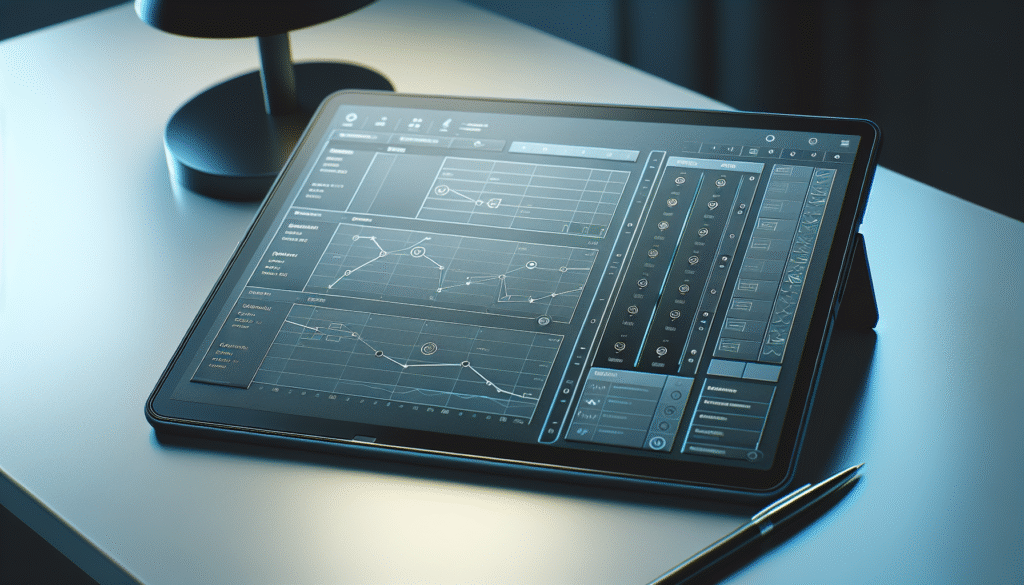
Pricing and Total Cost of Ownership
Pricing evolves, so you should verify current details directly with each vendor. What matters more is understanding how costs scale with your actual use.
Systeme.io Cost Considerations
You typically pay for contact limits, email sends, and features like automation, webinars, or course hosting. Many plans include a generous free tier for early-stage users. As your list grows and you add advanced automations, expect higher tiers to become necessary. The upside: you consolidate multiple tools into one bill, which can reduce overall spend versus buying funnel, email, and course tools separately.
Buildertrend Cost Considerations
You typically pay per company account with tiered features based on your needs—pre-sales tools, budgets and job costing, scheduling, client portal, and more. While the monthly investment is higher than a marketing tool, it replaces a patchwork of spreadsheets, scheduling apps, and disconnected documentation systems. Also factor in reduced rework, fewer errors, and time saved through field-office coordination.
General guidance:
- If your projects are marketing-centric, you’ll overpay for construction PM features you won’t use.
- If your projects are construction-centric, you’ll under-serve your team and clients with a marketing platform alone.
Onboarding and Time-to-Value
Getting value fast depends on choosing the platform that matches your workflow and investing in early setup.
Systeme.io Onboarding
You can be productive within hours—choose a funnel template, connect a payment gateway, and publish your first page. The deeper value comes as you build automations, segment lists, and refine your messaging. If you design a content calendar and set clear funnel objectives, you’ll see results faster.
Buildertrend Onboarding
Expect a structured onboarding process—importing jobs, setting up cost codes, defining schedule templates, configuring budgets, and training field teams. The payoff shows up in fewer delays, cleaner documentation, and tighter budget control. Plan for stakeholder training and initial data hygiene to accelerate adoption.
Team Collaboration, Roles, and Permissions
Each tool’s collaboration model reflects its primary use case. You should consider who needs access and what they need to do inside the system.
Systeme.io Collaboration
You typically give access to marketers, copywriters, designers, and support reps. Roles focus on building pages, crafting campaigns, and managing customer inquiries. Collaboration often centers on campaign calendars, content approval, and automation logic.
Buildertrend Collaboration
You give access to project managers, superintendents, estimators, subcontractors, and clients. Roles map to real-world responsibilities—schedule updates, daily logs, budget approvals, change order processing, and client selections. Field teams need mobile access and offline resilience in areas with poor connectivity.
Reporting and Performance Management
You use reporting to make better decisions. Each platform reports on what it controls best.
Systeme.io Reporting
- Conversion rates for funnels and pages
- Email open and click rates
- Sales by product, offers, and upsells
- Subscription metrics and churn signals
These insights guide you to improve messaging, offers, and user experience.
Buildertrend Reporting
- Budget vs. actuals and committed costs
- Schedule adherence and delay analysis
- WIP reporting for financial visibility
- Change order histories and approval timelines
These insights help you protect margins, predict issues, and keep projects on time.
Security, Compliance, and Risk
Security matters more as your data volume grows. You should align platform choice with your risk profile and client expectations.
Systeme.io Considerations
Expect standard SaaS practices for authentication and data protections suitable for marketing and customer data. Priorities include email compliance, payment security via gateways, and secure hosting for member content. If you handle sensitive personal data, make sure your consent and retention practices are aligned with regulations in your region.
Buildertrend Considerations
Expect controls for permissions across jobs, financial data handling, and audit trails for change orders and approvals. If you work with regulated projects or strict insurance requirements, verify how Buildertrend addresses documentation integrity and access control. Align with your accounting system’s security and reconciliation practices.
Scalability and Future-Proofing
Choose a platform that scales the way your business scales—not just in user count, but in complexity and process controls.
Scaling with Systeme.io
As your audience grows, you’ll send more emails, host more courses, and run more funnels. Systeme.io scales well for small to midsize digital businesses that want low overhead. If you outgrow it, it’s usually because you need niche marketing features or enterprise integrations, not because of raw performance limitations.
Scaling with Buildertrend
As your job volume and complexity increase, you need stronger process controls, robust scheduling, and clear cost visibility. Buildertrend is designed to handle multiple concurrent jobs and stakeholders. If you outgrow it, it’s typically due to requirements for deeper ERP capabilities or custom workflows in very large organizations.
Alternatives to Consider (If You’re On the Fence)
If you’re unsure, it may be because you actually need a different category of tool. Consider these based on your primary needs.
Marketing and Online Business Alternatives
- Kajabi: Emphasis on courses and memberships with email and pages.
- ClickFunnels: Funnel-first approach with page templates and upsell flows.
- Mailchimp or Brevo: Email-first tools with landing pages; pair with a separate checkout/course tool if needed.
Construction Project Management Alternatives
- CoConstruct (now part of Buildertrend in some regions): Focused on custom builders and remodelers.
- Procore: Enterprise-grade construction management with broad capabilities.
- JobNimbus or Buildertrend alternatives for specialty trades: If you’re roofing or specialty contracting, consider trade-focused solutions.
If your needs sit between categories, be cautious. It’s better to adopt two right-fit tools that integrate efficiently than to force one tool to do everything poorly.
Real-World Scenarios to Guide Your Decision
Sometimes a scenario shows the gap more clearly than a list of features. Use these to map your needs.
Scenario 1: Design-Build Firm with Strong Marketing
You manage complex remodels but also produce educational content and webinars to generate leads. Your front-end needs look like a digital business, but your delivery is construction. Use Systeme.io to run webinars, collect leads, and nurture them. Hand off qualified opportunities to Buildertrend for estimating, scheduling, and job execution. You’ll get growth without compromising delivery.
Scenario 2: Online Coach Offering Premium Programs
You sell group coaching with a high-ticket package. Your projects are cohorts and campaigns. Use Systeme.io to build funnels, run email sequences, take payments, and host course modules. Buildertrend adds no value in this context and would be excessive.
Scenario 3: Remodeler Without a Marketing Stack
You rely on referrals and word of mouth and are considering a marketing upgrade. If you want to formalize lead capture, email nurturing, and occasional webinars, Systeme.io can be a lean way to grow demand. But for project execution, Buildertrend remains your backbone. In time, you can connect the two through disciplined processes or light integrations.
Scenario 4: Agency Managing Construction Content
You’re a marketing agency serving contractors. You manage campaigns and content deliverables, not job sites. Systeme.io is a good fit for funnels and automations; Buildertrend isn’t meant for agency deliverables. If you need task-level project management for creative work, you may also add a general PM tool like Asana or ClickUp.
Decision Matrix: Map Your Needs to the Right Tool
Use this matrix to quickly align the platform to your requirements.
| Requirement | Best Fit | Why |
|---|---|---|
| Funnels, landing pages, upsells | Systeme.io | Built-in funnel builder and checkout flows |
| Email marketing and automation | Systeme.io | Native campaigns, tagging, and sequences |
| Online course hosting | Systeme.io | Memberships, modules, and protected content |
| Affiliate management | Systeme.io | Track referrals and payouts |
| Construction scheduling with dependencies | Buildertrend | Gantt, dependencies, and field coordination |
| Job costing and budget control | Buildertrend | Estimates, committed costs, and PO/change order workflows |
| Client selections and approvals | Buildertrend | Client portal tailored to construction decisions |
| Daily logs and site documentation | Buildertrend | Field-first workflows with audit history |
| Accounting integrations for job costing | Buildertrend | Integrates with construction-friendly accounting systems |
| Lead capture for construction pre-sales | Buildertrend (pre-sales) + Systeme.io (marketing) | Use both if you market heavily and build physically |
Implementation Timelines: What to Expect
Going live quickly is partly about choosing a tool that fits your immediate needs and maturity.
| Implementation Area | Systeme.io Typical Timeline | Buildertrend Typical Timeline |
|---|---|---|
| Basic setup | Hours to a couple of days | 1–2 weeks for initial structure |
| First live use | First funnel or campaign in days | First active job within weeks |
| Team training | Light training for marketing roles | Structured training for field, office, and clients |
| Full adoption | Within weeks as campaigns mature | 1–3 months as processes standardize |
If you need to deliver a construction job next month, prioritize Buildertrend onboarding. If you need to generate leads next week, start with Systeme.io and publish a basic funnel quickly.
Common Misconceptions You Should Avoid
Avoiding these misconceptions will save you time and budget.
- “Any tool with tasks is a project tool for my business.” Tasks are not the project. Choose by workflow, data, and outcomes.
- “A marketing stack can run field operations.” It cannot. Field execution needs specialized scheduling, costs, and documentation.
- “A construction PM can run digital launches.” It’s overkill and lacks the marketing-specific features you need to convert and deliver digitally.
- “I should pick one tool to do everything.” You rarely can without trade-offs that hurt performance. Integrate best-fit tools instead.
Frequently Asked Questions
Do Systeme.io and Buildertrend directly compete?
They don’t. Systeme.io is for marketing and online business; Buildertrend is for construction project management. They serve different phases of a business cycle for different industries.
Can you run construction jobs in Systeme.io?
You can’t run them effectively. While you can create tasks and communicate with clients, you won’t get scheduling dependencies, job costing, change orders, or field documentation that construction projects require.
Can you run marketing funnels in Buildertrend?
Not practically. While Buildertrend has tools for leads and proposals, it is not designed for funnels, sophisticated email automation, online course delivery, or conversion optimization.
Should you connect them?
If your firm needs both marketing scale and construction delivery, yes—connect them through disciplined processes or integrations so leads flow into operations at the right stage. Otherwise, keep them separate and focus on the one that fits your core work.
Which one is more affordable?
They price differently because they solve different problems. Systeme.io typically costs less for early-stage users and replaces multiple marketing tools. Buildertrend is priced for construction businesses and consolidates many operational functions. Choose based on total value to your workflow, not raw subscription price.
What about data ownership and portability?
Both platforms provide ways to export key data. Before you commit, ask how to export contacts, content, and job data, and plan for how long you’ll need to retain records for compliance or client requirements.
Final Verdict: Do They Compete in Project Tools?
They do not truly compete. If your “projects” are campaigns, funnels, and digital product delivery, choose Systeme.io. If your “projects” are construction jobs with budgets, schedules, and field teams, choose Buildertrend. The small overlap in CRM and tasking is not enough to justify using one to do the other’s job. If your business spans both worlds, treat them as complementary: Systeme.io for growth and Buildertrend for delivery.
Actionable Next Steps
You can move forward confidently by testing the fit against your real workflow.
- Audit your projects: Write out a representative project from start to finish. Note the data, approvals, and handoffs.
- Pick your primary system: Marketing-led or construction-led? Choose the matching platform accordingly.
- Pilot with one team: Run a true project in the chosen tool. Document gaps and workarounds.
- Define your integration points: If you run both, decide where lead handoff occurs and what data must sync.
- Standardize templates: Build schedule templates, cost structures, or funnel blueprints to reduce setup time for new projects.
- Train stakeholders: Focus on the tasks each role must complete—campaign steps for marketers, schedule and cost controls for field and office teams.
- Measure outcomes: Track the metrics that matter: conversions and LTV in marketing; margin, on-time delivery, and client satisfaction in construction.
By framing “project tools” around your actual work, you’ll avoid mismatches and realize faster returns. For digital growth, Systeme.io provides a compact stack that gets you from idea to revenue quickly. For construction delivery, Buildertrend anchors your job execution and financial control. If you need both, integrate thoughtfully and let each tool do what it does best.




