Are you prepared to launch a professional online course on LearnWorlds and guide your learners from enrollment to mastery?
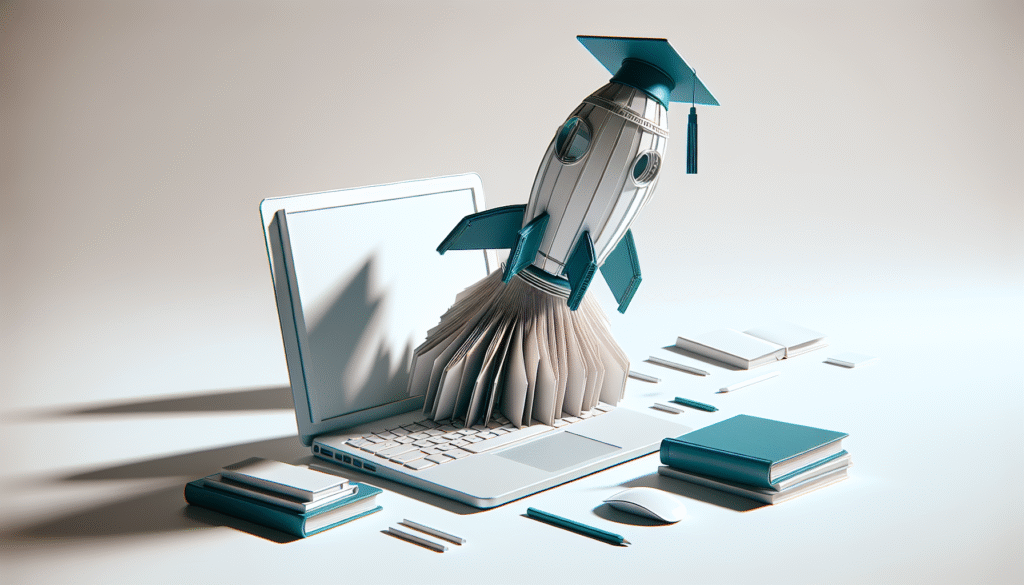
Step By Step Launching A Course On LearnWorlds
This article provides a comprehensive, step-by-step guide to launching your course on LearnWorlds. You will find practical planning advice, technical setup instructions, content creation tips, pricing strategies, marketing recommendations, and post-launch optimization techniques that will help you deliver a polished product and grow learner engagement.
Why Choose LearnWorlds for Your Online Course
LearnWorlds is a feature-rich platform designed for course creators who want control over branding, gamification, assessments, and user experience. You will benefit from its multimedia support, integrated payment options, and analytics that inform improvements.
LearnWorlds emphasizes learner engagement with interactive video, certificates, and quizzes. If you prioritize customization and conversion, LearnWorlds provides the tools to create a polished, trustworthy learning environment.
Key LearnWorlds Benefits
You should focus on the benefits that align with your course goals, including conversion tools, robust analytics, and flexible content types. These features make it straightforward to build a professional, learner-centric experience.
Table: Core LearnWorlds Advantages
| Feature | What it means for you |
|---|---|
| Interactive Video | Engage learners with clickable elements, transcripts, and overlays. |
| Assessments & Certificates | Validate learning and increase perceived value with quizzes and completion certificates. |
| Built-in Sales Tools | Use coupons, subscriptions, bundles, and checkout flows without third-party tools. |
| Branded School & Pages | Maintain consistent branding across all learner-facing pages. |
| Detailed Analytics | Track engagement, completion, and revenue to inform decisions. |
Pre-launch Planning: Define Your Course Goals
You should begin with clear objectives that define what learners will achieve and how you will measure success. Setting SMART goals (Specific, Measurable, Achievable, Relevant, Time-bound) establishes a framework for content, pricing, and marketing.
Identify your target audience, learning outcomes, prerequisite knowledge, and expected time commitment. When you document these parameters, you will streamline content creation and marketing messaging.
Create a Course Outline and Curriculum Map
A well-structured curriculum map ensures logical progression and balanced pacing. Your outline should break the course into modules, lessons, assessments, and resources.
Map each module to specific learning outcomes and estimate the duration of each lesson. This will help you set realistic production timelines and learner expectations.
Determine Your Unique Value Proposition
You must articulate why learners should choose your course over alternatives. Identify unique insights, credentials, practical outcomes, or support mechanisms that differentiate your offering.
Capture these unique selling points in your course description and sales pages to improve conversion and set accurate expectations.
Account Setup and Platform Familiarization
You will need to sign up for a LearnWorlds account and choose the plan that fits your projected needs. Review the feature matrix to ensure the plan supports transaction fees, certificates, and integrations you plan to use.
After account creation, allocate time to explore the platform’s admin interface, course builder, site builder, payment integrations, and reporting dashboards. Familiarity with the interface reduces friction during content upload and configuration.
Configure Your School Settings
You should configure global settings such as time zone, currency, language, and default notifications early in the setup process. These foundational settings influence learner experience and payment flows.
Customize your domain, school name, logo, and color scheme to reflect your brand identity. Consistent branding builds trust and improves perceived professionalism.
Integrations and Security
Decide on integrations (email marketing, CRM, analytics, webinar platforms) before you build content to ensure smooth connectivity. Ensure payment gateways and data protection measures comply with your business and legal requirements.
Enable HTTPS and configure SSO if you plan to use external authentication. Protect learner data and reduce friction with trusted payment processors such as Stripe or PayPal.
Course Structure and Content Creation
You must plan for modular, digestible content formats that suit your learners’ preferences and the subject matter. Use a blend of video, text, downloadable resources, quizzes, and activities to maximize retention.
Create a content production schedule to record videos, write scripts, and assemble supporting materials. Consistency in tone, pacing, and quality will reinforce credibility and engagement.
Video Production Best Practices
High-quality video is a primary driver of perceived course value. You should invest in decent audio (microphone), clear lighting, and a clean background to enhance production value.
Keep videos concise, ideally 6–12 minutes per lesson, and include chapter markers for easy navigation. Use slides and on-screen annotations for clarity, and provide downloadable transcripts.
Writing Lesson Content and Supporting Materials
Write lesson scripts or detailed notes to ensure consistent messaging and efficient editing. You should provide downloadable PDFs, worksheets, and templates that learners can apply immediately.
Organize resources in a way that complements the lesson flow, and ensure accessibility by using clear language and readable formatting.
Designing Assessments and Certificates
You must include assessments that align with learning outcomes to measure comprehension and reinforce key concepts. Use a variety of question types—multiple choice, true/false, short answer, and practical assignments—for robust evaluation.
Configure automatic grading where appropriate, and offer certificates upon completion to increase motivation and marketability. Customize certificate templates with your branding and course details.
Using the LearnWorlds Course Builder
You should become proficient with LearnWorlds’ course builder, which supports multiple content types, draggable lesson sequencing, and multimedia embedding. The builder streamlines assembly and allows you to preview the learner experience.
Use the builder’s content blocks to add videos, text, files, quizzes, and SCORM packages. Take advantage of LearnWorlds’ interactive video features to insert questions, links, and call-to-action elements directly into your videos.
Creating Modules and Lessons
Structure modules to reflect progressive skill development and sequence lessons for optimal learning flow. You should name modules clearly and provide concise introductions to set expectations.
Within each lesson, include objectives, estimated duration, and required materials. This transparency leads to better learner planning and completion rates.
Uploading and Embedding Multimedia
You must optimize video and audio files before uploading to reduce load times and ensure consistent playback. Use standard formats (MP4 for video, MP3 for audio) and compress files to a balance of quality and size.
Embed external resources and interactive elements where appropriate, and verify mobile responsiveness. LearnWorlds supports embedding rich media from sources and its own player with interactive capabilities.
Pricing, Sales Pages, and Enrollment Options
You should establish a pricing strategy that reflects your value, audience willingness to pay, and competitive positioning. Consider tiered pricing, subscriptions, payment plans, coupons, and bundles to maximize revenue opportunities.
Design persuasive sales pages that highlight outcomes, testimonials, curriculum, and guarantees. Clear calls-to-action and transparent refund policies reduce friction at checkout.
Pricing Models and How to Choose
Choose from one-time payments, subscriptions, memberships, or bundled offers depending on your content and revenue goals. You should model revenue projections for each pricing option to determine viability.
Consider introductory offers and time-limited discounts to accelerate early sales, while protecting long-term value with higher full-price tiers.
Table: Pricing Model Comparison
| Pricing Model | Best for | Pros | Cons |
|---|---|---|---|
| One-time payment | Standalone courses | Simplicity, immediate revenue | Limited recurring income |
| Subscription | Ongoing content/memberships | Predictable revenue, retention-focused | Requires continuous content |
| Payment plan | High-priced courses | Higher conversions, accessibility | Increased administrative complexity |
| Bundles | Multiple related courses | Higher average order value | May require more content creation |
Creating High-Converting Sales Pages
You should craft a narrative that focuses on learner outcomes, pain points, and social proof. Use strong headlines, benefit-focused bullet points, and proof elements such as testimonials or sample lesson clips.
Make the enrollment pathway clear and frictionless with visible pricing, payment methods, and a secure checkout experience. Include FAQs and a clear refund policy to address objections proactively.

Marketing and Pre-Launch Strategies
Effective marketing begins well before your official launch and should generate awareness, leads, and early enrollments. You should build a pre-launch sequence that includes lead magnets, email campaigns, webinars, and partnerships.
Use content marketing, paid ads, and strategic collaborations to widen reach. Early feedback from beta testers helps you refine content and testimonials before full launch.
Building Pre-Launch Momentum
Create a lead magnet aligned with your course topic to capture emails and demonstrate value. You should schedule a series of emails that nurture leads with free tips, previews, and compelling reasons to enroll at launch.
Run early-bird offers or closed beta access to incentivize quick action and collect case studies. Social proof from beta participants will support your main launch messaging.
Paid Advertising and Organic Channels
You should allocate budget to test paid channels such as Facebook, Google, and LinkedIn ads based on where your audience spends time. Use short video ads and targeted landing pages to improve CPC and conversion rates.
Complement paid ads with organic strategies: SEO-optimized blog posts, YouTube content, podcasts, and social proofs. Organic channels reduce acquisition costs over time and establish authority.
Launch Execution: Steps to Go Live
Launching requires careful sequencing of technical and promotional tasks to avoid last-minute issues. You should prepare a launch checklist and assign responsibilities if you have a team.
Coordinate the following actions: finalize course content, test checkout flows, verify email automations, confirm certificates and access links, and publish sales pages. A dry run of the entire learner journey uncovers potential problems.
Technical Pre-launch Checklist
You must validate every technical element before opening enrollment. Test on desktop and mobile, attempt purchases, and confirm receipt of transactional emails.
Ensure course access permissions, drip schedules, and user roles are correctly configured. Check that analytics and tracking scripts are firing to capture traffic and conversion data.
Table: Pre-launch Technical Checklist
| Task | Status |
|---|---|
| Course content uploaded and reviewed | |
| Interactive elements tested | |
| Payment gateway connected and tested | |
| Sales page published and mobile-tested | |
| Email automations configured | |
| Certificate templates customized | |
| Analytics & tracking implemented |
Launch Day Actions
On launch day, you should monitor performance, respond quickly to user queries, and track conversion metrics. Be prepared to address technical issues and FAQs to maintain conversion momentum.
Send launch announcement emails, social posts, and ad campaigns per your schedule. Capture early feedback and testimonials to amplify promotions during the first week.
Post-Launch: Support, Feedback, and Iteration
After launch, your focus shifts to learner success, troubleshooting, and continuous improvement. You should provide prompt support, iterate on content based on feedback, and enhance marketing based on conversion data.
Monitor course engagement metrics such as completion rates, quiz performance, and learner satisfaction. Use this information to identify weak lessons and areas that require clearer instruction or additional resources.
Customer Support and Community
You must set expectations for support response times and provide multiple channels for learners to get help. Consider adding a community forum, Slack/Discord group, or scheduled office hours to enhance engagement.
Community builds accountability and peer learning, improving retention. Monitor community conversations to gather insights and identify opportunities for content updates.
Iterating Content and Features
Make data-driven updates to your course by piloting alternative content formats, adding examples, or adjusting lesson order. You should track the impact of changes on engagement and completion.
Use A/B testing on sales pages, pricing, and email subject lines to improve conversion rates. Treat the course as a living product that benefits from continuous refinement.
Analytics and Measuring Success
You will rely on LearnWorlds analytics and external tools to understand learner behavior and revenue performance. Define key performance indicators (KPIs) such as conversion rate, average revenue per user (ARPU), course completion rate, and customer lifetime value (CLV).
Establish reporting cadences to evaluate performance weekly, monthly, and quarterly. Use insights to reallocate marketing spend, improve content, and refine pricing.
Key Metrics to Track
Focus on metrics that directly connect to business goals: enrollments, revenue, churn, completion rate, and engagement per lesson. These metrics help you prioritize improvements that will move the needle.
Track funnel metrics—traffic to sales page, add-to-cart, checkout completion—to isolate where prospects drop off. Resolving bottlenecks in the funnel increases overall conversions.
Advanced LearnWorlds Features to Maximize Value
LearnWorlds offers advanced tools such as interactive transcripts, SCORM support, affiliates, and custom HTML/CSS editing. You should evaluate which features align with your instructional design and business model.
Affiliates can expand your reach while interactive elements deepen learner involvement. Custom code and webhooks enable automation and bespoke workflows if you need enterprise-level customization.
Monetization Extensions: Subscriptions and Memberships
If you plan ongoing content or a resource library, consider using LearnWorlds memberships and subscription billing. You should structure tiers to cater to different learner segments and provide incremental value.
Set up member-only content, live sessions, and resource vaults to justify recurring payments. Maintain a clear upgrade path from single-course buyers to higher-value memberships.
Using Affiliates and Partnerships
You must set up affiliates strategically to avoid cannibalizing direct sales and to incentivize high-quality promotion. Define clear commission structures and provide affiliates with creative assets and onboarding materials.
Track affiliate performance and optimize campaigns; high-performing partners can become valuable long-term acquisition channels.
Troubleshooting Common Issues
You may encounter common problems during course creation and launch such as broken links, failed payments, or content playback issues. When issues arise, you should prioritize swift remediation and transparent communication with affected learners.
Keep a log of incidents and resolutions to prevent recurrence and improve processes. Regularly test critical flows after updates to ensure ongoing reliability.
Common Problems and Solutions
- Payment failures: Verify gateway keys, currency settings, and test in sandbox mode. Provide clear instructions for learners and offer manual invoice options when necessary.
- Video playback issues: Confirm file formats, compressions, and hosting limitations. Offer alternative download links or transcripts for accessibility.
- Email deliverability: Authenticate domains (SPF, DKIM) and monitor bounce rates. Use double opt-in where appropriate to improve list quality.
Legal, Compliance, and Accessibility Considerations
You must ensure your content and business practices comply with applicable laws and accessibility standards. Address privacy, refund policies, and intellectual property to reduce risk.
Implement accessibility best practices such as transcripts, readable fonts, and sufficient color contrast. Compliance with local data protection laws (e.g., GDPR) protects your learners and business reputation.
Terms, Privacy, and Refund Policies
Clearly publish terms of service, privacy policy, and refund policy on your LearnWorlds site. You should design policies that balance protecting your business and offering fair consumer protections.
Collect consent for marketing communications and provide simple mechanisms for learners to request data export or deletion. Transparent policies increase trust and reduce disputes.
Scaling Your Course Business on LearnWorlds
To scale, you will expand course offerings, automate processes, and optimize acquisition channels. Invest in content creation workflows, standardized launch playbooks, and strategic partnerships.
Consider hiring contractors or a team for video editing, copywriting, and community management to free your time for strategy and product development. Scaling responsibly demands systems that maintain quality while increasing output.
Repurposing and Productizing Content
You should repurpose course content into micro-courses, workshops, ebooks, and podcasts to reach different audience segments. Productization helps diversify revenue and increases content ROI.
Bundle related courses into learning paths and vertical-specific tracks to attract corporate or enterprise clients. Provide licensing or bulk enrollment deals to unlock larger contracts.
Final Checklist Before and After Launch
A final checklist helps you confirm readiness and keeps post-launch priorities organized. You should review the checklist thoroughly with your team or collaborators to ensure nothing is missed.
Table: Launch Readiness Checklist
| Phase | Item | Completed |
|---|---|---|
| Pre-launch | Course curriculum finalized | |
| Pre-launch | Video/audio quality checked | |
| Pre-launch | Sales page copy and media ready | |
| Pre-launch | Payment gateway and checkout tested | |
| Pre-launch | Email sequences and automations in place | |
| Launch | Sales page published and promoted | |
| Launch | Support channels active | |
| Post-launch | Collect testimonials and feedback | |
| Post-launch | Analyze performance and iterate |
Conclusion and Next Steps
You now have a comprehensive roadmap to plan, build, launch, and scale a course on LearnWorlds. Follow the structured steps, leverage LearnWorlds’ features strategically, and maintain a learner-first approach to maximize impact.
Begin by finalizing your curriculum map and setting up your LearnWorlds account with the core settings. From there, produce quality content, test all technical flows, and execute a coordinated launch plan; after launch, support learners and use data to iterate for continuous improvement.
If you would like a tailored checklist, content templates, or a technical audit for your LearnWorlds setup, request specific details and you will receive a customized action plan that fits your course and audience.


