Which learning management system will best match your goals, technical resources, and budget?
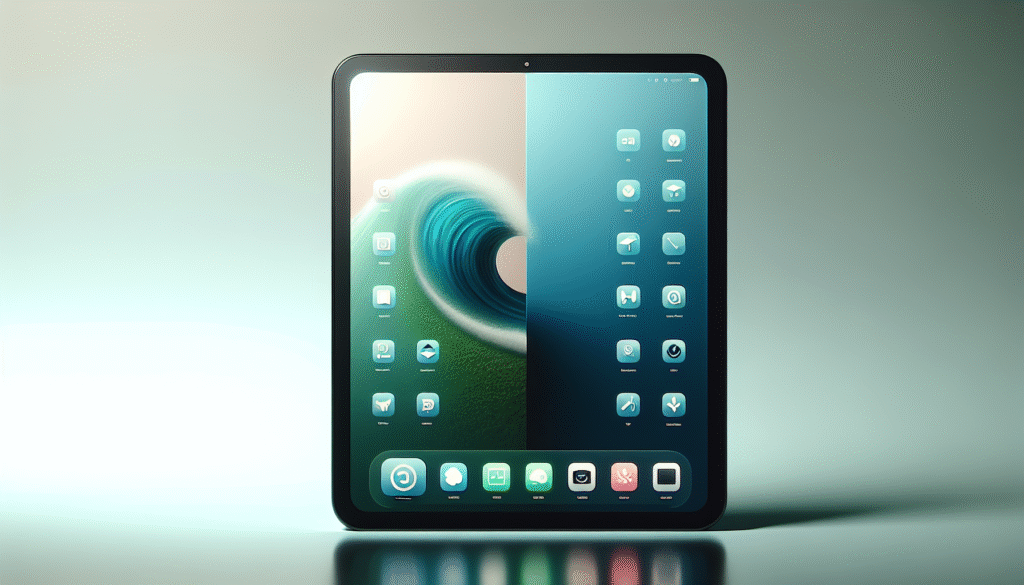
LearnWorlds Vs Moodle: Which LMS Is Better For You?
Choosing between LearnWorlds and Moodle requires a clear understanding of your objectives, technical capabilities, and the learner experience you want to deliver. This article compares both platforms across functionality, deployment, customization, pricing, support, and typical use cases to help you decide which LMS aligns with your needs.
Executive summary
You need a concise snapshot before committing to a deep evaluation. LearnWorlds is a SaaS, all-in-one platform focused on easy course creation, built-in e-commerce, and a polished learner experience. Moodle is an open-source, highly extensible platform that gives you complete control but requires more technical expertise to host, configure, and maintain.
Quick comparison at a glance
The following table highlights core differences so you can quickly see where each platform stands.
| Area | LearnWorlds | Moodle |
|---|---|---|
| Deployment | Cloud SaaS (managed) | Self-hosted or hosted by third parties |
| Ease of setup | Fast; minimal technical skills | Requires more setup and server management |
| Customization | Theming and templates; limited core-code changes | Full code-level customization and plugin ecosystem |
| Course creation tools | Visual course builder, interactive video, templates | Flexible course formats; third-party authoring recommended |
| Assessments & activities | Quizzes, certificates, assignments | Extensive activity types, advanced grading options |
| E-commerce | Built-in storefront, payments, coupons | Requires plugins or external integrations |
| Integrations | Popular marketing and analytics integrations | Large ecosystem of plugins and LTI integrations |
| Mobile experience | Responsive plus native app options | Mobile-friendly with official Moodle App |
| Support | Managed support & training resources | Community support; paid support via partners |
| Pricing | Subscription-based | Free core; hosting and support costs vary |
| Best for | Course creators, entrepreneurs, SMBs | Institutions, organizations needing custom workflows |
Overview: What LearnWorlds is and who it serves
LearnWorlds is a cloud-based LMS and course platform designed to let you build, market, and sell online courses quickly. It prioritizes an attractive learner interface, easy course authoring, and integrated e-commerce features. If you want to launch courses without handling hosting or platform maintenance, LearnWorlds minimizes technical overhead.
Overview: What Moodle is and who it serves
Moodle is a mature open-source LMS used widely by schools, universities, and organizations that require flexibility and control. You can customize nearly every aspect of Moodle, extend it with plugins, and integrate it with institutional systems. If you have access to technical resources and need tailored workflows, Moodle provides deep configurability.
Deployment, hosting, and maintenance
Understanding deployment models will shape your long-term responsibilities and costs.
- LearnWorlds: Hosted by the provider; you don’t manage servers, backups, or updates. This reduces operational burden and speeds time to launch, but you rely on the vendor for uptime and platform roadmap.
- Moodle: You can self-host Moodle on your own servers or use a Moodle partner for managed hosting. Self-hosting gives you full control but requires administration, security patches, backups, and scaling management.
Choose LearnWorlds if you prefer predictable maintenance handled for you. Choose Moodle if you require in-house control, custom integrations at the server level, or have strict data residency needs.
Setup and onboarding
Setup time and onboarding effort affect your go-to-market.
- LearnWorlds: Typically faster to set up; built-in templates, guided onboarding, and an intuitive UI reduce the learning curve for non-technical course creators.
- Moodle: Setup varies based on hosting choice and customization level. Out-of-the-box Moodle runs well, but configuring roles, plugins, authentication, and themes can take longer.
If you want speed and minimal IT involvement, LearnWorlds will get you running sooner. If you need bespoke workflows, plan for a longer onboarding cycle with Moodle.
Customization and branding
Your ability to tailor the platform to your brand and user experience matters for learner engagement.
- LearnWorlds: Offers robust theming, customizable landing pages, and course templates. You get professional-looking pages without coding, but deep modifications to core platform behavior are limited.
- Moodle: Provides full control over code, themes, and plugins. You can build bespoke interfaces and advanced functionality, but achieving a polished UX may require design and developer work.
Select LearnWorlds for quick, consistent branding with less development. Choose Moodle to implement fully custom experiences and complex institutional requirements.
Course creation and content authoring
The tools available for creating and presenting learning content directly influence learner outcomes.
- LearnWorlds: Includes a visual course builder, interactive video capabilities (quizzes inside videos, timers), templates, and multimedia support. Authoring is intuitive and focused on rapid course assembly.
- Moodle: Supports multiple course formats (topics, weekly, single activity) and integrates well with external authoring tools (H5P, SCORM, xAPI). Moodle’s built-in editors provide flexibility but may not be as streamlined for interactive video without plugins.
If you value built-in interactive media and rapid course production, LearnWorlds simplifies course creation. If you already use SCORM/xAPI packages or need granular activity types, Moodle is stronger.
Assessments, grading, and competency tracking
Your assessment needs—formative quizzes, summative exams, and competency frameworks—determine suitability.
- LearnWorlds: Offers quizzes, graded assessments, and certificates, suitable for most course creators. Reporting covers learner progress and quiz performance.
- Moodle: Features a comprehensive set of assessment activities, assignment workflows, rubrics, advanced grading methods, and competency frameworks. Moodle excels in complex grading scenarios and institutional assessment requirements.
If you require advanced assessment workflows, conditional activities, or competency-based education, Moodle gives you more built-in options. LearnWorlds is sufficient for standard quiz and certification use cases.
Learner experience and interface
Learner engagement is driven by usability and design.
- LearnWorlds: Prioritizes a modern, clean interface optimized for course consumption. The learning paths, progress trackers, and interactive video features create a polished learner journey.
- Moodle: Can be highly effective but depends on your theme, customizations, and configuration. Out-of-the-box Moodle provides core functionality; achieving an equally polished UX may require work.
If delivering a seamless, consumer-grade learning experience quickly is important, LearnWorlds has an edge. If you can invest in UX design and development, Moodle can match or exceed that experience.
Mobile access and offline learning
Learners expect mobile-friendly experiences.
- LearnWorlds: Responsive design and optional branded mobile app options make it easy for learners to access content on phones and tablets.
- Moodle: Offers an official Moodle mobile app and supports offline activities when configured properly. Offline support depends on the app and content types.
Both platforms support mobile learning; choose based on whether you want a simpler managed mobile solution (LearnWorlds) or full control with potential for richer offline integrations (Moodle).

Integrations and extensibility
Ability to connect to CRM, analytics, SSO, and other systems can be crucial.
- LearnWorlds: Integrates with common marketing and analytics tools (Zapier, Google Analytics, Mailchimp), payment processors, and some LMS standards. API access and webhooks support automation.
- Moodle: Boasts a vast plugin ecosystem and supports LTI, IMS, SCORM, and xAPI standards. You can connect with enterprise systems, institutional SSO, and custom APIs.
If you need many specific integrations or institutional LMS standards (LTI), Moodle offers broader extensibility. If your integrations are standard marketing and payment flows, LearnWorlds typically covers these needs.
E-commerce and monetization
If you sell courses, e-commerce features determine your business model.
- LearnWorlds: Built-in storefront, payment integrations (Stripe, PayPal), subscriptions, one-time payments, coupons, affiliates, and funnel tools make selling straightforward.
- Moodle: Core Moodle doesn’t include native e-commerce; you’ll need plugins or external platforms to handle payments, subscriptions, and storefront functionality.
Choose LearnWorlds if you want a turnkey monetization stack. Use Moodle if you plan to integrate with a separate e-commerce system or already have a commerce backend.
Analytics and reporting
Data-driven decisions require clear analytics.
- LearnWorlds: Provides dashboards and reports focused on course sales, learner progress, quiz performance, and engagement metrics. Reporting is designed for course creators and marketers.
- Moodle: Offers configurable reports, logs, and advanced analytics through plugins. If you need institutional analytics (detailed logs, course completion reports, customizable SQL reports), Moodle is very powerful.
Lean toward LearnWorlds for straightforward business-focused analytics; choose Moodle for deeper, customizable institutional reporting.
Security, privacy, and compliance
Your legal obligations and privacy requirements will influence platform choice.
- LearnWorlds: As a managed SaaS, the provider handles many security aspects, including regular updates, infrastructure protection, and shared compliance responsibilities. Verify data residency and GDPR features depending on your account level.
- Moodle: Security and compliance depend on your hosting and maintenance practices. Self-hosting gives you control over data residency and security policies but places responsibility on you to apply patches and manage protections.
If you prefer a vendor-managed security posture, LearnWorlds lowers your operational burden. If you need absolute control over data locality and system security policies, you may prefer Moodle with carefully managed hosting.
Support, training, and community
Availability of support influences your ability to resolve issues quickly.
- LearnWorlds: Provides vendor support, onboarding resources, and customer success services based on subscription tiers. You get direct access to platform support.
- Moodle: Boasts a large global community and extensive documentation. Formal support can be obtained through Moodle Partners or third-party providers at varying cost.
If you want dedicated vendor support included with subscription, LearnWorlds is advantageous. If you can leverage community resources or plan paid partnerships, Moodle gives flexible support models.
Pricing and total cost of ownership (TCO)
Cost is more than upfront licensing; consider implementation, hosting, support, and maintenance.
- LearnWorlds: Subscription pricing covers hosting, platform updates, and some support. Expect predictable monthly or annual fees that scale with features and user counts.
- Moodle: The core platform is free, but you must factor in hosting, IT labor, maintenance, plugin licenses, and potential paid support. TCO can be lower or higher than SaaS depending on scale and in-house expertise.
The following table summarizes typical cost considerations.
| Cost category | LearnWorlds | Moodle |
|---|---|---|
| Licensing | Subscription fee | Free core |
| Hosting | Included | Your responsibility or paid hosting |
| Maintenance & updates | Included | Your responsibility or partner fees |
| Custom development | Limited; paid professional services | Full control; development costs vary |
| Support | Tiered vendor support | Community support; paid partner options |
| E-commerce | Included | Plugins or external solutions required |
Estimate LearnWorlds for predictable, operational costs you can budget. Estimate Moodle if you have internal IT resources and want potentially lower software licensing costs but variable operational expenses.
Scalability and performance
Your platform must handle growth without degrading learner experience.
- LearnWorlds: Scales via provider infrastructure; you rely on their ability to manage traffic spikes and performance optimizations.
- Moodle: Scalability depends on your hosting architecture (load balancing, caching, database scaling). You can design a very scalable deployment, but it requires skilled infrastructure work.
If you prefer an out-of-the-box scalable solution, LearnWorlds reduces infrastructure complexity. If you require specific scaling strategies and have engineering resources, Moodle can be scaled to meet very large demands.
Compliance and institutional requirements
Institutions often require specific certifications, standards, and data handling.
- LearnWorlds: Offers common compliance features, but you should verify certifications and contractual terms for institutional needs.
- Moodle: Allows you to implement compliance measures directly in your infrastructure (e.g., data residency, accessibility testing, integration with institutional identity providers).
If you must meet strict institutional compliance, Moodle’s on-premise or partner-hosted model provides control. For typical commercial training, LearnWorlds usually meets business requirements.
Migration and vendor lock-in
Consider how easy it is to move content if you change platforms.
- LearnWorlds: Exports of content and user data are supported, but proprietary feature usage (interactive video behaviors) may not translate directly to another platform.
- Moodle: Uses widely-adopted standards (SCORM, xAPI) and stores content in open formats, making migration easier if you architect courses with portability in mind.
If portability is critical, Moodle or a standards-first content strategy reduces risk. LearnWorlds offers migration options, but some features may be platform-specific.
Typical use cases and recommendations
Your use case will guide the best fit. Below are common scenarios and which platform tends to align.
- Small business or entrepreneur selling courses: LearnWorlds. You’ll benefit from integrated marketing and commerce features to monetize content fast.
- Corporate training with a focus on user experience and simple distribution: LearnWorlds if you want managed hosting and fast deployment; Moodle if you need strict integration with HR or enterprise systems.
- Higher education or large institutions with complex assessment workflows: Moodle. The platform supports nuanced grading, competencies, and institutional integrations.
- Organizations requiring deep customization, custom workflows, or on-premise hosting: Moodle. Full control makes it suitable for unique operational requirements.
- Course creators needing interactive video and sleek course storefronts: LearnWorlds. Built-in interactive tools and storefront ease go-to-market.
Decision checklist: How to choose between LearnWorlds and Moodle
Use this checklist to match platform strengths to your priorities. Mark priorities as High/Medium/Low to clarify decision.
- How important is time-to-launch? (High → LearnWorlds)
- Do you have internal IT resources for hosting and maintenance? (High → Moodle)
- Do you need advanced assessment features and competency frameworks? (High → Moodle)
- Do you plan to sell courses directly via an integrated storefront? (High → LearnWorlds)
- Is full code-level customization required? (High → Moodle)
- Do you prefer vendor-managed security, updates, and backups? (High → LearnWorlds)
- Are integrations with institutional systems (SSO, SIS, ERP) required? (High → Moodle)
- Is portability and open standards compliance important? (High → Moodle)
- Do you need modern marketing tools and pre-built funnels? (High → LearnWorlds)
Let your highest-priority items weigh the most in the final decision.
Implementation and migration best practices
If you commit to either platform, follow these steps to reduce risk and accelerate value.
- Define objectives and success metrics: Align stakeholders on learner outcomes, adoption targets, and revenue goals.
- Inventory content and standards: Identify SCORM, xAPI, multimedia, and assessment types to ensure compatibility.
- Pilot with a representative cohort: Test workflows, gather feedback, and refine before full rollout.
- Plan integrations early: Confirm SSO, CRM, analytics, and payment provider compatibility upfront.
- Establish governance and roles: Define content ownership, course creation workflows, and support responsibilities.
- Build for portability: Use interoperable formats where possible so content can move if needed.
- Train admins and instructors: Provide documentation and live sessions to speed adoption.
- Monitor analytics and iterate: Use reporting to identify friction and continuously improve.
Pros and cons summary
A compact review of strengths and weaknesses to support your decision.
- LearnWorlds — Pros: Fast setup, managed hosting, integrated e-commerce, polished UX, minimal IT overhead. Cons: Less core-level customization, potential platform dependency for proprietary features.
- Moodle — Pros: Full customization, extensive plugin ecosystem, strong assessment features, open-source flexibility. Cons: Requires hosting and maintenance, potential longer setup, variability in UX quality depending on implementation.
Sample buyer personas and platform recommendations
- You are an individual instructor or small team selling niche courses: Choose LearnWorlds to get to market quickly with built-in commerce.
- You are a corporate L&D manager integrating training into an HR ecosystem with single sign-on: Choose Moodle if you need deep integrations, or LearnWorlds if you prioritize speed and a modern learner experience and your integrations are standard.
- You run a university or complex educational institution with academic governance needs: Choose Moodle for advanced assessment, roles, and institutional workflows.
- You are a training startup focused on marketing and conversions: Choose LearnWorlds for funnel tools, landing pages, and analytics optimized for monetization.
Frequently asked questions
- Will I be locked into LearnWorlds? LearnWorlds provides tools to export data and content, but proprietary interactive features may need rework on another platform. Plan for portability if vendor independence is essential.
- Can Moodle provide a modern learner interface? Yes, with the right theming and development resources, Moodle can deliver a polished UX; it may require more effort than SaaS solutions.
- Which is cheaper overall? Upfront software costs are lower with Moodle (free core), but TCO depends on hosting, development, and support. LearnWorlds offers predictable subscription pricing that often simplifies budgeting.
- How do certifications and compliance compare? Both platforms can issue certificates; Moodle supports more complex compliance and competency frameworks natively, while LearnWorlds provides streamlined certificate workflows for most business needs.
- Can I integrate e-commerce with Moodle? Yes, through plugins or external systems. However, LearnWorlds includes integrated storefront and payment handling out-of-the-box.
Final recommendation
To decide between LearnWorlds and Moodle, prioritize your operational tolerance for technical management, the need for e-commerce and quick launches, and the complexity of your assessment and integration requirements. If you want a managed, polished platform that gets courses to market with minimal IT involvement, LearnWorlds is the practical choice. If you require deep customization, institutional integrations, and full control over hosting and data, Moodle is the better fit.
Use the decision checklist and sample personas from this article to match the platform to your specific needs, then pilot a representative course to validate the choice before full implementation.


