? Are you ready to transform your online courses into high-engagement learning experiences using interactive video?

LearnWorlds Interactive Video: A Gamechanger For Engagement
This article explains how LearnWorlds Interactive Video can increase learner engagement and improve outcomes for your courses or training programs. You will find practical guidance, best practices, technical considerations, and measurable benefits so you can decide whether this technology fits your objectives.
What is LearnWorlds Interactive Video?
LearnWorlds Interactive Video is a feature set that allows you to layer interactive elements on top of video content to create active learning experiences. You will be able to add quizzes, clickable hotspots, branching scenarios, downloadable resources, and other interactions that change how learners consume video content.
Core interactive features
LearnWorlds provides a toolbox of interactive components you can drop into a timeline, including questions, links, overlays, and actions that control playback. You will use these components to enforce attention, assess understanding, and guide learners through personalized learning paths.
How interactivity works (technical)
Interactive elements are synchronized with specific timestamps in the video and can trigger events such as pausing, branching, or sending data to an analytics store. You will typically configure interactions through a visual editor, then publish the enhanced video so learners encounter them in the hosted course environment.
Why interactive video matters for engagement
Interactive video shifts learners from passive watchers to active participants, which supports attention, retention, and mastery. You will increase retention by prompting reflection and retrieval practice during the viewing experience rather than waiting until the end.
Cognitive and behavioral benefits
Interactivity aligns with evidence-based learning principles such as spaced retrieval, immediate feedback, and formative assessment. You will facilitate deeper processing by asking learners to apply concepts while the content is fresh, improving transfer to real-world tasks.
Metrics improved by interactive video
Common metrics that improve with well-implemented interactive video include completion rates, assessment scores, time-on-task quality, and course satisfaction ratings. You will often see improved course completion and better downstream performance when interactions are aligned with learning objectives.
Key interactive elements in LearnWorlds
LearnWorlds supports multiple interaction types that you can combine to create layered experiences tailored to different objectives. You will choose from elements that encourage reflection, measure comprehension, offer remediation, or guide navigation.
Table: Interactive Elements and Typical Uses
| Element | Typical Use | How you might apply it |
|---|---|---|
| Multiple choice / True-False questions | Formative assessment | Insert short checks every 2–5 minutes to verify understanding |
| Hotspots (clickable regions) | Exploration & navigation | Let learners click on objects in a demo to reveal details |
| Branching scenarios | Decision-making practice | Route learners through different outcomes based on choices |
| Downloadable resources | Reinforcement | Offer cheat sheets or templates at relevant moments |
| Time-stamped links | Remediation & reference | Point to deeper readings or follow-up modules |
| Fill-in-the-blank / open response | Constructed response practice | Ask learners to summarize a step or write a short plan |
| Replay controls & pause triggers | Attention management | Pause video to require interaction before continuing |
You will use this table as a quick reference when mapping interactions to learning goals.
How to create interactive videos in LearnWorlds
Creating interactive video requires instructional planning, technical preparation, and iterative testing to ensure content flows logically. You will benefit from a process that emphasizes learning objectives and learner experience rather than simply adding interactions for novelty.
Planning your video and learning objectives
Begin by specifying the measurable learning outcomes you want learners to achieve after watching the video. You will map interactions to those outcomes so each checkpoint or activity supports assessment or application of the core concepts.
Creating interactive elements (step-by-step)
Record or source your base video and upload it to LearnWorlds or your preferred hosting environment. You will then open the interactive video editor, place interaction markers on the timeline, configure behavior (feedback, branching, pass criteria), and save a draft for review.
Testing, reviewing, and publishing
Before you publish, test every interaction across devices and user roles to verify that branching logic, feedback messaging, and tracking work as expected. You will invite a small pilot group to provide usability feedback and catch issues you might have missed.
Best practices for instructional design with interactive videos
Design decisions should prioritize clarity, accessibility, and cognitive load control while offering meaningful choices to learners. You will avoid overwhelming learners by spacing interactions and designing them to be concise and relevant.
Scenario-based learning and branching
Scenarios mimic real-world decision points and allow learners to practice applying knowledge in context. You will create clear decision criteria and ensure each branch provides feedback and learning opportunities, even if the learner chooses an incorrect path.
Assessment and feedback strategies
Use frequent low-stakes checks that give immediate, informative feedback rather than only summative assessments at the end. You will craft feedback that explains why an answer is correct or incorrect and provide resources to review the underlying concept.
Accessibility and inclusivity considerations
Ensure captions, transcripts, keyboard navigation, and screen-reader compatibility are available for every video and interaction you publish. You will also design language and imagery to be culturally inclusive and provide alternative formats for learners with varying needs.
Analytics and measuring ROI
Data from interactive videos can reveal where learners struggle, which concepts drive mastery, and how interactions influence completion. You will use analytics to continuously refine content and demonstrate return on investment to stakeholders.
Key KPIs to track
Track the following metrics to quantify the impact of interactive video on learning outcomes:
- Completion rate: Percentage of learners who finish the video or course.
- Interaction rate: Frequency with which learners engage with interactive elements.
- Pass rate on embedded assessments: Percentage of learners who meet the pass criteria for in-video quizzes.
- Time to completion: Average time learners take to finish the module.
- Drop-off points: Specific timestamps where learners commonly disengage.
You will use these KPIs to identify areas for improvement and validate instructional design choices.
Interpreting data and optimizing content
Combine quantitative metrics with qualitative feedback to form a complete picture of learner experience. You will prioritize changes that address high-impact issues such as repeated failure on assessment items, high drop-off zones, or technical barriers.
Use cases and industries that benefit most
Interactive video adds value across many contexts, particularly where practice, assessment, and procedural demonstration matter. You will find it especially powerful in training situations that require applied skills and decision-making.
Corporate training
In corporate learning, interactive video supports role-play, compliance checks, and scenario-based safety training. You will reduce the need for instructor-led repetition by embedding practice and remediation directly within the material.
Higher education
In higher education, faculty can use interactive video to flip classrooms, provide self-paced diagnostics, and scaffold problem-solving activities. You will increase readiness for in-person discussion by verifying basic comprehension through embedded checks.
Professional certifications and compliance
Certification and compliance programs require demonstrated competency and audit trails that interactive video can provide. You will document learner responses and generate reports required for regulatory compliance or continuing education credits.
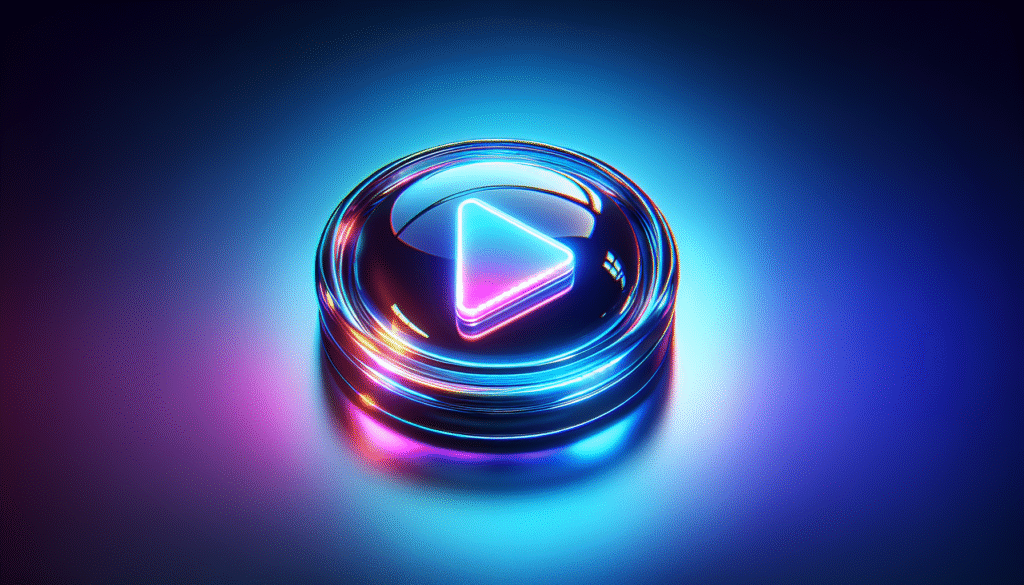
Integration and technical considerations
Interactive video tools must integrate smoothly with your learning ecosystem and support the data standards you rely on. You will assess compatibility with LMS platforms, single sign-on, analytics exports, and content delivery requirements.
LMS integrations and SCORM/xAPI
LearnWorlds offers native course hosting, but you may need to integrate with an external LMS that supports SCORM or xAPI for centralized reporting. You will choose xAPI if you want granular event-level data sent to a learning record store (LRS) for advanced analytics.
Video hosting, bandwidth, and security
Consider where videos are hosted and how streaming performance affects learners with limited bandwidth. You will evaluate adaptive bitrate streaming, CDN usage, and encryption options to maintain both performance and content protection.
Comparing LearnWorlds Interactive Video with competitors
Comparative assessment helps you select a platform that aligns with your technical needs and budget. You will evaluate features such as interaction types, analytics depth, integrations, and pricing when making a decision.
Table: Feature Comparison Snapshot
| Feature / Platform | LearnWorlds | Competitor A (Thinkific) | Competitor B (Teachable) | Competitor C (TalentLMS) |
|---|---|---|---|---|
| Native interactive video editor | Yes | Limited / Add-on | No / Third-party | Basic quizzes only |
| Branching scenarios | Yes | Limited | No | Limited |
| xAPI export / LRS support | Yes | Varies | No | Varies |
| Built-in analytics dashboard | Robust | Moderate | Basic | Moderate |
| Platform-for-hosting courses | Full LMS | Full LMS | Full LMS | Full LMS |
| Pricing level (relative) | Mid–High | Mid | Low–Mid | Mid |
You will use this table to identify trade-offs and prioritize platform selection based on required features.
Pricing and value proposition
Pricing for LearnWorlds typically reflects its feature set and the added value of advanced interactivity and analytics. You will evaluate cost relative to expected gains in completion, certification, or skill mastery.
Estimating ROI and cost-efficiency
Calculate ROI by estimating incremental revenue or cost savings attributable to improved completion rates, reduced instructor time, or faster time-to-competence. You will factor in license fees, production costs, and projected performance improvements to justify adoption.
Case studies and success stories
Real-world examples explain how organizations achieved measurable improvements by using interactive video. You will use these stories to inform pilot design and to set realistic expectations.
Example: Increased completion rates
A corporate L&D team replaced long static lecture videos with interactive modules that required periodic engagement and short applied tasks. You will likely see an increase in completion rates and a drop in mid-module abandonment when interactions are relevant and well-timed.
Example: Higher certification pass rates
An online certification provider embedded formative assessments within video lessons and provided tailored remediation based on responses. You will find that embedding immediate feedback and remediation improves pass rates and reduces repeat testing.
Common pitfalls and how to avoid them
Interactive video can be powerful, but risks include poor alignment with objectives, overwhelming interactivity, and technical issues that disrupt learning. You will minimize these risks by applying evidence-based design principles and rigorous testing.
Overloading with interactions
Too many interactions can interrupt flow and increase cognitive load, reducing learning effectiveness. You will limit interactions to purposeful moments tied directly to learning objectives and space them appropriately.
Ignoring mobile users
If interactions are not optimized for mobile interfaces, you will frustrate learners who primarily use phones or tablets. You should test responsiveness and simplify interactions to ensure usability on small screens.
Implementation roadmap (step-by-step)
A clear roadmap helps you move from pilot to full-scale deployment with predictable milestones and governance. You will follow a phased approach that includes planning, production, pilot, evaluation, and scaling.
Table: Sample Implementation Roadmap
| Phase | Key Activities | Success Criteria |
|---|---|---|
| Planning (Weeks 1–2) | Define objectives, select pilot content, assemble team | Clear KPIs and content map |
| Production (Weeks 3–6) | Record video, create interactions, develop assessments | Pilot-ready modules |
| Pilot (Weeks 7–9) | Run pilot with representative learners, collect feedback | KPIs meet target thresholds or actionable feedback collected |
| Evaluation (Week 10) | Analyze data, adjust content and processes | Documented improvements and changes |
| Scale (Months 3–6) | Roll out across courses, train creators, monitor | Rollout schedule and governance in place |
You will use this roadmap to manage expectations and ensure stakeholder alignment.
Frequently asked questions
This FAQ section addresses common concerns and clarifies technical and pedagogical aspects of using interactive video effectively. You will find concise answers to questions that typically arise during planning and implementation.
Q: How long should interactive videos be?
Keep interactive videos concise; 6–12 minutes often work well for focused learning objectives. You will prefer shorter segments that concentrate on a single concept and include a small number of meaningful interactions to reinforce that concept.
Q: Do interactions affect accessibility and compliance?
Interactions can affect accessibility if not implemented with alternative content and controls. You will ensure captions, transcripts, keyboard navigation, and ARIA labels are provided to maintain compliance with accessibility standards.
Q: Can I export interaction data to my LMS or analytics system?
Yes, many platforms support SCORM or xAPI to export detailed interaction data to an LMS or LRS. You will configure the appropriate export settings and map data fields to your reporting structure to capture event-level insights.
Q: Is interactive video suitable for all subjects?
Interactive video is versatile but works best when applied to subjects that benefit from practice, demonstration, decision-making, or procedural steps. You will evaluate whether your learning objectives require active practice or if traditional formats suffice.
Q: How much production effort is required?
Production effort varies with complexity; a basic interactive quiz overlay adds little time, while branching scenarios require scripting and testing. You will budget additional time for storyboarding, authoring, and multiple rounds of testing for complex interactions.
Content production tips and checklist
Efficient production processes reduce cost and improve consistency across your interactive assets. You will use a checklist to streamline production while preserving instructional quality.
Table: Production Checklist
| Item | Description | Done |
|---|---|---|
| Learning objectives defined | Clear, measurable outcomes per video | [ ] |
| Script and storyboard | Visualize interactions and branching | [ ] |
| Video quality standards | Camera, lighting, audio checklist | [ ] |
| Interaction map | Timestamped list of interactive elements | [ ] |
| Accessibility assets | Captions, transcript, alt text | [ ] |
| Pilot testing | Small group review for UX and content | [ ] |
| Analytics setup | xAPI/SCORM mapping and KPI tracking | [ ] |
You will use this checklist to keep production organized and repeatable.
Content governance and scalability
As you scale interactive video production, governance ensures brand consistency, compliance, and pedagogical quality. You will establish templates, review cycles, and training programs for creators.
Policies, templates, and training
Create templates for common interaction patterns and a review rubric that aligns with learning objectives and accessibility standards. You will train content creators on both the platform and instructional design best practices to maintain quality at scale.
Legal and privacy considerations
Interactive videos that capture learner responses may collect personal data or legally sensitive information. You will review privacy policies, obtain necessary consents, and ensure compliance with relevant regulations such as GDPR or HIPAA where applicable.
Data retention and export controls
Decide how long to retain interaction logs and who can export or delete data to mitigate privacy risk. You will document data retention policies and configure role-based access controls to protect learner information.
Measuring long-term impact and continuous improvement
Short-term metrics are useful, but long-term impact assessment reveals whether knowledge transfer and behavior change occur. You will design follow-up assessments, job performance measures, or business KPIs to attribute changes to your interactive video interventions.
Maintenance and content updates
Regularly review content for accuracy and relevance, particularly in regulated domains or rapidly changing fields. You will schedule content audits and have a streamlined update process to minimize downtime and version confusion.
Conclusion
Interactive video on LearnWorlds offers a practical way to increase engagement, assess learning in context, and document outcomes for stakeholders. You will benefit the most when interactive design is aligned to clear objectives, accessibility is prioritized, and you use analytics to iterate.
If you want help designing a pilot, mapping interactions to learning objectives, or analyzing pilot data, you can build a project plan that incorporates the processes and checklists in this article. You will be positioned to make an evidence-based decision about scaling interactive video across your learning programs.


