Can Systeme.io handle your customer relationship management needs, or will you need a dedicated CRM?
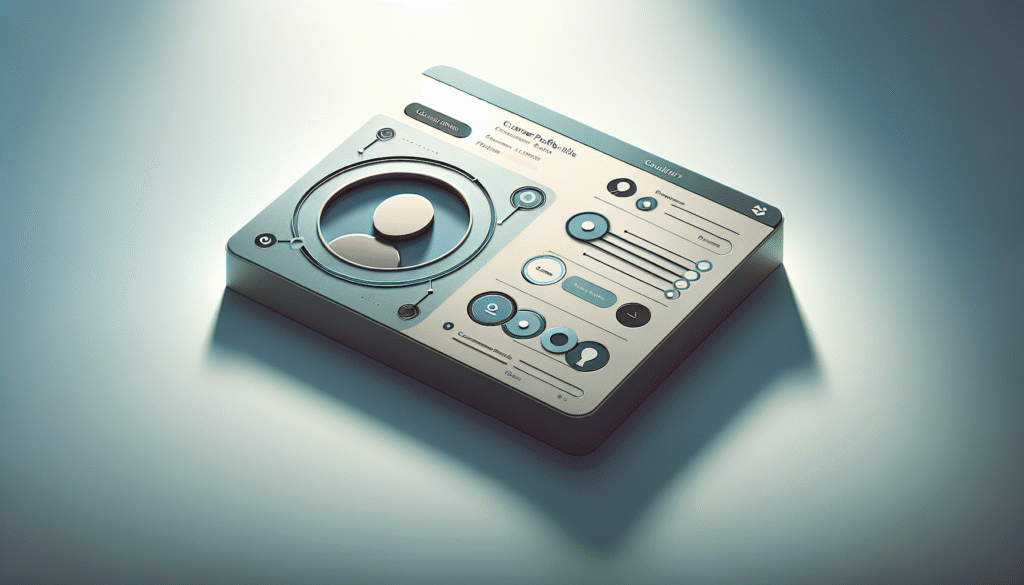
What this article covers
You will get a practical, detailed assessment of Systeme.io’s CRM capabilities for customer management. The goal is to help you decide whether Systeme.io meets your CRM requirements, how to configure its features to manage customers effectively, and when you should consider a standalone CRM.
Quick summary
You will discover that Systeme.io includes built-in contact management, tagging and segmentation, email automation, and basic sales tracking. These tools work well for solopreneurs, small businesses, and course creators who want an integrated marketing and sales platform. For teams that need advanced sales processes, complex reporting, robust lead scoring, or enterprise-grade integrations, a dedicated CRM may still be necessary.
How to use this guide
Read the sections that match your needs: feature breakdown, setup steps, use cases, limitations, pricing considerations, and migration tips. Each section provides actionable steps you can apply directly in your account.
What is Systeme.io and why it matters for CRM
Systeme.io is an all-in-one marketing and business platform built to simplify funnels, email marketing, membership sites, and online course delivery. Because it bundles functions often found in marketing automation and CRM systems, you can centralize lead capture, nurturing, and basic sales processes in one tool. This reduces friction between marketing and customer management when your needs are straightforward.
The appeal of an integrated solution
You will save time by managing contacts, automations, and sales funnels in one interface. Integration between email campaigns and your contact list is native, so you avoid syncing errors and third-party costs for common tasks. If your primary objective is to capture leads, nurture them through sequences, and close online transactions, Systeme.io can be highly efficient.
Core CRM-related features in Systeme.io
Below is a feature-by-feature breakdown of Systeme.io’s CRM capabilities and how you can use them for customer management.
Contact database and profiles
You will store leads and customers in a centralized contact list. Each contact record includes basic information such as name, email, tags, and transaction history. You can add or update information through imports, forms, API calls, and automations.
- Use case: Keep a single authoritative list of all leads and customers.
- Tip: Use custom fields (where available on your plan) to record relevant data like company, role, or purchase preferences.
Tags and segmentation
Systeme.io allows you to tag contacts with keywords and build segments based on those tags and contact attributes. Tags let you group people by behavior, source, interests, or lifecycle stage.
- Use case: Tag contacts as “Lead”, “Customer”, “Trial”, or “VIP” to trigger automation and create targeted campaigns.
- Tip: Develop a tag convention (prefixes/structure) to avoid tag sprawl.
Email marketing and sequences
You will use Systeme.io to send broadcast emails and automated sequences. Email capabilities integrate tightly with the contact list, making it easy to trigger follow-ups based on tags or actions (e.g., purchase).
- Use case: Send a 7-day onboarding sequence to new customers automatically after purchase.
- Tip: Monitor deliverability metrics and keep your email list clean by removing or re-engaging inactive contacts.
Automation rules and workflows
Systeme.io provides automation triggers and actions that let you create workflows based on contact events—form submission, tag added or removed, purchase, or custom field changes.
- Use case: When a lead buys Product A, add the tag “Bought_A” and enroll them in a product-specific onboarding sequence.
- Tip: Keep automation simple and documented; complex branching can become hard to debug.
Sales funnels and checkout pages
You will build funnels, landing pages, and checkout flows directly in Systeme.io. Because the checkout and payments are native, the platform can connect purchase data to the contact record automatically.
- Use case: Capture a lead on a landing page, then convert them through a two-step upsell funnel with purchases tracked on the contact profile.
- Tip: Test funnel flows and purchase tracking to ensure purchases update contact records as expected.
Sales pipeline / deals (basic pipeline management)
Systeme.io offers basic sales funnel and pipeline-like features so you can monitor deals or opportunities as they progress through stages. This functionality is intended primarily for small sales processes.
- Use case: Manage a simple pipeline with stages like “Prospect”, “Negotiation”, “Closed-Won”, “Closed-Lost”.
- Tip: If you need advanced pipeline automation, consider connecting a dedicated CRM.
Transactions and order history
You will see purchase transactions and order history linked to contacts. This helps with customer support, refund management, and lifetime value tracking when used in combination with reports.
- Use case: Quickly review a customer’s purchase history before answering a support request.
- Tip: Use transaction tags or custom fields to mark subscription statuses.
Integrations, API, and webhooks
Systeme.io has integrations with payment processors and can connect to Zapier or Make (Integromat) for additional automation. Webhooks and the API enable you to push or pull data into external CRMs or internal systems.
- Use case: Send contact data to an external CRM for advanced sales management using Zapier.
- Tip: Use webhooks to update external support or accounting systems in real time.
Feature comparison: Systeme.io CRM versus dedicated CRMs
This table summarizes how Systeme.io’s CRM-like features compare with what you’ll find in a typical dedicated CRM (e.g., HubSpot, Salesforce, Pipedrive).
| Feature area | Systeme.io (Integrated) | Typical Dedicated CRM |
|---|---|---|
| Contact database | Yes — centralized, searchable | Yes — highly customizable and scalable |
| Tags/segments | Yes — flexible tagging | Yes — advanced segmentation and lists |
| Custom fields | Yes (plan-dependent) | Extensive custom fields and objects |
| Email marketing | Native sequences and broadcasts | Often integrated; advanced SMTP options |
| Automation/workflows | Yes — rule-based automations | More advanced workflow builders and logic |
| Sales pipeline | Basic pipeline features | Rich pipeline management with team views |
| Lead scoring | Limited or no native lead scoring | Advanced lead scoring models |
| Reporting & analytics | Basic reports and revenue tracking | Deep analytics, dashboards, and forecasting |
| Team collaboration | Basic multi-user features | Robust team and role management |
| Integrations | Zapier, webhooks, API | Extensive native and marketplace integrations |
| Scalability | Great for SMB and solopreneurs | Better suited for medium to large enterprises |
Who should use Systeme.io’s CRM tools?
You should consider Systeme.io CRM if you are:
- A solopreneur or small business owner who wants marketing and basic CRM features in one platform.
- A course creator, coach, or digital product seller who needs to manage leads, run email sequences, and deliver products from the same system.
- A small sales team with simple pipeline needs and a focus on online transactions rather than complex B2B sales cycles.
You should consider a dedicated CRM if you:
- Operate a complex B2B sales process with multiple stakeholders per deal.
- Require advanced lead scoring, forecasting, or enterprise-grade reporting.
- Need sophisticated team permissions, call logging, and sales activity tracking.
- Rely heavily on integrations with a broad enterprise ecosystem.
How to set up CRM processes in Systeme.io (step-by-step)
This section gives you a practical workflow to implement basic CRM processes using Systeme.io.
Step 1 — Capture leads consistently
Use landing pages, embedded forms, and checkout pages to capture leads and their consent. Make fields consistent across forms to simplify imports and automations.
- Action items: Create a lead capture funnel; enable relevant consent fields for compliance.
Step 2 — Standardize contact records
Establish required fields and naming conventions. Decide which custom fields and tags you will use to store critical information.
- Action items: Create a tag glossary and document custom field usage in a shared file.
Step 3 — Automate initial qualification and segmentation
Set automation rules to assign tags immediately after form submission (source tagging) and to enroll leads into a welcome sequence.
- Action items: Create automation like: “When form A is submitted → add tag Lead_Source_A → subscribe to Welcome Sequence.”
Step 4 — Configure sales pipeline and deal tracking
If you use the pipeline feature, create stages and define what triggers movement between stages (e.g., proposal sent, payment pending, payment received).
- Action items: Create stages and automation that move deals based on purchases or tag changes.
Step 5 — Use email sequences for nurturing and retention
Build targeted sequences for onboarding, cross-sell, reactivation, and churn prevention. Personalize using contact fields.
- Action items: Build an onboarding sequence that triggers after purchase and a win-back sequence for inactive customers.
Step 6 — Monitor, report, and iterate
Use built-in reports and transaction history to measure conversion rates, campaign performance, and revenue per funnel. Export data regularly.
- Action items: Create a weekly dashboard review and export CSVs for deeper analysis when needed.
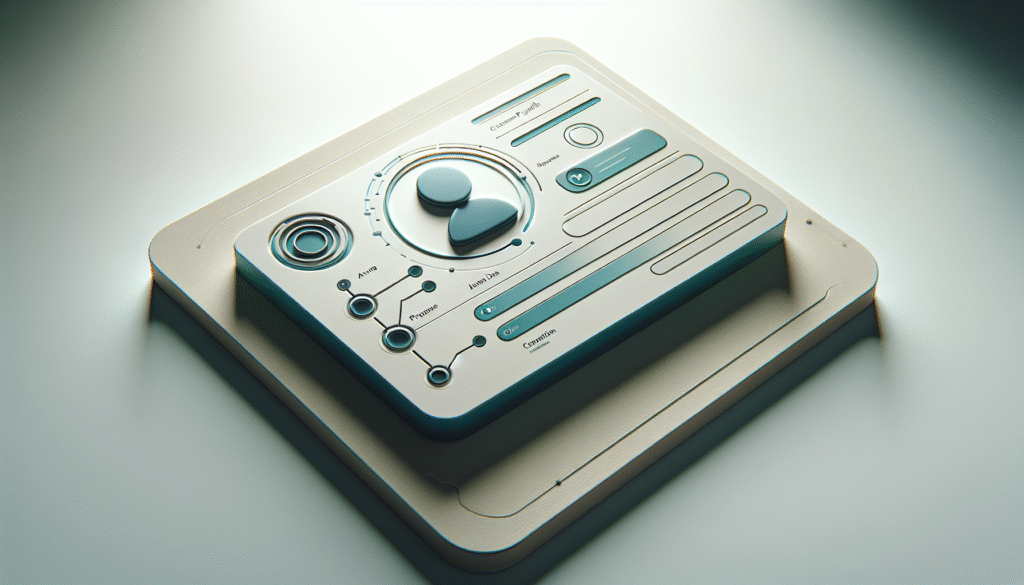
Practical examples of automations and workflows
Here are sample automations you can implement to manage customers more effectively.
Example 1 — Lead to customer onboarding
When a lead purchases a product:
- Add tag “Customer_ProductX”
- Enroll in a 10-step onboarding email sequence
- Create a follow-up task or reminder for a support check-in at 7 days (via internal notes or external system using webhook)
Example 2 — Webinar registrant nurturing to sales
When someone registers for a webinar:
- Tag as “Webinar_Attendee”
- Send pre-webinar reminders and a follow-up replay sequence
- If they click the sales link, add tag “Interested” and move to “Engaged” segment
Example 3 — Abandoned cart recovery
When a visitor starts checkout but doesn’t complete:
- Add tag “Abandoned_Cart”
- Trigger a 24-hour and 72-hour reminder sequence with increasing urgency or incentives
- If a purchase occurs, remove “Abandoned_Cart” tag and add “Customer”
Limitations and constraints to be aware of
While Systeme.io is powerful for many uses, you should be aware of limitations so you can plan appropriately.
Limited advanced CRM features
You will find fewer capabilities for advanced sales management like multi-currency opportunity pipelines, complex lead scoring, or built-in call and meeting logging. Complex deal relationships (multiple contacts per deal with different roles) may be difficult to model natively.
Reporting depth and forecasting
Systeme.io’s reporting covers basic funnel and revenue metrics but lacks the depth of enterprise CRMs for forecasting and pipeline analytics across large sales teams.
Team collaboration and permissions
You will get basic multi-user access, but if you need granular role-based permissions or activity logging for large teams, a dedicated CRM will serve you better.
Integration breadth
Although webhooks, API, and Zapier help expand capability, Systeme.io’s native integration ecosystem is not as broad as some major CRMs. For mission-critical integrations, you may need middleware.
Data residency and compliance considerations
You should verify data privacy and residency requirements for regulated industries (finance, healthcare). Systeme.io offers standard compliance features, but enterprise-level compliance guarantees may require additional scrutiny.
When to keep CRM inside Systeme.io and when to use a dedicated CRM
Use Systeme.io CRM if your needs include:
- Simple sales pipelines and online purchases.
- Tight integration between funnel, email, and product delivery.
- Low-cost, easy-to-manage CRM functions that don’t require complex customization.
Move to a dedicated CRM if your needs include:
- Enterprise sales processes requiring complex object modeling and automation.
- Multiple sales teams with role-based access and activity tracking.
- Advanced analytics, forecasting, and multi-channel customer engagement at scale.
Integrating Systeme.io with a dedicated CRM
If you choose Systeme.io for marketing and a dedicated CRM for sales, integration will be key. Here are common approaches.
Zapier / Make (Integromat)
Use these middleware platforms to sync contacts, deals, and events between Systeme.io and your CRM. Typical flows include:
- New contact in Systeme.io → create lead in CRM
- Purchase in Systeme.io → update opportunity in CRM
- Tag added in Systeme.io → update lead stage in CRM
Webhooks and API
Use webhooks to push events to your CRM or to a serverless function that maps and forwards data. Use the Systeme.io API for bulk exports or advanced synchronization.
Best practices for integration
- Map fields carefully and keep field names consistent between systems.
- Use tags and a shared status code to avoid sync conflicts.
- Monitor sync health and set alerts for failure events.
Data management and compliance best practices
You will be responsible for data protection and consent management. Apply the following practices:
- Collect explicit consent where required and store timestamped consent records.
- Keep a record of data processing activities and encryption settings.
- Regularly clean inactive contacts and provide clear unsubscribe paths.
- Use secure exports and limit access to CSV files.
Migration planning: moving to or from Systeme.io
Whether you import into Systeme.io or export out, follow these steps.
Importing contacts into Systeme.io
- Prepare a CSV with consistent fields and header rows.
- Clean the data to remove duplicates and invalid emails.
- Map CSV columns to Systeme.io fields and tags during import.
- Run a small test import and verify automations.
Exporting from Systeme.io (moving to another CRM)
- Export contacts and transactions as CSV.
- Document tag and custom field usage so you can map them into the destination CRM.
- Re-create key automations in the destination or use middleware to replicate them.
- Test the sync on a small batch before full migration.
Pricing considerations and plan impact on CRM features
Systeme.io offers tiered plans where advanced features, contact limits, funnel counts, and automation availability may vary. You should:
- Review plan limits for contacts, automation rules, and email sending.
- Choose a plan that supports the volume of contacts and automations you expect.
- Consider the ROI of paying for a higher plan versus integrating a dedicated CRM.
Note: Exact plan features and names may change over time; always consult Systeme.io’s current plan matrix before purchasing.
Practical tips to get the most from Systeme.io CRM
- Establish naming conventions for tags, sequences, and funnels to keep the account organized.
- Document automations and workflows in a shared playbook for your team.
- Use A/B testing for emails and funnels to optimize conversion.
- Regularly export contact lists for backups and advanced analysis.
- When in doubt, use webhooks to push critical data to a system specialized for the task.
Example checklist to evaluate Systeme.io as your CRM
Use this checklist to evaluate whether Systeme.io meets your CRM needs:
- Do you require multi-stage pipelines with complex team collaboration?
- Do you need advanced forecasting or lead scoring?
- Is integrated email marketing and funneling a priority?
- What is your expected contact volume, and does the plan support it?
- Are native integrations sufficient or will you rely on middleware?
- Do you have regulatory requirements for data residency/compliance?
If you answered yes to “integrated email and funneling” and no to most advanced requirements, Systeme.io is likely a good fit.
Frequently asked questions (FAQs)
Can you track individual customer purchases and invoices in Systeme.io?
You will be able to view order history and transaction information at the contact level. Systeme.io links purchases to the contact record and stores transaction details for reporting and support.
Does Systeme.io support multiple salespeople and team management?
Systeme.io supports multiple users, but advanced role-based permissions and team activity logging are limited compared to dedicated CRMs. If you run a larger sales team, test the collaboration features before committing.
Can you do lead scoring in Systeme.io?
As of the latest updates, lead scoring is limited or requires workarounds (tag-weighting via automation). For sophisticated scoring rules, integrate with a dedicated CRM or use middleware to calculate scores externally.
Is data export possible?
Yes, you can export contacts and transactions via CSV. Use this for backups or migration.
How do I connect Systeme.io to my external CRM?
You can use Zapier, Make, webhooks, or the API to synchronize contacts and events. Map fields carefully and test thoroughly.
Conclusion
Systeme.io includes practical CRM tools that allow you to capture leads, tag and segment contacts, run email sequences, and manage basic sales pipelines. You will benefit most when your sales and customer management needs are straightforward and closely tied to online funnels and digital products. For businesses that require advanced CRM functionality—such as complex pipeline management, deep analytics, or enterprise-level integrations—a dedicated CRM will still be the better choice.
Use the setup steps and best practices in this article to implement a reliable customer management workflow in Systeme.io. If you later outgrow these capabilities, you can migrate to a specialized CRM while keeping Systeme.io as the hub for funnels and product delivery.



