Can Systeme.io host videos and course content directly?
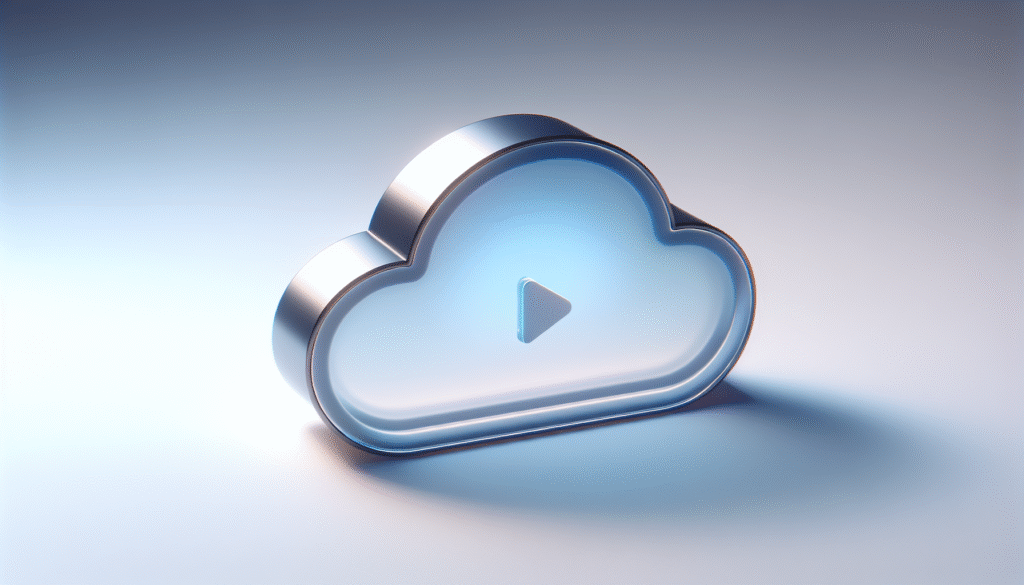
Can Systeme.io Host Videos And Course Content Directly?
You are likely asking whether you can store and stream your training videos and digital lessons straight from Systeme.io without relying on third-party video platforms. This article explains how Systeme.io handles video hosting, what limitations and strengths to expect, and how to design a reliable course delivery strategy for your audience.
What is Systeme.io and why it matters for your courses
Systeme.io is an all-in-one marketing and course platform that combines funnels, email marketing, membership sites, and an online course builder within a single interface. Understanding what Systeme.io offers matters because it determines how you package, secure, sell, and deliver your learning materials to students.
Native video hosting — the short answer
Systeme.io allows you to add videos directly into course lessons and host files within your account, which means you can present video content inside your membership area. However, native hosting comes with practical limits and trade-offs related to performance, security features, analytics, and cost compared with specialized video hosting and CDN services.
How Systeme.io handles videos and course files
Systeme.io’s course builder gives you the tools to create lessons, upload files, and attach videos either by direct upload or by embedding URLs from third-party hosts. You will use the product/course area to add lessons, upload or embed video assets, provide downloads, and configure lesson access rules such as drip schedules and prerequisites.
Uploading videos to lessons
When you upload a video file into a lesson, you place that file on Systeme.io’s file storage so that students can stream it within the lesson player. This is convenient for small courses and low-traffic situations, but you should be mindful of file sizes, formats, and plan-based storage limits.
Embedding videos from external hosts
You can also embed videos hosted on platforms such as YouTube, Vimeo, Wistia, or a cloud storage/CDN service by inserting the embed code or a direct link into the lesson content. Using external hosting gives you advanced streaming capabilities, better analytics, and more robust privacy controls compared with basic native hosting.
Storage, file limits, and plan considerations
Your ability to host videos directly on Systeme.io depends on the storage and file limits associated with your account plan. These constraints influence how many videos you can host and the total storage footprint of your courses.
Typical plan differences and what to expect
Lower-tier or free plans usually have strict storage or file-upload limits, while mid and higher-tier plans increase those allowances. You should verify current storage quotas within your Systeme.io plan page or billing dashboard so you can budget storage or choose an external host if needed.
Managing storage usage
If you plan to offer several hours of HD video, calculate your storage needs in advance and consider compressing videos or using an external CDN to reduce demand on Systeme.io storage. Maintaining a local backup and a separate copy on a scalable cloud storage provider gives you recovery options and more control.
Playback quality and streaming performance
Native hosting on Systeme.io supports basic streaming playback within lessons, but it may not offer adaptive bitrate streaming, advanced buffering optimization, or global CDN delivery that specialist hosts provide. The result can be variable playback performance for users in different regions or on slower connections.
Impact of file formats and codecs
To maximize compatibility and playback reliability, encode videos as MP4 with H.264 video codec and AAC or MP3 audio. Proper encoding reduces playback issues and improves compatibility across devices and browsers when serving video from Systeme.io’s file storage.
Adaptive streaming and CDN advantages
If your audience is geographically spread or you expect high concurrent viewing, using a host that provides adaptive bitrate (HLS/DASH) and CDN acceleration will produce smoother playback and faster load times. Native hosting is better for small audiences or when you want simplicity over large-scale performance.
Security and access control for course videos
Systeme.io provides membership protections that restrict access to lessons and materials to registered or paying students. This ensures a baseline of access control, but you should evaluate deeper protection needs like domain-restrictions and tokenized delivery.
Membership-level protections
You can control which lessons students can see via access rules, drip schedules, and purchase requirements, thereby preventing unauthorized visitors from accessing the content. This member-level protection is essential for monetized courses and works well for most creators.
Advanced privacy features you may need
If you need to prevent copying, embedding on other domains, or deep-linking to raw files, consider an external video host that supports domain whitelisting, signed URLs, and download prevention. Systeme.io’s native file links might be vulnerable to sharing unless you implement additional protections.
Video analytics and reporting
Systeme.io provides course-specific engagement metrics like enrollments and lesson completion rates, but it generally lacks detailed video-level analytics such as play rates, average view duration, heatmaps, or viewer segmentation. These advanced metrics are essential when you want granular insights into how learners interact with each video.
Using external analytics for deeper insights
If you require advanced analytics, host videos with platforms that provide detailed viewer statistics (e.g., Wistia, Vimeo Pro) and then embed those videos in your Systeme.io lessons. This hybrid approach gives you precise video insights while keeping course delivery centralized.
Pros and cons — native hosting vs external hosting
Below is a table summarizing the major trade-offs to help you decide whether native hosting on Systeme.io will meet your needs or whether an external video host makes more sense.
| Criteria | Native hosting on Systeme.io | External video host (Vimeo/Wistia/S3+BunnyCDN) |
|---|---|---|
| Ease of setup | High — upload directly to lesson | Moderate — upload externally then embed |
| Storage limits | Dependent on plan; may be limited | Scalable (depends on provider/plan) |
| Streaming performance | Basic; no adaptive streaming | Adaptive bitrates, CDN delivery |
| Privacy controls | Member-only access; basic protection | Domain restriction, signed URLs, download prevention |
| Video analytics | Limited course-level metrics | Advanced, video-level analytics |
| Cost | Included in plan (may have limits) | Additional cost but scalable |
| Control & customization | Limited player customization | Extensive player customization and features |
| Ideal for | Small courses, low traffic | Large audiences, professional courses |
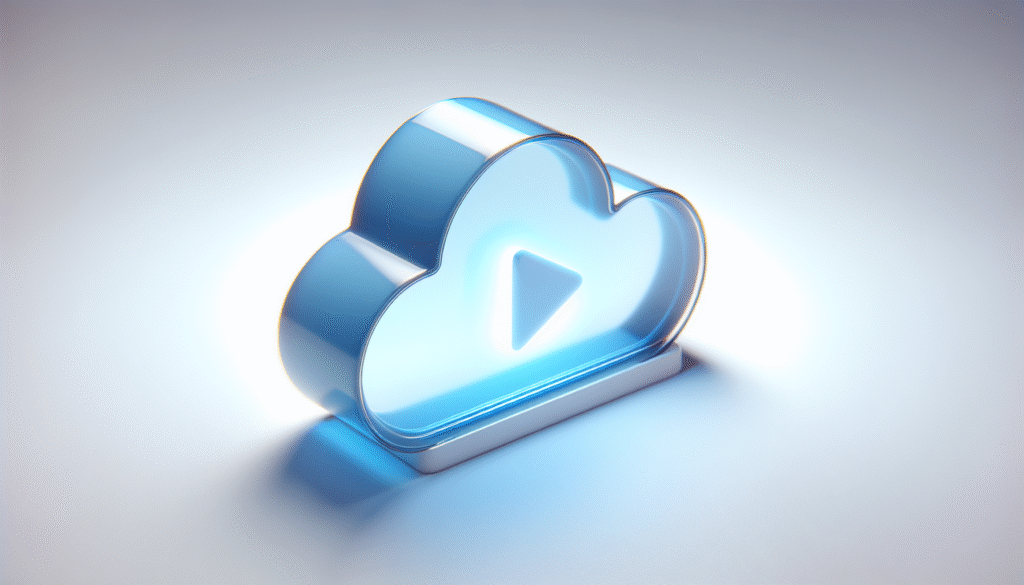
Recommended hosting choices by use case
Choosing where to host your videos depends on your course scale, technical needs, and budget. Below is a practical table to match hosting approach with common use cases.
| Use case | Recommended approach | Why it fits |
|---|---|---|
| Small course, few students | Host directly on Systeme.io | Fast to set up, lower cost, acceptable performance |
| Paid professional course, international audience | Host on Vimeo Pro or Wistia + embed | Provides privacy, analytics, and reliable streaming |
| High-traffic events or long-form content | Use S3/BunnyCDN or Cloudfront + embed | Scalable, cost-effective CDN performance |
| Free content and marketing clips | Host on YouTube + embed or link | Zero cost, good reach, but less privacy |
| Need secure domain restrictions | Vimeo Pro/Wistia with domain whitelisting | Prevents embedding outside your site |
Step-by-step: uploading and embedding videos in Systeme.io
You will want a clear workflow for adding videos into your course lessons so learners receive a smooth experience. Below are general steps you can apply in Systeme.io.
Steps to upload a video directly
- Sign in to your Systeme.io account and navigate to Products > Courses.
- Create a course or open an existing course and add a lesson.
- In the lesson editor, select the option to upload a file/video and choose the MP4 file from your computer.
- Save the lesson and preview as a student to confirm playback.
- Set access permissions or drip schedule to control when students see the lesson.
Steps to embed an externally hosted video
- Upload your video to the third-party host (Vimeo, Wistia, S3, etc.) and obtain the embed code or a secure link.
- In the Systeme.io lesson editor, switch to HTML mode or the embed block and paste the embed code.
- Adjust player sizing and settings on the external host to match your lesson layout.
- Save and test the lesson from a student account to ensure the video plays correctly and access rules are enforced.
Optimization and best practices for course videos
To ensure the best student experience and reduce technical problems, you should optimize videos before uploading or embedding. Optimization reduces load times, improves playback reliability, and delivers a better learning environment.
Encoding and compression
Encode videos in MP4 with H.264 for video and AAC for audio. Aim for efficient compression while maintaining acceptable quality; for most courses, 1080p at 4–6 Mbps is a good balance for presentation and retention.
File size management
Trim unnecessary footage, remove redundant tracks, and compress large files. If a single lesson contains multiple hours of content, break it into shorter videos to improve learner engagement and reduce streaming overhead.
Accessibility and SEO
Add captions and transcripts for accessibility and SEO benefits. Provide lesson descriptions, keywords, and properly named files so search engines and internal search features better surface your content.
Monetization, checkout, and protecting paid content
Systeme.io includes funnel and checkout tools that let you sell access to courses, subscriptions, or one-time purchases. You should combine the sales flow with membership protections to ensure only paid students access the video lessons.
Payment integration and course access
When you create a product (course) and connect it to a checkout page, you configure access to the course for buyers automatically. Leverage coupon codes, payment plans, and subscription billing to match your pricing strategy.
Preventing unauthorized access
Use Systeme.io’s member-only areas to restrict access. If you need higher protection, implement an external host that supports signed URLs and domain-restriction to block direct linking to video files.
Analytics, learner tracking, and completion
Systeme.io gives you basic metrics such as enrollments, course completion, and funnel conversions that are useful for business-level decisions. For detailed learning analytics—like how long users watch each video or where they stop—you will want to combine Systeme.io with a specialized video host or an LMS analytics tool.
Tracking learner progress
Use Systeme.io’s lesson completion and quiz features to track student progress at a course level. Combine these data points with email automation to send reminders, encouragement, or unlock further content based on completion.
Troubleshooting common issues
When videos fail to play, buffer excessively, or show incorrect formats, you can follow a standard set of troubleshooting steps to resolve common problems quickly.
Common problems and fixes
- Video won’t play: Confirm file format (MP4 H.264), re-encode if necessary, and re-upload.
- Buffering or slow playback: Reduce video bitrate, split into smaller videos, or use an external CDN.
- Unsupported device/browser: Verify encoding compatibility and test across devices.
- Students can access file directly: Use membership restrictions or external host domain restrictions to reduce sharing.
Backups, exporting, and migration strategies
Keep local backups of your raw video files and consider storing a copy in cloud storage such as S3 or Google Cloud. If you ever need to migrate away from Systeme.io or restore content, having a clean, organized backup will save time.
Export considerations
Systeme.io may not provide a bulk export of hosted videos; therefore, maintain copies outside the platform. Plan a migration pathway ahead of time if you anticipate scaling or moving to an LMS.
Cost considerations and budgeting
Hosting videos directly in Systeme.io may be included in your subscription but may also push you into a higher-cost plan if you exceed storage or bandwidth limits. External hosts entail an additional cost but offer scalability and performance that justify the investment for larger audiences.
Calculating cost versus benefit
Assess expected student numbers, average video hours per student, and geographic distribution to estimate bandwidth and storage needs. Compare the cost of upgrading Systeme.io plans versus paying for a professional video host plus CDN.
Compliance, privacy, and legalities
If your course handles sensitive student data or you must comply with regional privacy laws, ensure you configure privacy settings and data handling in both Systeme.io and your video host. Use secure payment processing and collect only the data you need for delivery and billing.
GDPR and privacy considerations
If you serve users in regions with strict privacy rules, update your privacy policy, obtain necessary consents, and avoid storing unnecessary personal data in video metadata or public descriptions.
Final recommendations and a practical checklist
To determine the best approach for your needs, follow the practical checklist below before you publish your course.
Checklist:
- Define your audience size and geographic distribution to estimate streaming needs.
- Decide whether you need advanced video analytics, domain restrictions, or signed URLs.
- Choose MP4 H.264 encoding and compress videos to balance quality and file size.
- Test videos on multiple devices and networks before launch.
- Back up original video files outside Systeme.io.
- If using Systeme.io native hosting, verify plan storage limits; upgrade if necessary.
- If using an external host, confirm embed compatibility and privacy settings.
- Configure membership access, drip schedules, and completion tracking.
- Add captions, transcripts, and lesson descriptions for accessibility and SEO.
- Monitor consumption and be prepared to move to a CDN-based solution when scaling.
Frequently asked questions (FAQs)
You likely have follow-up questions about practical scenarios, costs, and technical specifics regarding video hosting on Systeme.io. The answers below cover common concerns.
Can you host full-length HD courses on Systeme.io?
Yes, you can host HD course videos on Systeme.io, but plan constraints and performance limitations mean you should test playback and estimate storage needs first. If your course is long or you expect many concurrent viewers, a dedicated host with CDN support is more reliable.
Does Systeme.io transcode uploaded videos automatically?
Systeme.io supports playback of standard formats, but it does not offer the same level of automated multi-bitrate transcoding and adaptive streaming that platforms like Vimeo or Wistia provide. For broad device compatibility, upload well-encoded MP4 files and test across platforms.
Will students be able to download hosted videos?
Direct access to raw video files might allow downloads if someone obtains the file URL. Systeme.io membership restrictions limit casual access, but for strict download prevention, use an external host with signed URLs and domain restrictions.
How do you secure videos against sharing?
Protect course access through membership rules and purchase requirement pages. For advanced prevention of sharing raw video files, host your videos on a platform that supports domain whitelisting and signed, time-limited URLs.
What’s the best external host for course videos?
Choose based on priorities: Wistia for marketing and analytics, Vimeo Pro for privacy and domain restrictions, and an S3/CDN combo (BunnyCDN, Cloudfront) for scalability and cost efficiency. Match the provider to your budget and technical needs.
Can you use Systeme.io for live video classes?
Systeme.io supports webinar-like features through integrations or its webinar module on certain plans, but high-quality live streaming often requires specialized platforms (Zoom, YouTube Live, Vimeo Live). You can embed recordings afterward in your course.
Conclusion
You can host videos and course content directly on Systeme.io, which offers a convenient, integrated solution for many course creators. However, the platform’s native hosting has trade-offs in performance, advanced privacy, and analytics that may push you toward external video hosts as you scale or require professional-grade features. Choose the approach that best meets your technical needs, budget, and learner experience goals, and plan for backups and potential migration as your course grows.



