Do you want to create a high-converting landing page in Systeme.io?
How To Create A Landing Page In Systeme.io?
You will learn a clear, professional, step-by-step process to build, customize, publish, and optimize a landing page using Systeme.io. This guide breaks down each stage, explains key elements, and gives checklists and troubleshooting tips so you can launch quickly and confidently.

Why Use Systeme.io for Landing Pages?
Systeme.io combines a visual editor, funnel tools, email automation, and payment processing in one platform. This reduces the number of tools you must manage and streamlines the path from visitor to customer.
You will benefit from built-in templates, automation rules, and integrations that let you collect leads, deliver content, and accept payments without complex technical setups. The platform is designed for marketers, online course creators, and small business owners who want an all-in-one solution.
Types of Landing Pages You Can Build
You can create several kinds of landing pages in Systeme.io, each serving a different objective: lead capture, sales, webinar registration, thank-you pages, and membership gates.
Choose the type that matches your conversion goal so you can select the right template and components. Below is a quick comparison to help you decide.
| Landing Page Type | Primary Goal | Typical Elements |
|---|---|---|
| Opt-in / Lead Capture | Grow email list | Headline, form, lead magnet, social proof |
| Sales Page | Sell a product | Product description, pricing, order form, testimonials |
| Webinar Registration | Register attendees | Webinar details, date/time, registration form |
| Thank-You Page | Confirm action | Confirmation text, next steps, download link |
| Membership Gate | Restrict content | Login/register form, pricing (if paid) |
Preparation and Preconditions
Before you build, prepare the assets and settings you will need. Doing this saves time during design and ensures your page is functional on first publish.
You should prepare the following:
- A Systeme.io account (free or paid) and access credentials.
- Branding assets: logo, color hex codes, fonts, and product images.
- Copy: headline, subheadline, benefits, and call to action (CTA).
- Lead magnet or offer (PDF, video, digital product) if collecting emails.
- Payment details (Stripe or PayPal) if you plan to sell.
- Custom domain or plan to use systeme.io’s subdomain.
Step-by-Step: Create a Landing Page in Systeme.io
This section guides you through the practical steps to get a landing page live. Each subsection contains concise instructions and tips.
1. Sign In and Access Funnels or Pages
Sign in to your Systeme.io account and navigate to the Funnels section to create a multi-step funnel or to the Pages/Sites area to create a standalone page. Funnels are ideal if the landing page is part of a sequence (opt-in → thank you → upsell).
Be aware that workflow names can change slightly with platform updates, but the general locations remain Funnels and Pages/Sites.
2. Create a New Funnel or Page
Click Create and select an objective for your funnel, such as “Collect emails” or “Sell”. Name the funnel and choose the language.
Selecting the correct objective pre-filters templates and the default funnel steps. If you want a single landing page, choose an objective aligned to that goal (e.g., “Collect emails” for an opt-in).
3. Select a Template
Systeme.io provides templates organized by goal. Preview templates and choose one that fits your offer and brand structure.
Pick a template with a clear CTA and good layout for mobile. You will customize content, so template choice is primarily about layout and flow.
4. Open the Visual Editor
Click to edit the funnel step and open the visual editor. The editor uses a block-based system with sections, rows, and elements.
Take a minute to familiarize yourself with controls: drag and drop, element properties, alignment tools, and global style settings.
5. Customize Content and Layout
Replace template text with your headline, subheadline, benefits, and CTA. Upload images and adjust layout using the editor’s row and column tools.
Focus on clarity: the headline should communicate the main benefit, and the CTA should be prominent. Use consistent margins and spacing to improve readability.
6. Configure the Form and Email List
Add or edit form elements (name, email, custom fields). Link the form to an email list and set any tags or automation rules you will use to segment leads.
If you plan to send a lead magnet, add an automation that delivers the file or redirect to a thank-you page after submission.
7. Connect Payment Processing (If Selling)
If your landing page includes a paid offer, add an order form element and connect a payment gateway such as Stripe or PayPal. Configure pricing, billing type (one-time or subscription), and invoice settings.
Test payments in sandbox mode where possible before going live.
8. Set SEO, Analytics, and Tracking Pixels
Open page settings to add page title, meta description, and keywords for basic SEO. Add Google Analytics, Facebook Pixel, and other scripts in the header/footer areas if you plan to run ads or track conversions.
Proper tracking lets you analyze traffic sources and conversion funnels later.
9. Choose the URL and Domain
Set the page URL using your custom domain or the platform subdomain. If using a custom domain, ensure DNS settings and SSL are configured.
A clean, short URL helps with both user trust and ad performance.
10. Preview and Test
Preview the page in desktop and mobile views. Test every form, link, download, and payment flow. Confirm autoresponder emails arrive and any automation rules fire.
Testing is the most crucial step; it reduces friction and lost conversions after launch.
11. Publish
When everything works, publish the page. Share the URL in ads, social posts, emails, or your website navigation as appropriate.
Monitor results and be ready to tweak copy, layout, or funnels in response to performance data.
Editor Elements and What They Do
Understanding available elements helps you decide what to add to a page. Below is a table summarizing common elements in the Systeme.io editor and their typical use.
| Element | Purpose | Best Use Case |
|---|---|---|
| Text/Headline | Display headings and paragraphs | Use for value proposition and benefit bullets |
| Button/CTA | Trigger actions | Use for opt-ins, purchases, or redirects |
| Form | Collect user data | Capture email, name, custom fields |
| Image/Video | Visual content | Product images, explainer videos |
| Order Form | Process transactions | Use for checkout and upsells |
| Timer/Countdown | Urgency | Limited-time offers or webinar starts |
| Social Icons | Social links | Link to profiles or share pages |
| HTML/Custom Code | Add scripts or styles | Analytics, chat widgets, CSS tweaks |
| Testimonials | Social proof | Display customer quotes and logos |
Automation and Email Integration
Systeme.io includes native email marketing and automation. You should configure these to nurture leads immediately after capture.
Create a sequence or single autoresponder email that delivers the lead magnet and sets expectations for future emails. Use tags and rules to segment leads based on actions (e.g., clicked link, purchased product).
If you use an external email service, connect via SMTP or Zapier and set webhooks to transfer leads into the external system.
Mobile Responsiveness and Design Considerations
More than half of web traffic comes from mobile devices. Ensure that your landing page looks and functions well on smaller screens.
Use the editor’s mobile preview, reduce the number of columns, increase font sizes for legibility, and make buttons large enough to tap. Remove non-essential elements that create clutter on mobile.
A/B Testing and Optimization
Testing variations of headlines, CTAs, or page layouts helps you increase conversions. Systeme.io supports A/B testing for funnels and sometimes for individual pages depending on plan or updates.
Test one element at a time (headline, image, CTA) and run experiments long enough to collect statistically significant data. Use conversion tracking to compare versions.
Conversion Copywriting Tips
Your message must match user intent and move visitors toward the CTA. Keep language clear, benefit-focused, and scannable.
Key copy elements:
- Headline: Communicates the core promise in one sentence.
- Subheadline: Adds brief supporting detail.
- Benefits: Short bullets explaining what users gain.
- CTA: Command-style language (e.g., “Get Instant Access”).
- Social proof: Testimonials, numbers, and logos to build trust.
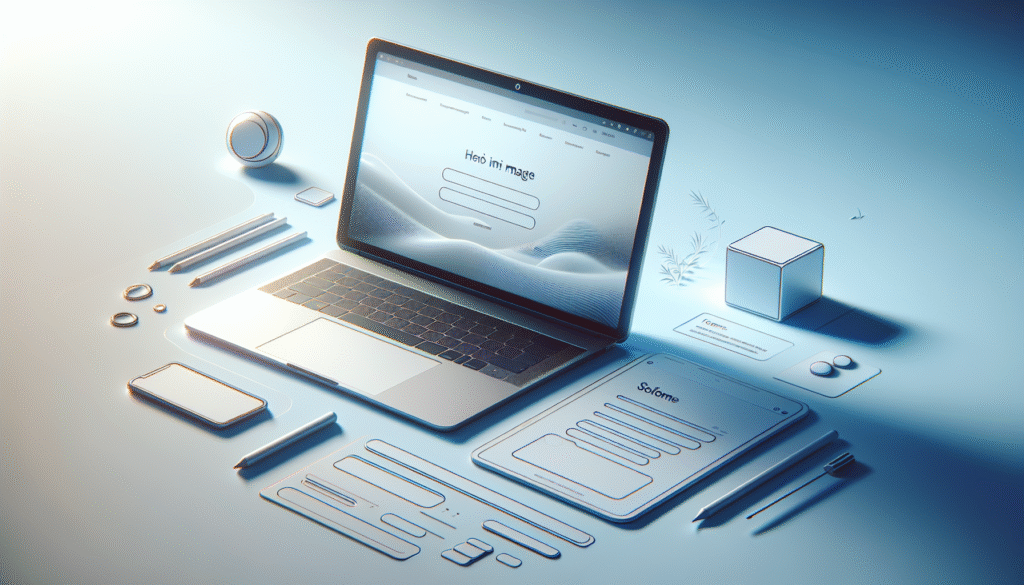
Design and UX Best Practices
Design choices strongly influence trust and conversions. Use consistent fonts, a limited color palette, and whitespace to improve focus.
Keep forms short — ask only for the information you need. Place primary CTA above the fold and repeat it for long pages. Use contrast to make buttons stand out.
Integrations You Should Consider
Integrations add functionality and improve workflows. Typical integrations include:
- Payment processors: Stripe, PayPal.
- Analytics: Google Analytics, Facebook Pixel.
- Zapier: Connect with CRMs, spreadsheets, or external tools.
- Memberships: Systeme.io’s native membership or external platforms via APIs.
- Webinar tools: Native or third-party integrations for registrations.
Confirm integration availability within your plan and set test transactions to validate workflows.
Security, Domain, and SSL
Use HTTPS (SSL) to secure data and improve trust. If you map a custom domain, configure DNS records and enable SSL in Systeme.io.
An SSL-enabled site protects subscriber data and prevents browser warnings that reduce conversions.
Common Issues and Troubleshooting
If you encounter problems, a structured approach helps you identify and fix issues quickly. Below is a troubleshooting table for frequent problems.
| Problem | Likely Cause | Quick Fix |
|---|---|---|
| Form not submitting | Missing list or automation, validation error | Link form to list; test with valid email |
| Page not loading on custom domain | DNS not configured or SSL pending | Check DNS A/CNAME records; wait for propagation |
| Payment failing | Gateway not connected or incorrect credentials | Reconnect gateway; test in live/sandbox |
| Tracking pixel not firing | Script placed incorrectly | Place pixel in header code and republish |
| Layout broken on mobile | Desktop-only elements or conflicting CSS | Adjust mobile view; hide non-essential elements |
Checklist Before Launch
Use this checklist to ensure nothing is overlooked before you publish.
| Task | Done |
|---|---|
| Account and billing set up | |
| Template selected and customized | |
| Headline, subheadline, and benefits set | |
| Form linked to list and automation | |
| Lead magnet uploaded and delivery configured | |
| Payment gateway configured (if needed) | |
| SEO metadata added | |
| Analytics/tracking pixels installed | |
| Mobile preview and tests completed | |
| A/B test setup (if applicable) | |
| Page URL and domain configured | |
| Final testing of all flows |
Advanced Customization and Code
If you need custom behavior or styling, the editor provides HTML or code blocks you can use to add scripts and CSS. This allows for advanced tracking, chat widgets, or third-party widgets.
Be cautious: custom code can break page layouts or conflict with the platform’s scripts. Always test in a staging funnel or duplicate the page before adding custom code.
Measuring Success and KPIs
Track metrics that align with your objective. For most landing pages you should monitor:
- Conversion rate (visitors → leads or buyers).
- Traffic source performance (ads, organic, referral).
- Cost per lead and cost per acquisition if running paid campaigns.
- Bounce rate and time on page.
- Email open and click-through rates for follow-up sequences.
Use these KPIs to prioritize tests and optimizations.
Scaling and Follow-up Funnels
Once the landing page converts consistently, consider scaling with paid traffic, creating follow-up funnels (upsells, order bumps), or building referral and affiliate programs.
You should also segment leads and send targeted content based on actions to increase lifetime value.
Frequently Asked Questions
Do I need a paid plan to use landing pages?
You can start on a free plan with limited features. Paid plans unlock custom domains, more funnels, and advanced automation. Check the plan comparison in your account for exact limits.
Can I use my own domain?
Yes. You can map a custom domain. Configure DNS records and enable SSL in Systeme.io’s settings before publishing.
How do I deliver a lead magnet automatically?
Use automation rules to send an email with a download link or redirect the form to a thank-you page that houses the file. Alternatively, set up an automation sequence that triggers upon form submission.
Is A/B testing available?
A/B testing is available for funnels and may be available for pages depending on your plan and the current feature set. Use it to test headlines, images, and CTAs.
What payment processors are supported?
Systeme.io supports Stripe and PayPal natively. Additional integrations are possible via Zapier or custom connectors.
Example: Build an Opt-In Landing Page (Concise Walkthrough)
- Create a new funnel with goal “Collect emails”.
- Name the funnel and choose a template.
- Edit the opt-in step: replace headline and subheadline, upload logo.
- Link the opt-in form to an email list and set a tag for segmentation.
- Create an automation that emails the lead magnet immediately.
- Set SEO metadata and add Google Analytics or a tracking pixel.
- Preview on desktop and mobile, test the form and email delivery.
- Publish and share the URL.
This streamlined sequence helps you get from zero to lead capture in under an hour with good preparation.
Final Tips for Higher Conversions
- Reduce friction: ask only for essential information.
- Use a single, clear CTA and remove competing links that distract from the objective.
- Add social proof above the fold for instant credibility.
- Test variations and use data-driven changes rather than opinions.
- Keep loading times fast: compress images and avoid heavy scripts.
Conclusion
By following these steps and best practices, you can create a professional, high-converting landing page in Systeme.io. You will benefit from the platform’s integrated tools for automation, payments, and analytics, which simplify the entire funnel process. Test continuously, optimize based on real data, and scale what works.
If you would like a checklist as a downloadable template, a suggested sequence for welcome emails, or a review of your draft landing page copy, tell me which option you prefer and I will provide it.



