? Are you looking for a clear, practical explanation of how Systeme.io manages your contacts and email lists so you can run more effective campaigns?
How Does Systeme.io Manage Contacts And Email Lists?
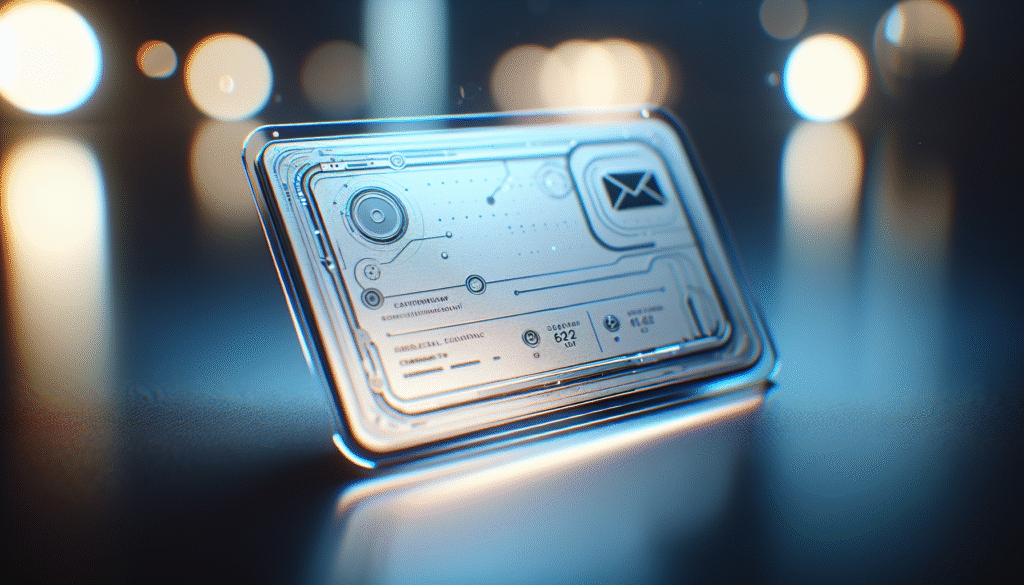
Introduction
You need a platform that handles contact management and email lists with clarity, reliability, and flexibility. Systeme.io aims to be an all-in-one solution that combines contact storage, segmentation, automation, and email sending in a single interface. This article breaks down how Systeme.io organizes contacts, manages lists, applies segmentation and automation, and protects deliverability and compliance — all in terms you can act on.
You will find step-by-step descriptions, recommended workflows, and comparisons that show when to use tags, lists, custom fields, or automation. The goal is for you to leave with a practical roadmap for organizing contacts, building targeted campaigns, and maintaining list health.
What Is Systeme.io’s Contacts and Email List System?
Systeme.io centralizes contact records and uses tags, fields, and automation rules to segment and act on those records. Rather than maintaining multiple disconnected lists across tools, Systeme.io stores contacts in a unified database and allows you to reference them with logical groupings (tags, lists, and filters). Your email sends — whether one-off broadcasts or automated campaigns — use that centralized dataset.
At the core, you will work with contact records, custom fields, tags, opt-in sources, and automation triggers. Understanding these building blocks gives you the flexibility to design campaigns that deliver relevant messaging while preserving list hygiene and legal compliance.
Core Concepts You Should Know
You will frequently use several core concepts when managing contacts and lists in Systeme.io. Each concept plays a specific role in how you target and communicate.
Contacts
Contacts are individual records that store email addresses plus optional first name, last name, and other custom fields. Each contact typically includes:
- Email address (primary identifier)
- Name fields (first and last)
- Custom fields (phone, purchase history, preferences)
- Tags and list memberships
- Activity logs (email opens, clicks, form submissions, purchases)
You will rely on these fields for personalization and behavioral targeting.
Tags
Tags are labels you apply to contacts to mark attributes or behaviors (for example, “Lead – Webinar”, “VIP Customer”, or “No-Show”). Tags are flexible, ad-hoc, and ideal for behavioral segmentation and triggering automation.
Tags let you:
- Segment for targeted emails
- Trigger automation sequences
- Track actions like purchases or event attendance
Tags are often more flexible than static lists because you can add or remove them dynamically based on behavior.
Lists
Systeme.io supports lists primarily as a way to organize contacts for broadcasts and compliance. Lists are helpful when you want to group contacts for explicit purposes, like newsletter subscribers vs. course enrollees. Lists serve as a straightforward way to manage who receives broadcasts and to apply consent distinctions.
Lists may overlap — a contact can be on multiple lists and carry multiple tags simultaneously.
Custom Fields
Custom fields let you store contact-specific data beyond the basic name and email, such as industry, subscription level, or purchase date. Use custom fields for advanced personalization and segmentation (for example, send an email to contacts where “Subscription Level” = “Pro”).
Custom fields are also critical for mapping imported data and keeping CRM-like records.
Automation Rules and Sequences
Automation rules let you respond to triggers (tag added, form submitted, product purchased) with actions (add a tag, subscribe to a sequence, send an email). Sequences (also called campaigns or autoresponders) are ordered emails with time delays that you use for onboarding, nurturing, or follow-ups.
You will combine triggers, conditions, and actions to create behavior-driven marketing flows.
Adding and Importing Contacts
You will add contacts to Systeme.io in several ways, depending on your workflow and data sources. Import flexibility and accurate mapping are essential for maintaining clean data.
Manual Entry
You can create a single contact record manually through the contacts interface. Manual entry is useful for quick additions, test records, or one-off entries.
- Use manual add for immediate actions and small updates.
- Fill required fields (email) and optional fields (name, tags, custom fields).
CSV Import
Bulk import via CSV is the standard way to migrate or upload large contact lists. You will map CSV columns to Systeme.io fields during import.
Key considerations when importing:
- Clean the CSV to remove duplicates and invalid emails before import.
- Map columns correctly (email to email, first name to first name).
- Use custom fields for non-standard data.
- Optionally apply tags or subscribe contacts to a sequence during import.
Systeme.io supports basic deduplication by email during import to avoid creating duplicate records.
Opt-in Forms and Funnels
You will collect contacts via built-in opt-in forms, form pages in funnels, and pop-ups. These entries automatically create or update contact records, and you can assign tags or subscribe them to sequences at submission.
- Forms are configurable to add tags or custom field values.
- Use hidden fields to track campaign sources or UTM parameters.
- Configure double opt-in where required for compliance.
Integrations, API, and Webhooks
Systeme.io integrates with third-party tools (like Zapier) and provides API/webhooks to push or pull contact data in real time. This lets you sync purchases, CRM updates, or external form submissions into the contact database without manual steps.
- Use webhooks or API calls to create/update contacts after external events.
- Zapier and similar integration platforms simplify connections with e-commerce, webinar platforms, and CRMs.
Organizing Contacts: Tags, Lists, and Segments
You will need a clear strategy for organizing contacts to personalize messaging and run efficient campaigns. Below is a practical comparison.
Tags vs Lists vs Segments — Quick Comparison
| Concept | Typical Use | Static or Dynamic | Best for |
|---|---|---|---|
| Tags | Behavioral labels (e.g., “Attended Webinar”) | Dynamic (applied/removed manually or via automation) | Triggers, behavioral targeting, granular segmentation |
| Lists | Explicit opt-in groups (e.g., “Newsletter”) | Semi-static (contacts can belong to multiple lists) | Broadcast targeting, consent/legal differences |
| Segments / Filters | Query results based on fields/tags/actions | Dynamic (real-time) | Advanced targeting across fields and activity |
Use tags for behavior and triggers, lists for broadcast scopes and explicit memberships, and segments/filters for multi-criteria targeting.
Example Organizational Strategy
- Use lists to separate primary consent contexts: Newsletter List, Course Students, Customers.
- Use tags to represent actions and lifecycle stages: “Lead”, “Trial Started”, “Paid Customer”, “Churn Risk”.
- Use custom fields to store stable attributes: “Company”, “Subscription Level”, “Last Purchase Date”.
- Use segments to find targets like “Customers who purchased in last 90 days and have tag ‘Upsell-Pending'”.
This layered approach keeps your data orderly and actions predictable.
Automation and Workflows
Systeme.io provides automation building tools that use triggers, conditions, and actions. Your automations make the system behave proactively: adding tags, enrolling contacts in sequences, moving them between lists, and more.
Common Triggers and Actions
Use the following table as a quick reference for typical triggers and actions you will configure.
| Trigger | Action Examples |
|---|---|
| Form submitted | Add tag, subscribe to sequence, add to list |
| Tag added/removed | Send email, start sequence, remove from list |
| Product purchased | Add tag, send invoice email, add to customer list |
| Email opened/clicked | Add engagement tag, start follow-up sequence |
| API/Webhook event | Create/update contact, assign tag, trigger automation |
These building blocks let you implement onboarding flows, cart-abandonment follow-ups, purchase-based upsells, and re-engagement campaigns.
Designing Sequences
Sequences are time-based email series. When you enroll a contact into a sequence:
- Emails are sent in the order and delays you define.
- You can use tags and custom fields for personalization.
- Sequences can be stopped or branched using automation rules.
Design best practices:
- Start with a clear purpose (onboarding, nurture, post-purchase).
- Keep emails focused and sequenced logically.
- Use personalization tokens for better engagement.
- Provide straightforward ways to opt out.
Triggered vs Scheduled Communication
- Use triggered automations for immediate, behavior-driven responses (e.g., a purchase triggers a confirmation sequence).
- Use scheduled broadcasts for time-sensitive announcements and promotions to a list.
Combining triggers and scheduled campaigns helps you maintain relevance without overwhelming contacts.
Email Lists and Broadcasts
Your broadcast sends target a list or a segment defined by tags and filters. Systeme.io’s broadcast editor allows you to send one-off promotions, announcements, or updates to selected groups.
Broadcast Workflow
- Choose recipients: a list, a tag, or a segment.
- Compose the message using personalization tokens.
- Schedule or send immediately.
- Review reporting: deliveries, opens, clicks, unsubscribes.
Broadcasts should respect list membership and unsubscribe preferences; Systeme.io automatically adds unsubscribe links to ensure compliance.
Personalization and Dynamic Content
You will use personalization tokens (first name, custom fields) to tailor messages. While dynamic content blocks may be limited compared to dedicated enterprise ESPs, you can achieve most personalization needs through fields and conditional automation (e.g., sending different sequences depending on tag).
Personalization increases engagement and improves deliverability metrics over time.
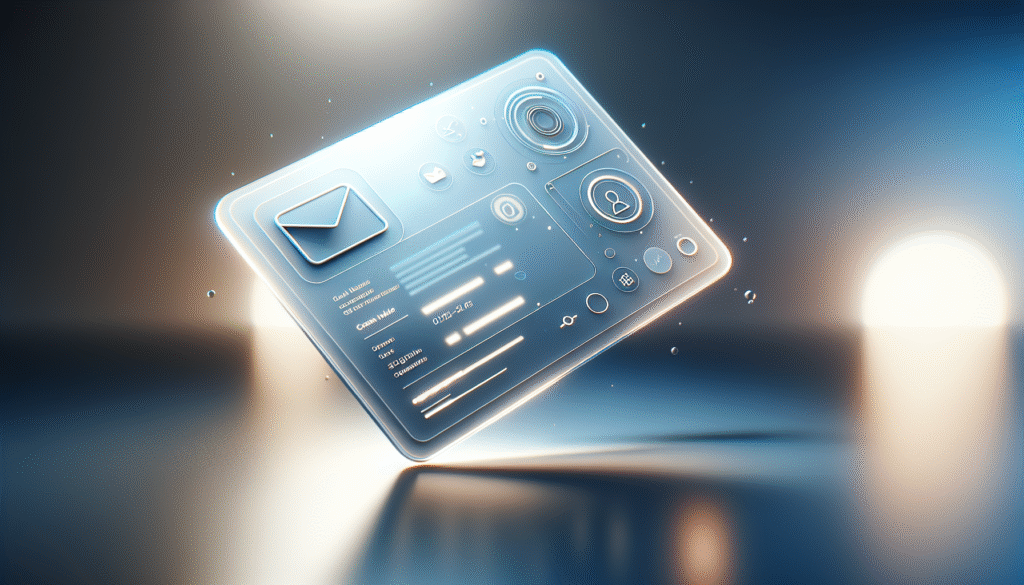
Forms, Opt-ins, and Consent Management
Capturing consent and tracking opt-ins is central to legal compliance and deliverability. Systeme.io supports several mechanisms to collect and manage consent.
Opt-in Methods
- Single opt-in: contact is added immediately after submitting a form.
- Double opt-in: contact receives a confirmation email and must confirm before being fully added (useful for strict compliance or when you want very high-quality lists).
You will choose the opt-in method that aligns with your legal and deliverability goals. Double opt-in reduces invalid emails but can reduce conversion rate.
Consent Fields and GDPR
You can add consent checkboxes and custom fields to capture permission for marketing communications. Record the timestamp and source when possible to show proof of consent.
Key actions to support GDPR and other privacy laws:
- Add a consent checkbox on forms (explicit opt-in).
- Store consent metadata as a custom field.
- Provide an easy unsubscribe link in emails.
- Honor unsubscribe and suppression lists programmatically.
Maintain transparency about how you will use contact data and how users can withdraw consent.
Deliverability, Bounces, and Unsubscribes
Deliverability is influenced by list quality, sending practices, and infrastructure. Systeme.io manages common deliverability tasks so you can focus on content and segmentation.
Bounce and Suppression Management
- Hard bounces (permanent failures) are usually suppressed automatically to avoid repeated sends.
- Soft bounces (temporary issues) may be retried and then suppressed if persistent.
- Unsubscribes are processed automatically, and contacts are marked as opted out.
You should regularly remove or re-engage inactive contacts rather than sending repeatedly to low-engagement addresses.
Improving Deliverability
Key practices you should implement:
- Use confirmed opt-ins where appropriate to ensure valid addresses.
- Clean lists before importing large datasets.
- Maintain a consistent sending schedule for warm-up and sender reputation.
- Use meaningful subject lines and avoid spammy phrases.
- Monitor engagement metrics and remove consistently unengaged contacts.
Systeme.io provides basic deliverability reporting (opens, clicks, bounce rates) to help you monitor list health.
Segmentation and Targeting Strategies
Effective segmentation increases relevance and ROI. Systeme.io’s combination of tags, custom fields, and filters enables sophisticated targeting.
Behavioral Segmentation
Segment by actions such as:
- Pages visited (tracked via funnels and form submissions)
- Form submissions or downloads
- Product purchases and cart value
- Email opens and clicks
Behavioral segments let you trigger personalized follow-ups, cross-sell offers, and re-engagement attempts.
Demographic and Attribute Segmentation
Use custom fields to segment by:
- Location (country, region)
- Role or industry
- Company size
- Subscription level
Combining behavioral and attribute data lets you send contextually relevant messages (for example, an upsell to high-value customers in a specific industry).
Re-engagement and Win-back Lists
Create segments of inactive contacts (e.g., no opens for six months) and run re-engagement campaigns with special offers or requests to confirm interest. If contacts remain unresponsive, move them to a suppression segment to protect deliverability.
Integrations and API Access
You will frequently connect Systeme.io to other tools in your stack. Integration options support data flow and automation across platforms.
Native Integrations and Zapier
Systeme.io integrates with popular tools through native connectors and Zapier. Common integration uses:
- E-commerce systems (sync purchases and customer details)
- Webinar platforms (add registrants to sequences)
- Payment processors (update contact status on purchase)
- CRMs and analytics tools
Zapier reduces friction when a direct native integration is unavailable.
API and Webhooks
For developers and technical teams, API endpoints and webhooks allow:
- Real-time contact creation or updates
- Triggering automations from external events
- Syncing purchase or product data into contact records
Use the API to maintain a single source of truth for contacts across systems.
Reporting and Analytics
You will rely on reporting to optimize campaigns and maintain list health. Systeme.io provides metrics across contact and email activities.
Key Metrics to Monitor
- Deliveries and bounce rate
- Open rate
- Click-through rate (CTR)
- Unsubscribe rate
- List growth (new opt-ins, unsubscribes)
- Conversion events (purchase, demo sign-up)
Monitoring trends helps you identify problems early — for example, a sudden drop in open rates may indicate deliverability issues or subject line fatigue.
Contact Activity Logs
Contact-level activity logs let you see interactions over time (emails opened, links clicked, forms submitted). Use activity logs to troubleshoot and personalize outreach at the individual level.
Best Practices for Managing Contacts and Email Lists in Systeme.io
You will achieve better results with consistent practices that maintain list hygiene and relevance.
Maintain Clean Data
- Validate and clean imports before uploading.
- Standardize custom field names and formats.
- Deduplicate by email and merge duplicate records when necessary.
Respect Permission and Frequency
- Use explicit opt-in and clear preference centers.
- Limit frequency; do not over-send to avoid fatigue.
- Segment by engagement and treat unengaged contacts differently.
Use Tags and Lists Strategically
- Keep a tagging convention (e.g., prefix tags like “SALE_”, “EVENT_”).
- Document tag usage to avoid tag proliferation and confusion.
- Use lists for broadcast scope and tags for behavior.
Test and Monitor
- A/B test subject lines and content where available.
- Monitor deliverability and engagement metrics regularly.
- Adjust based on performance data rather than assumptions.
Implement Re-engagement and Suppression Policies
- Run re-engagement sequences and remove non-responders after a set period.
- Use suppression lists to stop sending to historical unsubscribes and hard bounces.
Common Scenarios and How to Handle Them
You will encounter recurring situations while managing lists. The following examples offer practical solutions.
Scenario: Migrating a Large Contact Base
- Clean the list (remove invalid addresses and duplicates).
- Segment into smaller batches and import with mapped custom fields.
- Apply tags that capture import source and date for future cleanup.
- Warm up sending frequency and monitor deliverability.
Scenario: Handling Multiple Product Lines
- Create lists by product for broadcast clarity.
- Tag customers by purchased product and purchase date.
- Use sequences for post-purchase onboarding specific to each product.
Scenario: Recovering from Low Engagement
- Identify low-engagement segment (no opens/clicks for X months).
- Run a re-engagement sequence with a clear CTA.
- Remove or suppress those who remain inactive.
Frequently Asked Questions (FAQs)
Can you store unlimited contacts in Systeme.io?
Systeme.io plans include contact limits based on subscription tiers. You should check your plan for the exact limit. If you need more capacity, you can upgrade or reach out to Systeme.io support for options.
How does Systeme.io handle duplicate contacts?
Systeme.io generally uses the email address as the unique identifier. When importing, the system will prevent duplicate records by email and update existing contacts if configured to do so. You should still deduplicate before import to avoid mapping issues.
Is double opt-in supported?
Systeme.io provides options for single and double opt-in workflows. If GDPR or high list quality is important to you, use double opt-in to confirm addresses and consent.
Can you segment contacts by purchase history?
Yes. Purchase events are stored in contact activity and can be used to tag or segment contacts. You can create automation rules that tag customers upon purchase, then target those tags in follow-ups and broadcasts.
How are unsubscribes handled?
Unsubscribe requests are processed automatically. Contacts who unsubscribe are marked as opted out and will not receive further marketing emails. You can still retain their records for internal reference or transactional communications, depending on compliance settings.
Security and Privacy Considerations
Protecting contact data is both a legal and reputational requirement. Systeme.io follows standard protection measures, but you must also act responsibly.
- Use strong passwords and enable two-factor authentication where available.
- Limit access to the account and maintain role-based controls if multiple users manage campaigns.
- Store consent metadata in custom fields to demonstrate lawful processing.
- Regularly export and back up critical contact data as part of an internal data governance plan.
Troubleshooting Tips
When things don’t behave as expected, use these checks:
- If emails aren’t delivering: check bounce and suppression lists, review sender reputation, and examine content for spam triggers.
- If automations aren’t firing: verify trigger conditions and test with a sample contact.
- If imports fail: confirm CSV formatting and column mapping, and ensure required fields are present.
Use the system logs and contact activity to diagnose specific issues.
Conclusion
You can manage contacts and email lists in Systeme.io by combining lists for explicit opt-in contexts, tags for behavioral labeling, custom fields for attributes, and automation rules for action. The platform provides the fundamental tools needed to capture leads, segment audiences, send targeted messages, and monitor deliverability. By adopting consistent data hygiene, permission practices, and automation patterns, you will improve engagement, preserve sender reputation, and scale your campaigns effectively.
If you apply the organizational strategies and best practices described here, you will reduce manual overhead, increase personalization, and build a sustainable email marketing program within Systeme.io.



