Are you looking for a clear, step-by-step way to turn ClickFunnels 2.0 into a predictable client acquisition and delivery system for your coaching business?
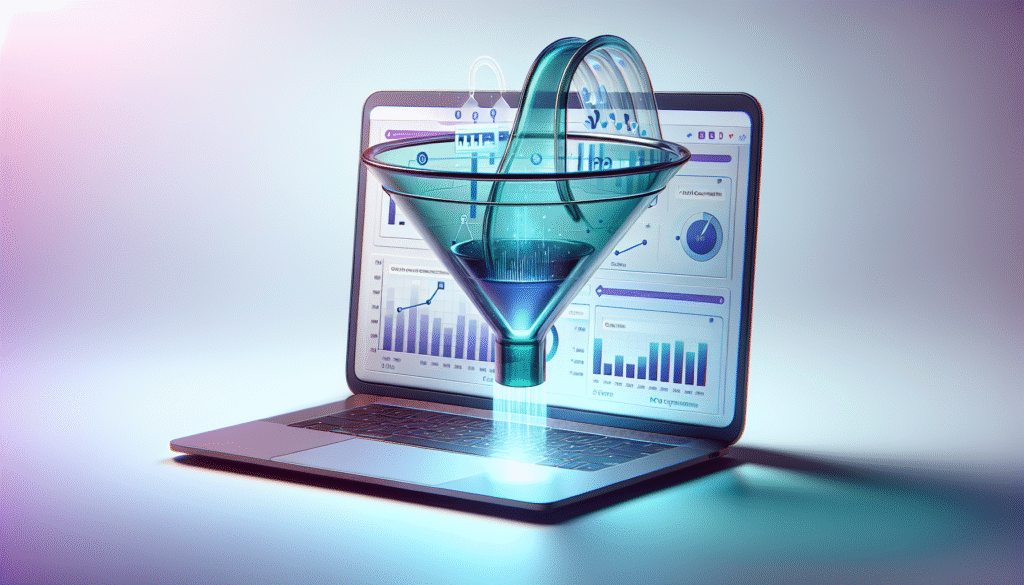
How To Use ClickFunnels 2.0 For Coaching Business
You can use ClickFunnels 2.0 to build a full, end-to-end pipeline for your coaching business—from traffic and lead capture to sales calls, payment, onboarding, and client delivery. When set up correctly, it reduces manual work, increases conversion rates, and gives you a single dashboard to manage growth.
This guide shows you exactly how to plan your offer, choose the right funnels, set up pages, connect automation and calendars, collect payments, deliver your programs, and optimize results. You’ll find practical frameworks, checklists, and workflow examples you can implement immediately.
Clarify Your Coaching Offer and Value Ladder
Before building funnels, get crystal clear on your offers and how they fit together. A strong value ladder guides prospects from free value to premium outcomes while maximizing lifetime value.
A clean structure also makes it easier to design your funnel pages and automation. Use this layout as a foundation.
Design a Value Ladder That Matches Your Buyer Journey
Each step should solve a specific problem and point clearly to the next level. That way, your funnels feel natural and your calls-to-action align with the prospect’s readiness to buy.
Here’s a simple blueprint you can adapt:
| Ladder Stage | Purpose | Typical Price | Delivery | Example Asset |
|---|---|---|---|---|
| Lead Magnet | Build list; start trust | Free | PDF, checklist, mini video | “High-Converting Discovery Call Script” |
| Low-Ticket/Tripwire | Qualify buyers; micro-commitment | $7–$49 | Short workshop, template pack | “90-Minute Offer Clarity Workshop” |
| Core Program | Main coaching outcome | $500–$5,000 | Group or 1:1 over 6–12 weeks | “Client Acquisition Accelerator” |
| Premium/High-Ticket | Deep transformation | $5,000–$25,000 | 1:1 or hybrid with done-with-you | “Executive Coaching Intensive” |
| Continuity/Membership | Ongoing support and retention | $49–$299/month | Community, office hours, resource library | “Growth Lab Membership” |
Choose the Right Funnel for Each Step
Matching funnel type to business objective is critical. ClickFunnels 2.0 gives you page templates, universal elements, workflows, and CRM tools to build these efficiently.
Funnel Types That Work Best for Coaches
Each funnel below supports a specific goal in your value ladder. Choose the 1–2 that match your immediate revenue targets before you add more.
| Funnel Type | Primary Goal | Key Pages | Essential ClickFunnels 2.0 Features |
|---|---|---|---|
| Lead Magnet Funnel | Grow your email list | Opt-in page → Thank-you page | Forms, tags, workflows, email sending |
| Application Funnel | Book qualified calls | Long-form application → Calendar → Confirmation | Forms with custom fields, calendars, SMS/email reminders |
| Webinar/Workshop Funnel | Educate and sell | Registration → Confirmation → Live/Replay → Order page | Broadcast/bulk emails, webinars (native or embedded), order bumps, OTOs |
| Challenge Funnel (3–5 days) | Build momentum and trust | Opt-in → Daily content pages → Offer page | Course/membership area, scheduled emails/SMS, community link |
| Low-Ticket Funnel | Acquire buyers profitably | Sales page → Order page → Upsell/Downsell | Products, coupons, one-click upsells |
| Book Funnel (if you have a book) | Authority and lead gen | Sales page → Order → Bumps/OTOs → Scheduling | Global products, post-purchase workflows |
Set Up Your Account and Workspace in ClickFunnels 2.0
Solid setup makes everything downstream more reliable—especially deliverability, payments, and tracking. Invest time at this stage to avoid preventable conversion leaks later.
Connect Your Domain and SSL
- Add a root or subdomain for your site/funnels (e.g., coaching.yourdomain.com).
- Assign SSL (ClickFunnels 2.0 automates certificate provisioning).
- Map funnel paths clearly (e.g., /apply, /workshop, /start).
Authenticate Your Email Sending Domain
- In Settings, set up DKIM/SPF for your sending domain.
- Use a dedicated sender address (e.g., coach@yourdomain.com) with a real sender name.
- Warm up your domain by ramping volume gradually; maintain list hygiene and use double opt-in for colder traffic.
Connect Payment Gateways
- Integrate Stripe for credit/debit cards and Apple/Google Pay.
- Add PayPal for buyers who prefer it.
- Set your default currency and tax rules; create test mode products to validate checkout flows.
Set Your Global Products and Price Points
- For each offer, create a product with one-time or subscription pricing.
- Add order bumps for complementary upgrades (e.g., templates, quick-start call).
- Configure coupons where appropriate, tying them to promotions and deadlines.
Build Your Funnel Pages with the 2.0 Editor
The page editor in ClickFunnels 2.0 lets you build fast-loading, conversion-focused pages with Universal Sections, components, and device-specific edits.
Page Structure That Converts
- Hero: Promise and outcome with a clear primary CTA.
- Proof: Short testimonials or quick wins.
- Mechanism: The “how it works” explanation that makes your solution believable.
- Offer Stack: What they get; bonuses; guarantee terms (if used).
- Risk Reversal: Reinforce safety in decision-making.
- FAQs: Address objections with precise answers.
- Final CTA: Repeat the action with urgency or context.
Keep sections modular and save common parts as Universal Sections (e.g., header, footer, trust bar). This enforces consistency and speeds up updates.
Mobile Optimization and Speed
- Use device-specific padding and font sizes.
- Hide non-essential elements on mobile to shorten scroll.
- Compress images and host videos with efficient streaming.
- Avoid heavy scripts; use GTM to manage third-party tags responsibly.
Copy and Design Frameworks for Coaches
Your message should speak to outcomes, not just features. Buyers of coaching invest to achieve a transformation—make that transformation vivid and specific.
Proven Copy Frameworks
- Problem–Agitation–Solution (PAS)
- Problem: “You’re getting inconsistent bookings.”
- Agitation: “Another month passes without predictable revenue.”
- Solution: “A calibrated application funnel that qualifies and books high-intent calls.”
- Attention–Interest–Desire–Action (AIDA)
- Lead with a strong promise, build interest with proof, create desire with benefits, push action with a clear CTA.
- “Before–After–Bridge”
- Before: Current pain.
- After: Desired state.
- Bridge: Your coaching program and method.
Design Guidelines
- Use clear visual hierarchy: headline, subheadline, CTA.
- Favor simple, readable fonts; strong contrast; generous white space.
- Include headshots and short video messages for warmth and trust.
- Keep CTAs action-oriented: “Book your strategy call,” “Get the playbook,” “Start your program.”
Compliance Essentials
Coaching businesses collect personal data and often send marketing emails, so compliance matters. It protects both your brand and your deliverability.
Key Compliance Steps in ClickFunnels 2.0
- Privacy and Terms pages: Link in the footer across all pages.
- Cookie consent banner: Inform users of tracking; link to your policy.
- Email compliance:
- Use a physical address in emails.
- Provide a visible unsubscribe link.
- Ask for explicit consent at opt-in; consider double opt-in for cold traffic.
- Data requests: Create a simple process to honor access and deletion requests, and document it in your policy.
Create Lead Capture and List Building
Every growth plan starts with consistent lead flow. Your lead generation funnels should focus on one promise and deliver that promise quickly.
Build a High-Converting Opt-In Funnel
- Opt-in page:
- One core benefit in the headline.
- Minimal form fields (name, email).
- Visual of the asset; 3–5 bullet benefits.
- Clear CTA (“Get your guide”).
- Thank-you page:
- Short video: “Here’s what to do next.”
- Invite to join your free community or register for your next event.
- Mention to check inbox and whitelist your address.
Tagging and Segmentation
Use tags to track intent and interests:
- Lead source: FB_Ads, Google_Ads, Organic, Referral.
- Topic interest: Pricing, Client Acquisition, Productivity, Mindset.
- Funnel stage: Opted_In, Applied, Booked_Call, No_Show, Enrolled.
Segmentation lets you personalize follow-up and improve conversions over time.
Automate Your Nurture and Sales Follow-Up with Workflows
ClickFunnels 2.0 Workflows handle triggers, steps, and branches with rules for timing and behavior. This is where you convert leads into buyers at scale.
Core Workflow Concepts
- Triggers: Form submission, tag applied, purchase, page visited, link clicked.
- Actions: Send email/SMS, wait/delay, add/remove tag, move pipeline stage, notify team, add to list, update contact field.
- Branching: If/Else logic based on behavior (e.g., attended webinar vs. missed).
High-Impact Workflows for Coaches
Use the following templates as a starting point and adapt to your offers.
| Workflow | Trigger | Steps | Goal |
|---|---|---|---|
| Lead Magnet Nurture | Opt-in to lead magnet | Immediate asset delivery → day-1 use-case email → day-3 case study → day-5 soft CTA to application | Move new leads to application without pressure |
| Application Funnel | Application submitted | Qualify: if score high, show calendar link → send SMS/email reminders → post-booking confirmation | Increase booked calls from qualified applicants |
| Show-Up Maximizer | Call booked | 72h reminder email → 24h reminder SMS → 3h “pre-call” email with agenda → 1h SMS with Zoom link | Reduce no-shows; raise show rate to 80%+ |
| Post-Call Follow-Up | Call outcome logged | If “Accepted,” send onboarding steps → If “Thinking,” send deadline and FAQ series → If “Not fit,” deliver value and alternate offer | Convert fence-sitters and nurture long-term |
| New Buyer Onboarding | Purchase completed | Receipt + portal access → orientation video → schedule kickoff → success checklist | Faster time-to-value; fewer support tickets |
| Win-Back Dormant Leads | No engagement 60 days | Reactivation email with new resource → brief survey → limited-time consult | Re-engage segment for additional pipeline |
For SMS reminders, verify compliance with local regulations and include opt-out instructions in your first message.
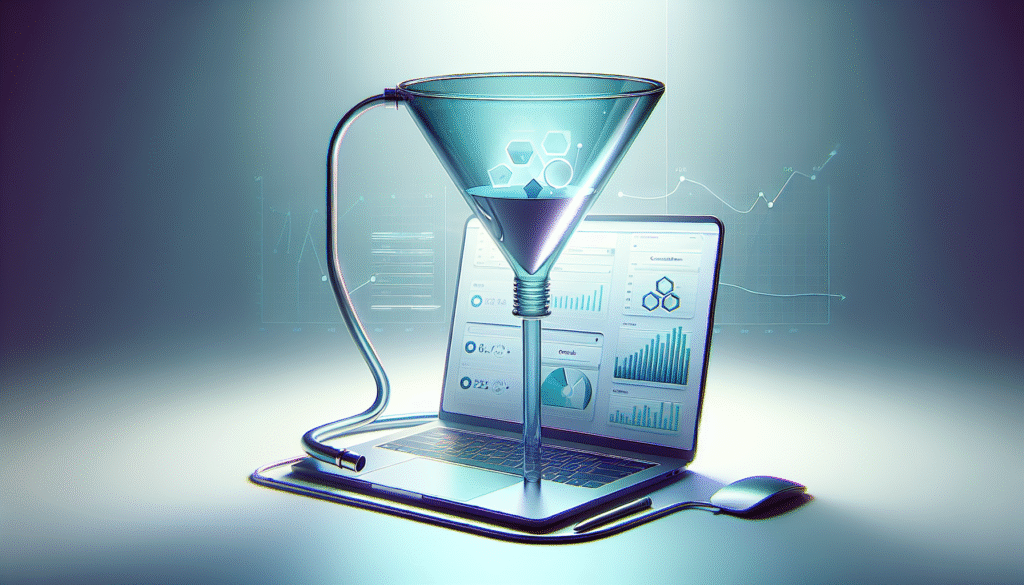
Booking and Calendar Integration for Sales Calls
Your calendar is the bridge from marketing to revenue. ClickFunnels 2.0 supports native calendar scheduling or you can embed external tools.
Set Up Booking Within ClickFunnels 2.0
- Create a calendar for strategy calls with your available time blocks.
- Add buffer times between calls to avoid back-to-back fatigue.
- Connect to your Google or Outlook calendar to prevent double booking.
- Place the calendar on your funnel’s scheduling page after the application form.
- Attach reminders within the associated Workflow.
External Scheduling Options
If you use Calendly, ScheduleOnce, or Acuity:
- Embed the scheduling widget on your ClickFunnels page.
- Pass UTM parameters and contact information to ensure attribution.
- In your workflows, trigger reminders based on the booking confirmation webhook or tag.
Pre-Call Preparation
On the confirmation page:
- Provide a short confirmation video explaining what to prepare.
- Provide a downloadable agenda.
- Include a reschedule link to avoid no-shows rather than silent cancellations.
Payment, Checkout, and Upsells
When a buyer is ready, the payment process must be frictionless. ClickFunnels 2.0 handles one-time and recurring billing, order bumps, and upsells.
Configure Conversions That Feel Natural
- Offer a simple checkout experience: name, email, payment method fields.
- Highlight security and guarantee terms near the CTA.
- Add one order bump with a genuine value add (e.g., template pack, additional session).
- If appropriate, present a relevant one-click upsell after checkout.
One-Time vs. Subscription
- One-time payments: Best for defined-length programs.
- Subscriptions: Use for memberships or installment options.
- If you use installments, communicate clearly about billing dates and total commitment.
Coupons and Scarcity
- Tie coupons to real promotions with clear start/end dates.
- Display deadlines using native countdown timers synchronized with actual workflow logic.
Deliver Your Coaching with Courses and Memberships
ClickFunnels 2.0 includes Courses and Membership areas that house lessons, call replays, templates, and community links. This builds a professional experience for your clients.
Build a Clean Client Portal
- Use the Customer Center to create a single login for purchased products and memberships.
- Brand the dashboard with your colors, logo, and a “Start Here” orientation card.
- Organize lessons in short, self-contained modules. Aim for 5–15 minutes per video.
- Provide worksheets, templates, and action lists alongside lessons.
Hybrid Delivery for Better Outcomes
- Combine pre-recorded lessons for fundamentals with live coaching sessions for accountability.
- Store call replays in a dedicated module labeled by date and topic.
- Include a resource library: frameworks, scripts, calculators, SOPs.
Client Onboarding Workflow
Onboarding sets the tone and reduces churn. Your goal is to get clients taking action in the first 48–72 hours.
Streamlined Onboarding Steps
- Purchase triggers the onboarding workflow.
- Send an orientation email with:
- Portal login link.
- Step-by-step checklist for first week.
- Link to schedule kickoff call.
- Direct them to a client intake form to capture goals, current metrics, and preferences.
- Provide a contract agreement step. If you use an e-sign tool, link to DocuSign or HelloSign from the onboarding page.
- Assign tags or fields to track niche, goal, and program cohort for personalized support.
Internal Team Automation
- Notify your internal Slack or email with new client details and call notes template.
- Create a Trello/Asana task via Zapier if you manage client service tasks externally.
- If your program has a cohort start date, auto-enroll the client to the correct start group and send calendar invites.
Analytics and Optimization
You’ll make your best decisions when you can see each step’s conversion rate and impact on revenue. ClickFunnels 2.0 provides page and funnel-level stats; extend them with pixels and UTM tracking.
Critical Metrics to Monitor
Track these weekly to identify wins and bottlenecks.
| Stage | Metric | Healthy Range/Benchmark | What to Adjust if Low |
|---|---|---|---|
| Traffic | Landing page CTR from ads | 1%–3% (cold) | Improve creative, audience, message match |
| Opt-In | Opt-in conversion | 35%–60% (lead magnet) | Sharper headline, fewer fields, stronger asset |
| Application | Application completion | 25%–50% | Shorten form, strengthen pre-frame, clarify next step |
| Booking | Application-to-booked rate | 40%–70% | Clear calendar CTA, add SMS reminders, reduce friction |
| Show Rate | Booked-to-show rate | 65%–85% | Reminder cadence, pre-call agenda, short video |
| Close Rate | Calls to sales | 20%–40% (qualified) | Sales script, objection handling, authority assets |
| Checkout | Order form conversion | 20%–40% (warm) | Social proof near CTA, simplified fields, better guarantee |
| AOV | Average order value | Contextual | Add order bump and relevant upsells |
A/B Testing in ClickFunnels 2.0
- Split test one variable at a time: headline, hero image, CTA text, social proof.
- Run until you have statistically meaningful data (e.g., 500–1,000 visits per variant).
- Roll out the winner globally via Universal Sections where applicable.
Ads and Tracking
Accurate tracking lets you allocate budget to what works and turn off what doesn’t.
Set Up Pixel and Analytics
- Install the Meta Pixel and GA4 via global settings or Google Tag Manager.
- Map events: Lead, CompleteRegistration, Schedule, Purchase. Verify with testing tools.
- Use UTM parameters for all campaigns and pass them through hidden fields into contact records for attribution.
Privacy and Consent
- Show cookie consent and link to your policy.
- Provide opt-out links in emails and respect preferences across your system.
Scaling with Teams and Processes
As you grow, consistency prevents quality drift and reduces time spent fixing errors.
Standardize and Template Your Assets
- Create page templates for opt-ins, sales pages, and webinar registration.
- Use Universal Sections for headers, footers, testimonials, and CTAs.
- Maintain a style guide: colors, fonts, button styles, spacing, and copy voice.
Manage Access and Roles
- Assign user roles with least-privilege access.
- Document naming conventions for funnels, products, and workflows.
- Schedule a monthly audit of automations, links, and expiring promotions.
Migration and Tech Stack Integrations
If you’re moving from ClickFunnels 1.0 or another platform, plan the migration in stages. This protects your revenue and email deliverability.
Migration Steps
- Inventory existing funnels, domains, products, and email lists.
- Recreate the highest revenue funnel first and test in a staging domain.
- Port DNS and SSL once validated.
- Warm up the new sending domain by moving segments in batches.
- Run both systems in parallel for 2–4 weeks before decommissioning the old stack.
Useful Integrations
- Video/Meetings: Zoom (meeting links in reminders), YouTube/Vimeo (hosting lessons).
- Scheduling: Native Calendars or Calendly/Acuity embed.
- Communication: Slack for team notifications via Zapier.
- Docs/Contracts: Google Drive links in lessons; DocuSign for agreements.
- Analytics: Google Tag Manager for scripts, Meta Pixel, GA4.
Common Pitfalls and How to Avoid Them
Small missteps compound into big conversion losses. Address these early.
Frequent Issues
- Misaligned offer and funnel type: Use educational funnels for complex, high-ticket offers.
- Too many fields on opt-in or application: Collect only what you truly need to qualify.
- Weak pre-frame to the sales call: Provide an agenda and mini-case study to boost readiness.
- Confusing checkout: Reduce fields and remove required account creation unless necessary.
- Neglected deliverability: Authenticate email domain, prune inactive contacts, and send helpful content.
- Thin proof: Collect and showcase client wins, even small milestones and testimonials.
30-Day Implementation Plan
You can go from zero to a functioning pipeline in four weeks by focusing on essentials. Keep your scope tight and ship fast.
Week 1: Offers, Assets, and Setup
- Finalize value ladder, pricing, and guarantees.
- Write a one-page brief for your core program outcomes.
- Create one lead magnet or workshop concept with a strong promise.
- Set up domain, SSL, payment gateways, and email authentication.
- Prepare branding: logo, palette, fonts, headshots.
Week 2: Funnel Build and Copy
- Build the lead magnet funnel (opt-in + thank-you page).
- Build the application funnel (application page + calendar + confirmation).
- Draft conversion-focused copy using PAS or AIDA.
- Add Universal Sections for header, footer, and testimonials.
Week 3: Workflows and Delivery
- Configure 2–3 key workflows: lead nurture, application follow-up, show-up maximizer.
- Build your client portal: “Start Here” orientation, first module, and resources.
- Set up tracking: Meta Pixel, GA4, UTM conventions.
- Record a short video for each critical page and confirmation step.
Week 4: Launch and Optimize
- Soft launch to your warm audience and referral partners.
- Review analytics daily: opt-in rate, application completion, booking rate.
- Tweak headlines, proof, and form length based on early data.
- Turn on a small ad budget to validate cold traffic performance.
- Document your SOPs for recurring tasks.
Frequently Asked Questions
Is ClickFunnels 2.0 enough for a full coaching business stack?
Yes, for most small to mid-sized coaching companies. It can handle pages, funnels, email, workflows, calendars, payments, and course delivery. If you need advanced features like complex community forums or enterprise CRM reporting, integrate specialist tools.
How do you qualify applications without scaring away prospects?
Ask only essential questions that indicate fit: current situation, goal, timeline, budget comfort, and biggest challenge. Use radio buttons and short text fields. Frame questions to help prospects self-assess rather than feel interrogated.
What’s the best funnel for high-ticket coaching?
A short-form lead magnet or workshop followed by an application and booking funnel works well. Educate first, then invite qualified prospects to apply. Pair this with a robust pre-call nurture and show-up workflow.
How can you improve show rates for sales calls?
Use a multi-channel reminder sequence: email and SMS 72 hours, 24 hours, 3 hours, and 1 hour prior. Include the call agenda, a short positioning video, and an easy reschedule link. Reinforce the outcome and value of the conversation.
Should you sell on a page or on calls?
For higher-ticket programs, sales calls outperform sales pages because they handle nuance and objections. Use sales pages to support, not replace, your consultative process. For lower-ticket offers, a well-structured page with an order bump and upsell can convert cold traffic.
How do you measure ROI across the funnel?
Tag every entry point with UTM parameters and track conversions at each step: opt-in, application, booking, show rate, close rate, and revenue. Compare cohorts by source and campaign. Optimize the bottleneck with the highest leverage first.
What about onboarding contracts and legal?
Link to your agreement from an onboarding step and use a recognized e-sign tool. Maintain copies for both parties and include refund/cancellation terms clearly. Consult legal counsel for jurisdiction-specific requirements.
Final Action Checklist
- Define your value ladder and pricing for each level.
- Select 1–2 funnel types that serve your immediate goals.
- Set up domain, SSL, email authentication, and payments.
- Build your lead magnet and application funnels with clear CTAs.
- Configure workflows for nurture, booking reminders, and onboarding.
- Create a client portal with a strong “Start Here” orientation.
- Install tracking (UTMs, Meta Pixel, GA4) and verify events.
- Launch with a warm audience, then test cold traffic with small budgets.
- Review metrics weekly and run structured A/B tests.
- Templetize your pages and standardize your processes for scale.
Bringing It All Together
ClickFunnels 2.0 can serve as the operating system of your coaching business. By aligning the right funnel types to your offers, building pages with clear outcomes and proof, and orchestrating your workflows for nurture, scheduling, and delivery, you create a predictable system that supports growth.
Start with one funnel and one workflow, then layer additional assets as the data supports it. Keep your message client-centric, your processes simple, and your metrics visible. You’ll reduce time spent on manual tasks and increase time spent serving clients and closing qualified prospects.




